Let’s set the scene…You show up to the job on time, bring all the right equipment, do fantastic work for your customer, and are out of there in time. There are smiles all around and you move on to your next appointment of the day. No worries.Except, you didn’t get paid for your services yet – you’ll send the invoice later, right?With packed days, going from one job to the next, it can be easy to let the task of invoice creation slip to the end of the day or the end of the week.Wouldn’t it be great if the invoice created itself; if all you had to do was fill in a final few details and send a complete electronic invoice to your customer right away?
Why Customers Pay Faster with Mobile Invoices
You may have noticed: people across the world are relying on their mobile devices and the internet more and more. About 25% of people now make payments at credit card terminals with their mobile phones and mobile wallets. This trend will continue, and will expand from the retail store to services delivered at their homes.The moment a person is presented with an invoice or a checkout amount, an interesting psychological process occurs. One common impulse is the need to “get it over with”. Everyone remembers a mistake in their past where they forgot to pay a bill or sent an erroneous payment to a vendor. By using mobile invoicing software, and offering a way to pay on the spot, you are giving them a quick solution to feeling like they want to get over it.
How Handwritten Invoices Can Slow You Down
Most contractors find it easier to type and select items from picklists on a screen than to create a handwritten document that requires filing, duplicating data entry or digitization, and years of safekeeping. Only the simplest of handwritten invoices can be generated faster than its digital alternative. Detailed invoices, with complete part names and numbers, an accurate accounting of labor costs, and statements of warranties would take countless minutes to generate at any reasonable standard of legibility and accuracy. Heaven forbid an error was made and the invoice had to be rewritten. In businesses where billable time and job volume are the difference between profits and financial ruin, most contractors and service businesses are simply throwing money out of the window in the form of precious time if their process relies on handwritten invoices.But a handwritten invoice also limits the ability of the operator or manager to analyze the business. Businesses run better when data from all invoices can be analyzed to understand economics such as products with higher margins, durations of different job types and variances, and other pricing and discounting-related insights. These opportunities to improve the business simply cannot be realized without digitized or electronically-captured invoice information. The best way to streamline and automate this data capture is to use purpose-built invoicing software for contractors, which stores data in the cloud, making it available for analysis at a later time.
Meet the Best Invoicing Software for Small Business
With FieldPulse mobile invoicing, invoice creation for your service business can become the easiest and quickest part of the job. Not only is it an efficient process, but it will also improve your cash flow situation. Studies have shown that companies using electronic invoices are paid quicker than than those using written invoices. Not only is incoming money more consistent, but similar research shows that customers prefer paying electronic invoices over written invoices, especially when they have the ability to do so electronically such as with a credit card or debit card. FieldPulse allows you to send out invoices in seconds, making your bank account and your customers happier.For every new job record or appointment you set up, FieldPulse’s mobile invoicing will create an invoice for you. That means you’ll never forget to create an invoice at the end of a job or project. With the invoice tracking system, you’ll always be able to manage your invoices, such as closing them when they’ve been paid or following up when they have not been paid yet. When the times comes for you to send it or present it to your client, all you need to do is ensure the line items and prices are accurate. With the touch of a button, you can automatically generate Invoice PDFs and email them directly to your customer.
How to Create an Invoice in FieldPulse in 3 Easy Steps
Step 1: Open the job record for which you want to create an invoice and select the “Create Invoice” option. The customer name and job information will automatically be populated in the invoice for you.
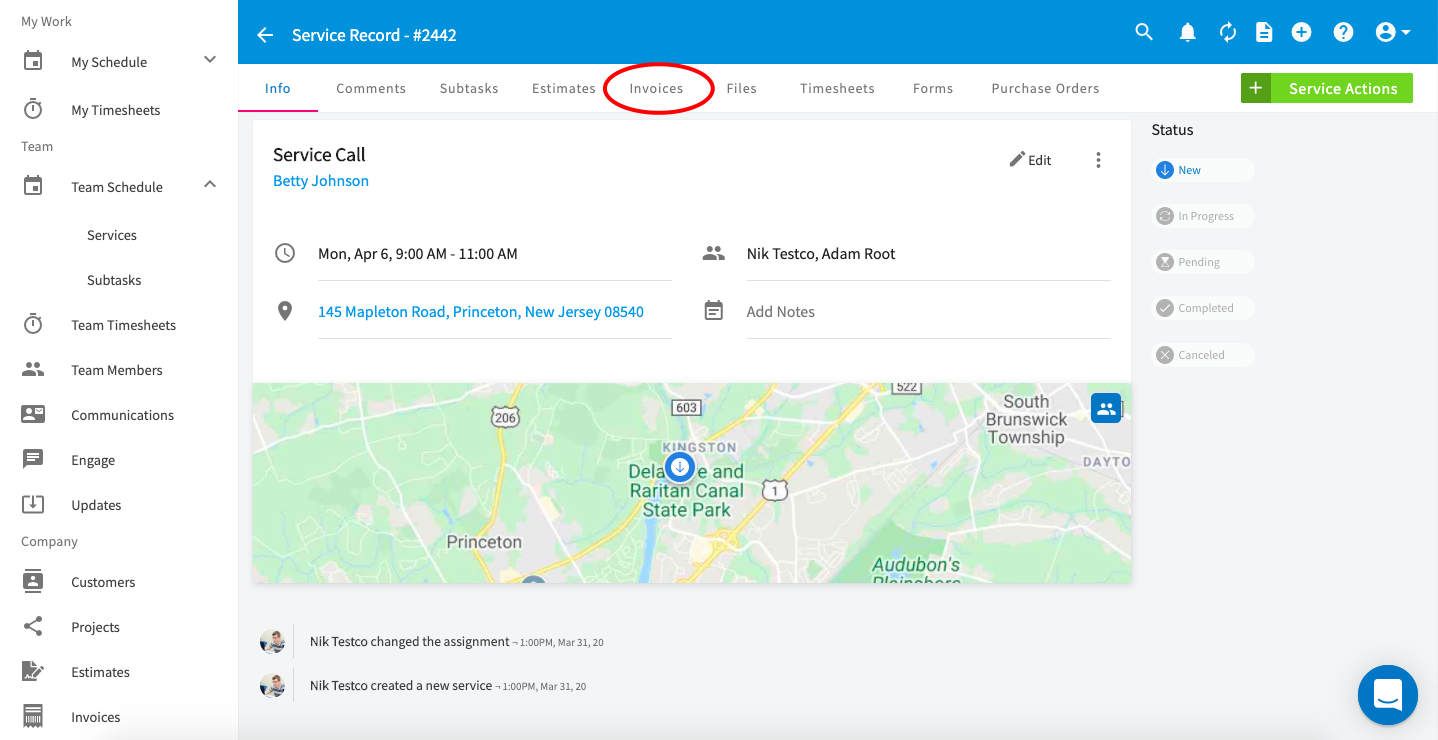
Step 2: Add in line items for the completed job. You can easily search for items in the search bar and add them to your invoice with just one click. Once added, you can edit the item, description, unit cost, unit price, quantity or enable/disable tax for each item. Next, add in any notes, files and contracts that are related to this job to the invoice. Last, you will have the ability to easily add a discount / surcharge and edit the tax rate for this invoice if needed.
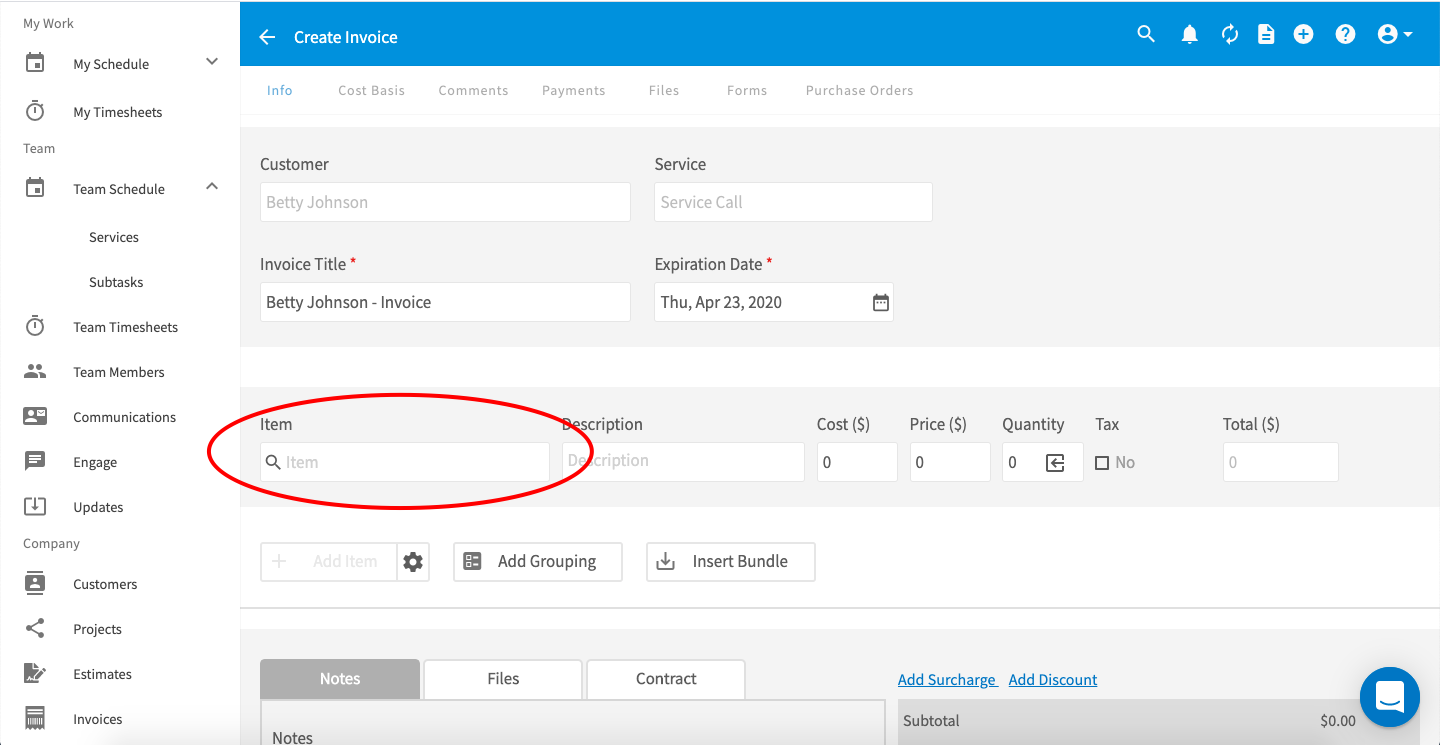
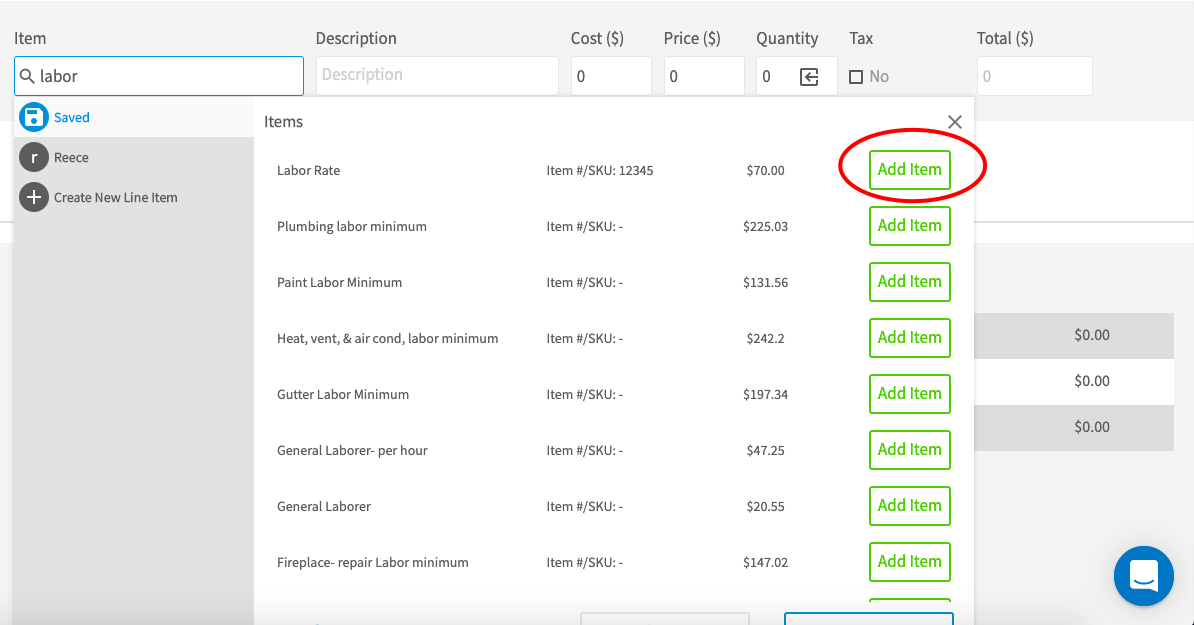
Step 3: When finished, click the “Save” button. This will take you to the invoice record page where you can review and make sure everything is correct. From here you can generate a PDF of the invoice to review, save or email to the customer.
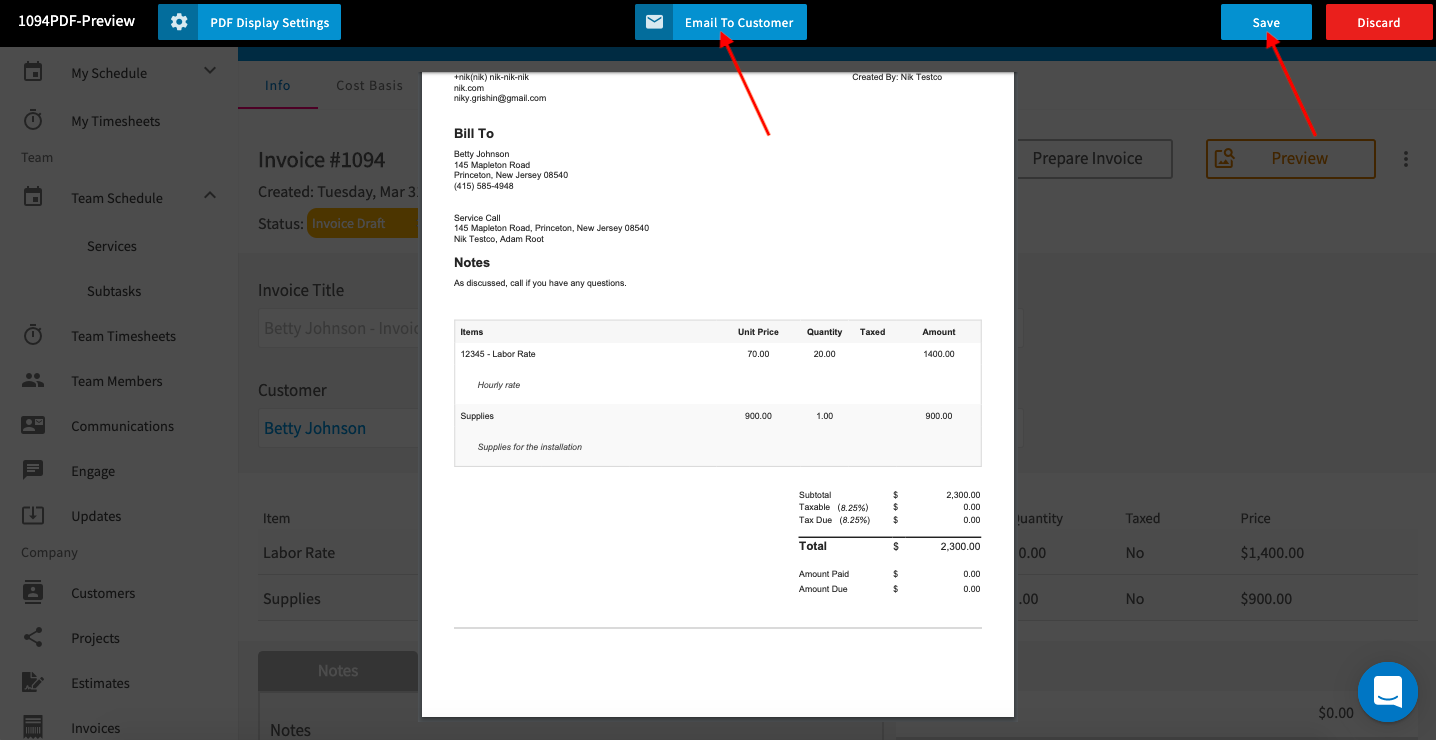
Mobile invoicing sounds wonderful, and it is. To experience it for yourself, give FieldPulse a try today! Sign up for a 14-day free trial.


