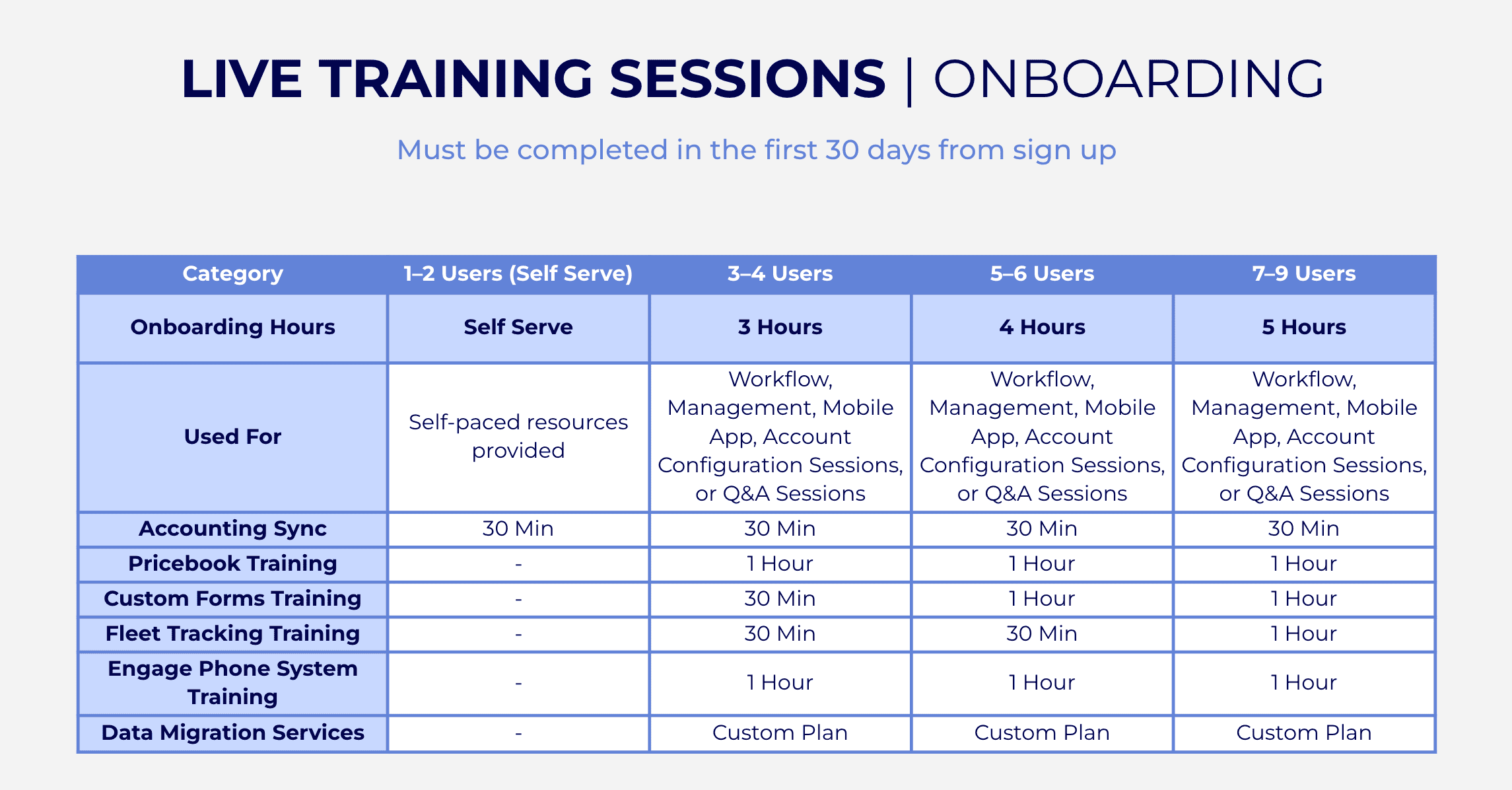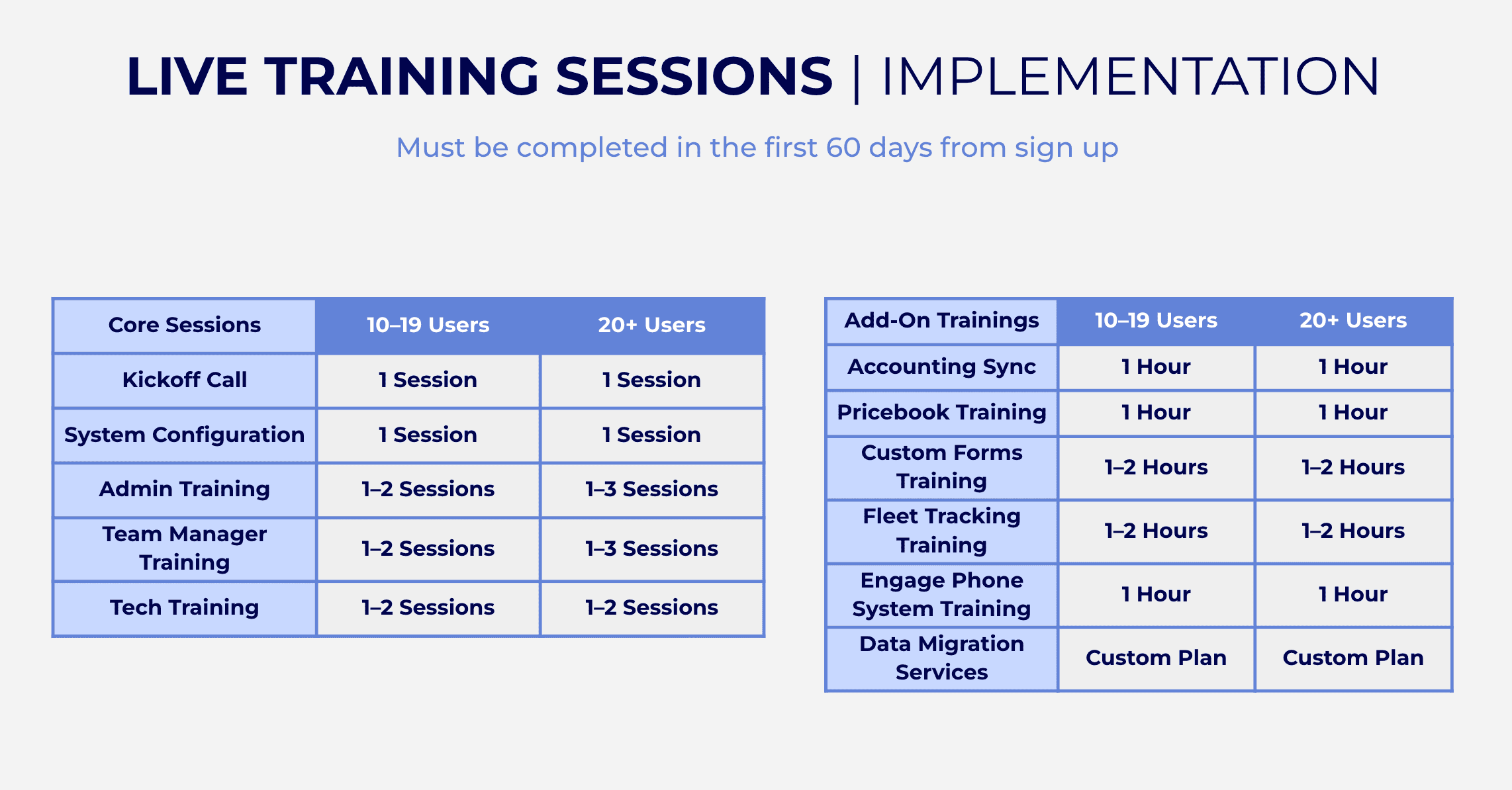We're thrilled to have you with us. At FieldPulse, our passion is to ensure you have an outstanding experience at every step of your journey. The Customer Success Agreement (CSA) you're about to explore is a key element in fostering a fruitful partnership.
This agreement includes our Statement of Work, which outlines the process of onboarding and implementing FieldPulse. Its goal is to establish a clear understanding of our respective roles and responsibilities.This clarity is essential for effective communication and collaboration between your company and FieldPulse.
We believe that our joint commitment and seamless collaboration are fundamental in creating a strong and productive partnership.
We’re excited about embarking on this journey with you and are committed to working hand-in-hand to achieve great results!
Best Regards,
Customer Success Team
FieldPulse
Implementation Project Overview
Configuration and Training
You will be introduced to an implementation specialist who will work with your business to get your FieldPulse account setup. Your implementation specialist will establish partnership goals, configuration plan, and a training cadence. Throughout the onboarding phase, they will provide beneficial suggestions to ensure your business is using FieldPulse to the fullest extent possible.
Soft Launch
This phase will be established during the setup and training with your Implementation Specialist. After your account has been configured, your company has been trained, you will begin using FieldPulse during this phase. This is a critical period and your dedicated implementation specialist will set up regular recurring meetings to discuss any challenges, issues, or workflow adjustments.
Go Live
After your soft launch phase, if you purchased Premium Support, you will be introduced to your long-term Customer Success Manager. Your Customer Success Manager is here to ensure you're getting the most value from FieldPulse. They will meet with you throughout the year, coach on product best practices, connect you to our resources and help monitor your goals. The Customer Success Managers do not act as Technical Support. For technical support, you will have access to our Technical Support Team.
Scope of Work
Configuration
- FieldPulse will facilitate a series of scheduled calls to discuss the configuration plan. Your company is responsible for ensuring that the relevant stakeholders attend these configuration calls and training sessions. Your dedicated implementation manager will provide a list of prerequisite items required prior to these scheduled calls. It is expected that your company promptly furnishes the necessary information within a reasonable timeframe.
- In the event your company does not promptly furnish the necessary information in a reasonable timeframe, FieldPulse cannot guarantee our ability to take a customer live on their ‘Go Live’ date.
- FieldPulse will deliver training sessions to instruct your company on best practices for configuration. Subsequently, your company assumes responsibility for accurately inputting the provided information into the FieldPulse platform.
Self Serve Data Transfer Imports
FieldPulse provides a suite of structured import templates that allow your business to upload select information into the platform independently. Self-service imports are included in your base subscription and are intended for straightforward, foundational setup.
Currently, the only available self-import options within the FieldPulse WebApp are:
- Customer Import Sheet
- Line Item Import Sheet
These templates can be accessed directly from within your FieldPulse account and uploaded through the designated import tools. Customers are responsible for formatting their data according to the template structure before uploading. FieldPulse offers documentation and limited troubleshooting assistance but does not provide support for reformatting, data cleansing, or reorganization.
All other import templates (listed below) are accessible via the FieldPulse Help Center. To proceed with importing any of this data, customers must submit their completed template to support@fieldpulse.com for a support-assisted import.
Additional Templates Include:
- Customer Contact Import Sheet
- Customer Location Import Sheet
- Job Import Sheet
- Company Settings Import Sheet
- Serialized Inventory Import Sheet (requires prior inventory setup)
- Custom Fields Import Sheet (requires existing field configuration)
- Pricebook – Multi-Category Import Sheet
- Pricebook – Single Category Import Sheet
- Asset Import Sheet
Support-assisted imports do not include data cleanup or restructuring. FieldPulse will upload the data as provided, assuming it meets the formatting requirements outlined in the templates.
Data Migration
Data migration is a paid service offered by FieldPulse to assist Customers in transitioning from a legacy platform into FieldPulse. FieldPulse makes no warranty regarding the completeness or accuracy of data migration efforts without first conducting a thorough review and scope of the Customer’s existing data.
FieldPulse will migrate Customer data as-is from one known system into FieldPulse, based on compatibility and structured formatting. FieldPulse is only able to warrant the migration of specific data types from known and supported systems.
Generally supported data types include:
- Customer records
- Locations (when separately defined)
- Jobs (where job-related fields are available and structured for mapping)
For Customers using QuickBooks Online or Desktop in conjunction with FieldPulse:
- Invoices and estimates will sync directly from QuickBooks into FieldPulse.
- If customer records are not synced via QuickBooks, invoices may be included in the data migration scope if provided separately.
Files, attachments, and images are generally not supported for import. Any files stored in the legacy system must be retained separately by the Customer. FieldPulse is not responsible for the migration of documents, uploaded images, or file-based records.
FieldPulse does not provide services to reformat, clean, restructure, or de-duplicate data. All data is imported in its existing format, and FieldPulse is not responsible for identifying or resolving any pre-existing issues within the source data.
FieldPulse will make reasonable efforts to migrate from unknown or unsupported systems; however, the Customer acknowledges that FieldPulse may be unable to extract or accurately map all data if the legacy platform is incompatible with FieldPulse’s database structure. In such cases, manual cleanup or entry by the Customer may be required.
The Customer is solely responsible for:
- Providing timely and complete data exports in approved formats (.csv, .xlsx, etc.)
- Ensuring that all necessary data is included in the files provided
- Responding promptly to FieldPulse requests for clarification or additional files
- Delays in providing requested data will result in significant delays to the data migration process and the projected Go-Live date.
Prior to the migration, FieldPulse will provide the Customer with a Data Migration contract outlining how fields will map and any associated costs.
It is the Customer's responsibility to:
- Thoroughly review all migrated data for accuracy and completeness
- Submit any identified issues via the Data Review Form prior to Go-Live
Failure to complete the Data Review in a timely manner may result in a prolonged resolution process. FieldPulse is not responsible for correcting migration issues identified after the Go-Live date without an extended support timeline.
Accounting System Integrations
Important Notice: FieldPulse does not provide tax or accounting advice. All information provided herein pertains solely to the technical aspects of integrating FieldPulse with QuickBooks Online and QuickBooks Desktop.
QuickBooks Online (QBO) Integration
Availability : FieldPulse integrates with QuickBooks Online in the United States, Canada, and Australia.
Supported QuickBooks Online Plans:
- Essentials
- Plus (Recommended)
- Advanced (Recommended)
Integration Capabilities:
- Two-Way Sync: Customers, line items, estimates, invoices, and payments created or edited in FieldPulse will automatically sync with QuickBooks Online, and vice versa.
- Purchase Orders: FieldPulse purchase orders can be synced with QuickBooks Online.
- Timesheets: FieldPulse timesheets can be synced one-way to QuickBooks Time.
- Projects: QuickBooks Online projects can sync to FieldPulse as related customers.
Limitations:
Unsupported Features:
- Additional contacts, locations, custom fields, tags, and files in customer records.
- Line item tags, UPC barcodes, and links.
- Estimate options not selected.
- Invoice groupings, custom fields, and contracts.
- Surcharges after integration.
- Journal entries, refunds, and voiding payments.
- QuickBooks receipts, groupings, FieldPulse jobs, and projects.
Data Sync Requirements:
- All line items must have a quantity and price in QuickBooks Online; otherwise, they will sync as $0 in FieldPulse.
- Tax rates must be set up in QuickBooks Online, as FieldPulse pulls tax rates from QuickBooks.
- Customer records in QuickBooks Online must have either a first name, last name, or company name; otherwise, customers will appear blank in FieldPulse.
Sync Considerations:
- If you have been using QuickBooks and FieldPulse simultaneously and duplicating efforts (creating estimates/invoices in both systems prior to syncing), please contact FieldPulse support before initiating synchronization.
- If you are using projects in QuickBooks Online, contact FieldPulse support to learn more about project sync capabilities.
Setup Requirements:
Before syncing, disable the "Automatically apply credits" setting in QuickBooks Online:
- Click on the Gear Icon.
- Choose "Accounts and Settings."
- Select "Advanced" and click the "Automation" section.
- Disable "Automatically apply credits."
- Click "Save" and "Done."
Support : FieldPulse provides assistance during the synchronization process and offers a comprehensive Online Guide, which is continually updated to reflect the specific requirements necessary for a successful synchronization.
QuickBooks Desktop (QBD) Integration
Availability : FieldPulse integrates with QuickBooks Desktop versions 2023 and newer
Supported Editions:
- Contractor
- Pro
- Premier
- Enterprise
Integration Capabilities:
- Two-Way Sync: Customers, line items, estimates, invoices, and payments created or edited in FieldPulse will automatically sync with QuickBooks Desktop, and vice versa.
- Timesheets: FieldPulse timesheets can be synced one-way to QuickBooks Time.
LIMITATIONS:
Unsupported Features:
- QuickBooks Desktop for Mac or any operating systems other than Windows.
- Server-based installations; synchronization must be performed on a local machine with access to QuickBooks Desktop and the company file.
- Subclasses in classes.
- Multiple tax codes.
- Payments on estimates.
- Unselected estimate options.
- Negative line items (considered discounts in QuickBooks Desktop).
- Credit memos and sales receipts.
- Purchase orders and vendors.
Data Sync Requirements
- Special non-ASCII characters such as Accent marks, Special symbols, & more can cause syncing issues
- Invoice item names must not exceed 31 characters and should avoid special characters.
- Archived or deleted customers will sync in their current state (e.g., archived/deleted) from QuickBooks Desktop to FieldPulse.
Sync Considerations:
- The setup must be completed in single-user mode within QuickBooks Desktop.
- The QuickBooks Web Connector must be kept on and open at all times for the sync to continue.
- Your device's sleep mode must be disabled to ensure a constant connection.
Job History Limitation
QuickBooks does not manage job history in the way FieldPulse does. As a result, historical job data—such as completed jobs, job notes, schedules, or job-specific history—will not transfer into FieldPulse during synchronization. Only data supported by QuickBooks (e.g., customers, estimates, invoices, and payments) is eligible for sync. If your team currently tracks job activity within QuickBooks using notes or invoices, this data may appear as part of invoice records, but not as structured job history within FieldPulse.
Engage Phone System
- FieldPulse is committed to providing comprehensive instructions for the proper configuration of the Engage Phone System.
- Your company holds the responsibility of promptly notifying FieldPulse if there is a desire to port existing phone number(s) from a prior service provider to our Engage Phone System. Should such a decision be made, FieldPulse will diligently furnish a Letter of Authorization ("LOA") to facilitate the porting process. Your company is responsible for completing the LOA within a reasonable timeframe.
- Please be aware that the porting of phone numbers can extend up to 30 days from the moment FieldPulse acknowledges receipt of a completed LOA. Your company bears the responsibility of ensuring the accurate completion of any requisite documentation mandated by an external phone provider. It is pertinent to note that inaccuracies in authorizations may lead to a declined port request.
- In the event of delayed submission of the LOA, your company may face the risk of temporary loss of access to phone numbers and tracking information. It is important to emphasize that FieldPulse's role does not extend to liaising with your company's phone provider.
- Your company is responsible for providing the necessary information required by The Campaign Registry (TCR) in order for FieldPulse to submit for SMS campaign approval. Your company acknowledges that the ability to send SMS will be inoperable until the campaign is approved by TCR.
- Upon the receipt of configuration instructions, FieldPulse will submit the 10DLC (10 Digit Long Code) Requirements for SMS capabilities. The approval process for these requirements may span a duration of 2 to 6 weeks from the time of confirmation. The business is unable to use outgoing SMS traffic until 10DLC Campaign is approved.
- In the event that your company requires the purchase of a new phone number, FieldPulse will submit the required application from Twilio (third party telecom provider) for “Spam Risk.” This application process can take 2-3 days to be approved by Twilio.
Pricebook
- FieldPulse will enable the preconfigured Pricebook(s) available upon request.
- FieldPulse will consult and provide guidance on the configuration of the Pricebook(s) for your company.
- FieldPulse will provide an import template that your business can use to configure the Pricebook(s). This import template will allow your company to import Job Name, Job Description, Pricebook Category, Item Name, Item Description, Item #Sku, Unit Cost, Apply Tax, Quantity, and Produce or Service.
- Your business will be responsible for exporting outside data from existing Pricebook to format the import template provided by FieldPulse.
- Your company will be responsible for the creation of the Pricebook. This includes images, descriptions, variant proposals, and categories.
PDF Form Filler
- Your company is responsible for providing the requisite forms for integration into FieldPulse during the configuration phase, adhering to a responsible timeline.
- FieldPulse will configure up to 10 forms supplied by your company with a total limit of 30 pages. Any forms exceeding this threshold, unless explicitly specified otherwise in a separate agreement, will fall under the purview of your company.
- The PDF Form allows for Text Form Field, Checkboxes, Radio Buttons, Date Selections, Dropdown Fields, Signature Fields.
- FieldPulse will consult and assist your business with training and best practices with the PDF Forms.
Reporting
- FieldPulse offers a suite of standard reports detailed in our Help Center. We will provide training and guidance on the management of these reports. It is the responsibility of your company to adapt to the functionality of FieldPulse.
- FieldPulse bears no responsibility for any reporting requirements outside the scope of the standardized reports currently available. Should your company necessitate customized reporting, such arrangements will be mutually agreed upon between your company and FieldPulse during the sales process. A written confirmation from FieldPulse will be provided during this phase, which will be subsequently disseminated during the configuration stage.
Fleet Tracking
- Your company is required to provide the contact name and address for the shipment of Fleet Tracking devices.
- FieldPulse will initiate the procurement of fleet tracking devices within 24 business hours of receiving the subscription payment.
- The shipment's timeline is contingent upon the confirmation of the business address and contact information for delivery.
- FieldPulse will provide tracking information within 2-3 business days.
- The delivery of Fleet Tracking devices is coordinated through a third-party provider, and the expected delivery time frame varies between 3-10 business days, depending on your company's location.
- FieldPulse will supply installation instructions, with the responsibility for device installation in vehicles resting with your company.
- FieldPulse will provide training, guidance, and best practices for system configuration.
- In the event that your company decides to cancel the Fleet Tracking subscription, it becomes your company's responsibility to return the devices.
- Your company is responsible for sending an email to undefined with a request to cancel and a request for a return shipping label.
- FieldPulse will provide a return label that will be billed to your company.
- Your company will continue to be billed for the device subscription until the devices have been successfully returned.
- Once received, confirmation of the cancellation of Fleet Tracking devices will be communicated to your business.
FieldPulse Resources & Training Sessions
FieldPulse provides tailored support depending on the size of your team:
Self-Serve Onboarding (1–2 Full Users) : These accounts follow a fully self-serve onboarding experience. While no live training sessions with an Implementation Specialist are included, you'll receive a curated set of self-serve resources—including guides, videos, and help center access—to get started confidently with FieldPulse.
Onboarding Support (3–9 Full Users): A dedicated Implementation Specialist will guide your team through onboarding, with all training sessions and resources to be completed within the first 30 days from sign-up.
Implementation Support (10+ Full Users): For larger teams, FieldPulse offers a structured implementation program led by an Implementation Specialist. If your business purchased Data Migration Services, a Technical Support Engineer will also be assigned. All training and onboarding activities must be completed within the first 60 days from sign-up.
FieldPulse resources are available during standard business hours in their respective local time zones, unless otherwise agreed upon. Any exceptions to the onboarding or implementation timeline must be discussed and approved prior to signing the contract.
Implementation Guide Based on User Count