Best Pool Service Software Comparison Guide 2026
Discover the top pool service software for field teams. Compare four leading platforms to find the best fit for scheduling, dispatching, routing, and customer communication so your business runs smoothly and grows with confidence.
Dec 15, 2025

Running a pool service business requires efficient routing, accurate chemical readings, clear communication with customers, and fast billing. That’s where swimming pool service software comes in. The right platform can save you time, increase your revenue, and support long-term business growth. In this guide, we’ll explain what pool service software does and compare the top options so you can find the best fit for your business.
What is Pool Service Management Software
Pool service management software is a tool designed to help pool and spa companies complete their daily operations more efficiently. It brings together key features like scheduling, dispatching , estimating , and route optimization into one centralized platform. This software gives technicians the ability to communicate with customers, upload photos from the job site, and collect payments on-site. Office staff can use pool service software to keep track of technicians, optimize routes, and ensure everything runs smoothly.
Core Features of Software for the Pool Service Business
Pool and spa service software tools connect office and field so weekly routes run on time, visits are consistent, and billing is faster. Here are some of the core features most teams rely on:
- Scheduling & Dispatching: Plan daily schedules, assign pool techs to jobs, and track live status and locations.
- Estimating & Invoicing: Build accurate estimates, convert them into invoices, and collect online payments.
- Customer Management (CRM): Store contact information, job history, equipment notes, and photos in one place.
- Reporting & Analytics: Monitor revenue, job completion rates, and technician performance.
- Mobile App: Clock in and out, capture photos and readings, and communicate with the office from the field.
The 4 Best Pool Service Software Options
Running a pool business looks different for everyone. Whether your team handles cleanings, chemical maintenance, equipment repairs, or all of the above, the right software can help you streamline scheduling, stay on top of recurring visits, and get paid faster.
We built our own field service management software, FieldPulse, because we’ve seen firsthand how juggling disconnected apps and manual tasks can slow teams down and limit growth. Pool professionals use FieldPulse every day to simplify operations and scale their business:
"FieldPulse has the flexibility for Pro Pool Team to use it in a way that works for our business. The competitors locked you in to their way of doing things which did not work for us. FieldPulse allowed us to support our monthly clients along with our one off pool repair and installation clients. We were stuck using pool related software prior to FieldPulse. FieldPulse puts it all under one umbrella." - Jeffery M., Collected on G2
The goal of this guide is to help you find the best fit for your team. Below, we’ll walk through the top pool service software platforms, highlighting key features, and share common customer feedback so you can understand what each platform does well and where it may fall short.
FieldPulse
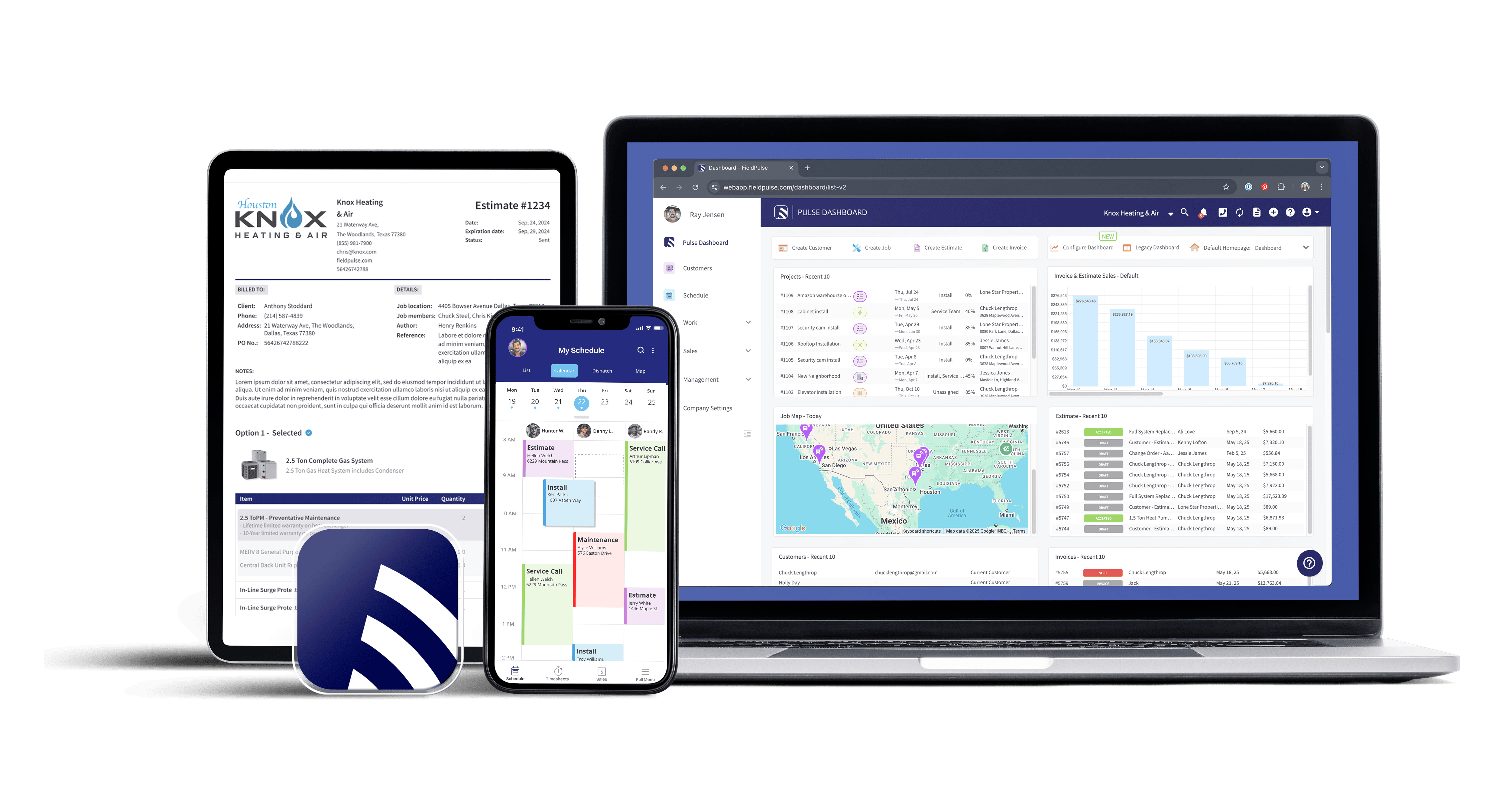
FieldPulse is a software that brings every essential tool into one centralized platform. Its robust feature set includes scheduling, dispatching, job management, CRM, estimates, invoices, proposals, inventory tracking, reporting, customer communication, and more. FieldPulse covers every aspect of your pool service operation from start to finish.
Key Features of FieldPulse Pool Software
1) Customer Management

Strong customer relationships are the backbone of a successful pool business. FieldPulse’s built-in CRM makes managing those relationships easy by keeping everything organized in one place. From equipment notes to weekly service logs, every detail is accessible for faster communication, more consistent service, and a better customer experience that drives repeat business and referrals.
Key functionalities
- Centralized customer records with job history, service notes, and equipment details
- Complete communication history including emails, messages, and calls
- Automated reminders for recurring and seasonal maintenance
- Prompt customers for reviews after completed jobs to build your online reputation
2) Inventory & Pricebook Management
When your team is out on pool service jobs, they need accurate pricing and the right materials. FieldPulse helps you track inventory and maintain a reliable pricebook, so every estimate is consistent and techs always have what they need.
Key functionalities
- Low stock alerts that help you stay ahead of shortages and keep your crew moving without delays
- Automated reordering to save time and reduce manual work by sending purchase orders when materials run low
- Pre-set prices for services so your team can quickly build estimates without manual calculations
- Material and labor cost tracking built into the Pricebook so every estimate reflects the true cost of the job
- Quick quote generation by pulling prices directly from your Pricebook to save time and improve accuracy
3) Dashboards & Reporting
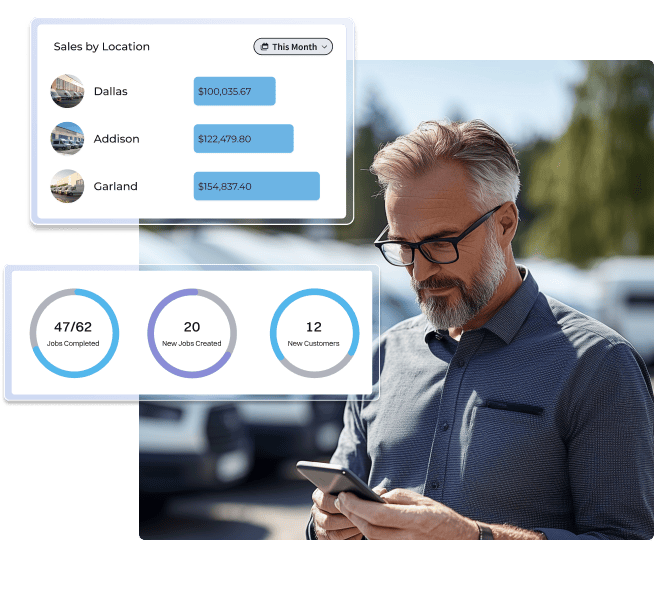
In the pool industry, businesses run on tight schedules and slim profit margins, so staying on top of performance is essential. FieldPulse dashboards and reports provide visibility into job status, team activity, and financial performance. Track costs , measure revenue, and make informed decisions to keep operations efficient and cash flow steady.
Key functionalities
- Real-time dashboards showing completed jobs, revenue trends, and active routes
- Financial reporting tools to analyze revenue streams, job profitability, and expenses for sustainable growth
- Cost tracking that compares labor and material expenses to job income
- Technician activity logs showing hours worked and jobs completed
- Reports for recurring visits, open estimates, and unpaid invoices
4) Customer Communication
Keeping customers informed throughout the pool service process builds trust and reduces back-and-forth. Whether your team is handling weekly cleanings, equipment repairs, or seasonal maintenance, FieldPulse gives you the tools to deliver a seamless experience from booking to billing. Customers can receive real-time updates , ask questions, and stay in touch every step of the way.
- Appointment reminders that keep customers prepared for upcoming cleanings or repairs
- Technician arrival alerts with real-time tracking and estimated arrival times
- Two-way communication through calls, text, and email so customers can confirm appointments, ask questions, or reschedule
- Job notes and photos shared after the visit so customers stay in the loop and can reference past service
5) Estimates & Invoices
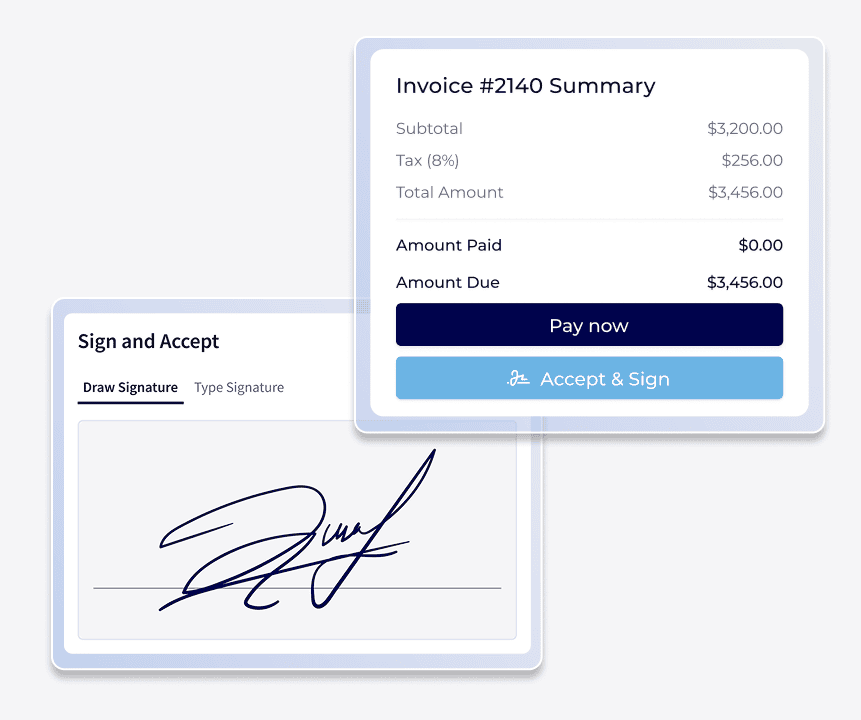
Professional estimates and invoices are essential for building trust and getting paid on time. FieldPulse makes it easy to create accurate estimates , convert them into invoices, and collect payments. Whether you’re quoting a new pump install or billing for weekly cleanings, everything stays consistent, branded, and easy to manage.
Key functionalities
- Pre-set service pricing to build estimates quickly and keep quotes consistent across jobs
- Built-in Pricebook to pull pre-set prices for additional services, materials, chemicals, and upgrades
- Transparent itemized pricing that builds trust and supports upsells on add-ons
- Customizable invoices with branding for a professional look
- Automated payment reminders that follow up for you and reduce delays
- QuickBooks Online sync to keep invoices and payments aligned with your accounting
FieldPulse Customer Feedback Summary
Customers often mention the following strengths when reviewing FieldPulse on software review sites:
- Customizable to fit your unique business model
- Supports recurring service visits
- Saves time and money by replacing multiple tools with one system
- Pricebook that simplifies quoting and supports revenue growth
- Estimates and invoicing for consistent pricing, fast billing, and on-site payment collection
- Extremely responsive support team that listens and offers real solutions
Here's what some users don't like about FieldPulse:
- The wide range of features can take time to fully customize to your business.
- New users may experience a learning curve, but the platform becomes easy to use with a bit of practice.
Who FieldPulse Best Suited For?
FieldPulse is best for pool service teams looking to scale operations, grow revenue, and customize the platform to match their unique business workflows.
How to Get Started With FieldPulse
Get a free demo of FieldPulse pool service software today.
PoolBrain
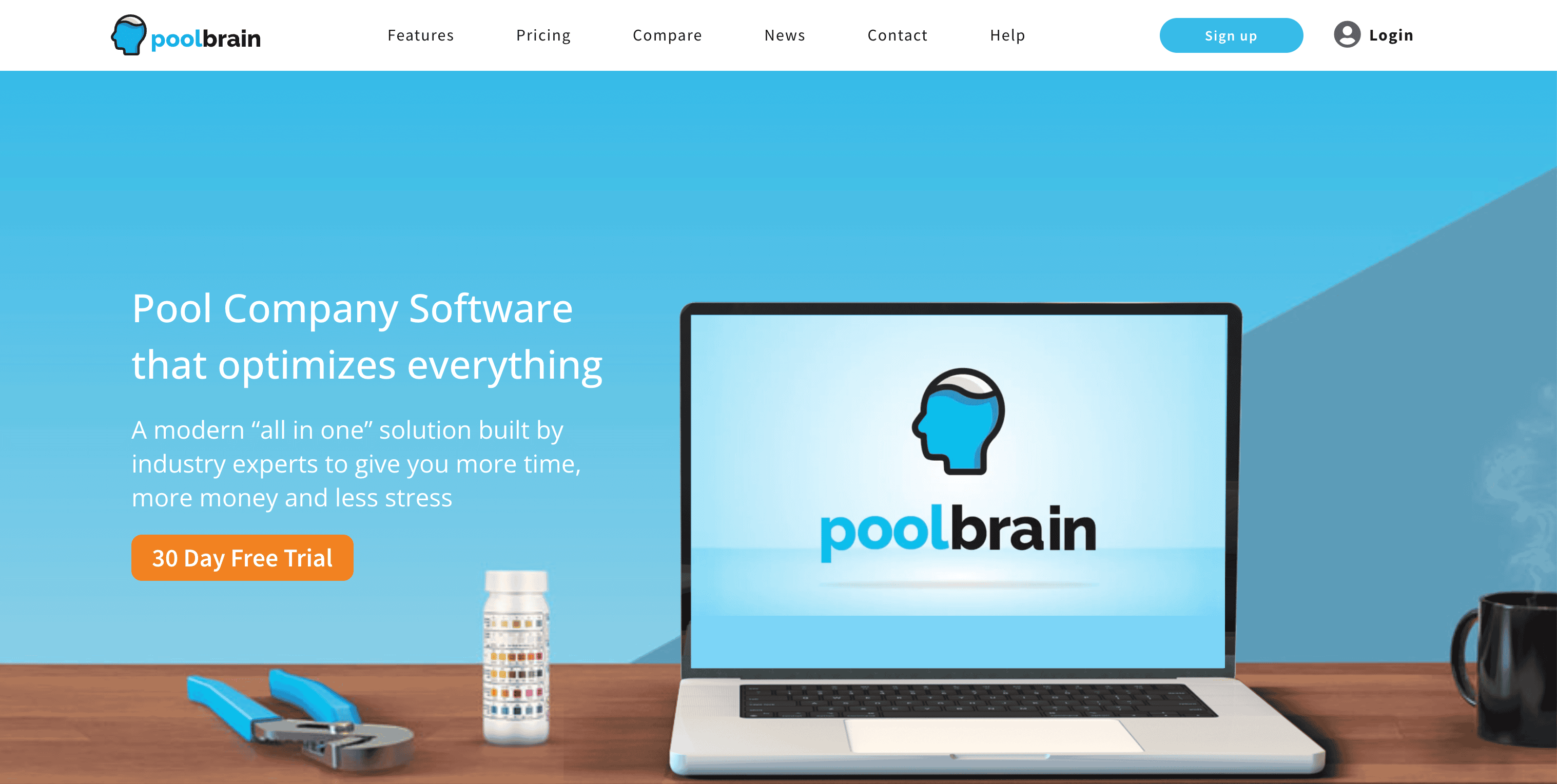
Built for pool service companies, PoolBrain simplifies scheduling, technician routing, and customer communication. It helps teams manage service routes efficiently while keeping customers updated with detailed visit summaries.
Key Features of PoolBrain Software
- Scheduling with route optimization to keep weekly stops on schedule and reduce drive time
- Mobile app that works without internet connection
- Chemical tracking and dosing history tied to each account
- Customer communication with emails and a portal for visit details and photos
- Maintenance automations for recurring tasks like filter cleans and salt cell service
PoolBrain Customer Feedback Summary
Customers often mention the following strengths when reviewing PoolBrain on software review sites:
- Easy to use platform
- Streamlines communication
- Stores customer information
- Reduces human error and double entry
- Provides customers with detailed service reports
Here's what some users don't like about PoolBrain:
- Some users have experienced issues with accounting workflows and syncing to QuickBooks Online, especially when applying payments or handling deposits
- A few users noted limited customization options for specific workflows or reporting needs
- Route optimization may require manual adjustments
Who PoolBrain Is Best Suited For?
PoolBrain is best for pool service companies that want an easy-to-use platform focused on technician routing, chemical tracking, and customer communication. It’s a strong fit for teams managing recurring services who want a clear, mobile-friendly way to document and share job details. However, businesses looking for deeper customization or advanced reporting tools may find it limiting.
Skimmer
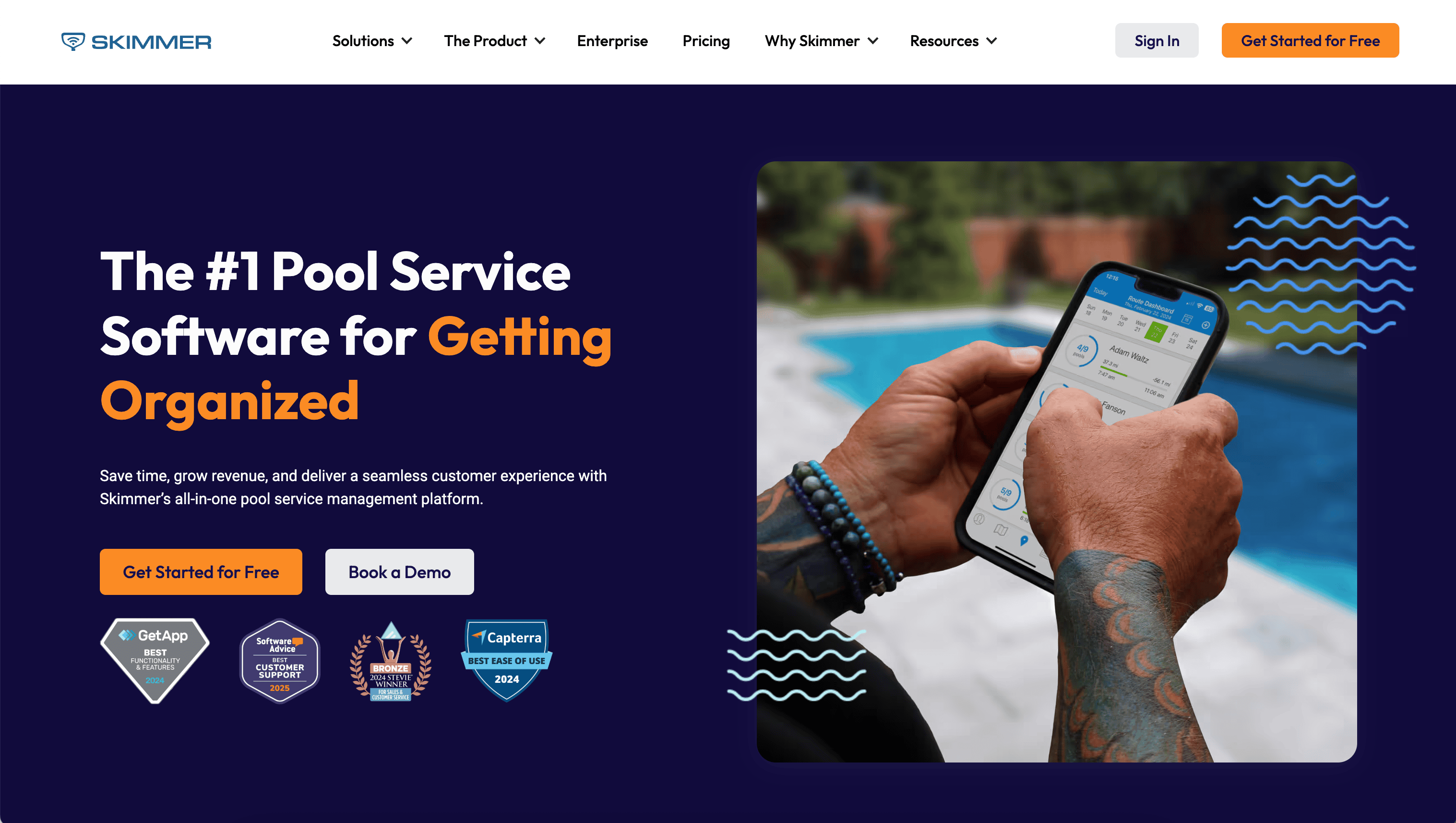
Skimmer is pool service software designed to simplify business operations for pool companies by organizing daily tasks, optimizing routes, and improving customer communication. It focuses on field and office alignment so teams can deliver consistent, professional service.
Key Features of Skimmer Software
- Route optimization cuts down drive time for techs
- Custom checklists and task management so technicians follow consistent workflows
- Offline mobile device access for techs to log chemical readings, upload photos, and complete tasks
- Work order management with parts and chemical tracking
- Shareable service reports and visit summaries for better customer communication
Skimmer Customer Feedback Summary
Customers often mention the following strengths when reviewing Skimmer on software review sites:
- Simplifies customer payment tracking and collection
- Makes it easy to generate detailed service reports with photos
- Helps reduce time spent on spreadsheets and manual admin work
Here’s what some users don’t like about Skimmer:
- Additional charges for texting customers from the app
- Techs can't send or create quotes through the mobile app
- Buggy app performance and frequent glitches
- Limited customization and flexibility may make it harder to scale operations
Who Skimmer Is Best Suited For?
Skimmer is best for pool service businesses that want a pool-specific tool for managing routes, checklists, and service history. It’s ideal for small to mid-sized teams that prioritize technician tracking, clear customer communication, and simple reporting without needing deep customization.
Jobber
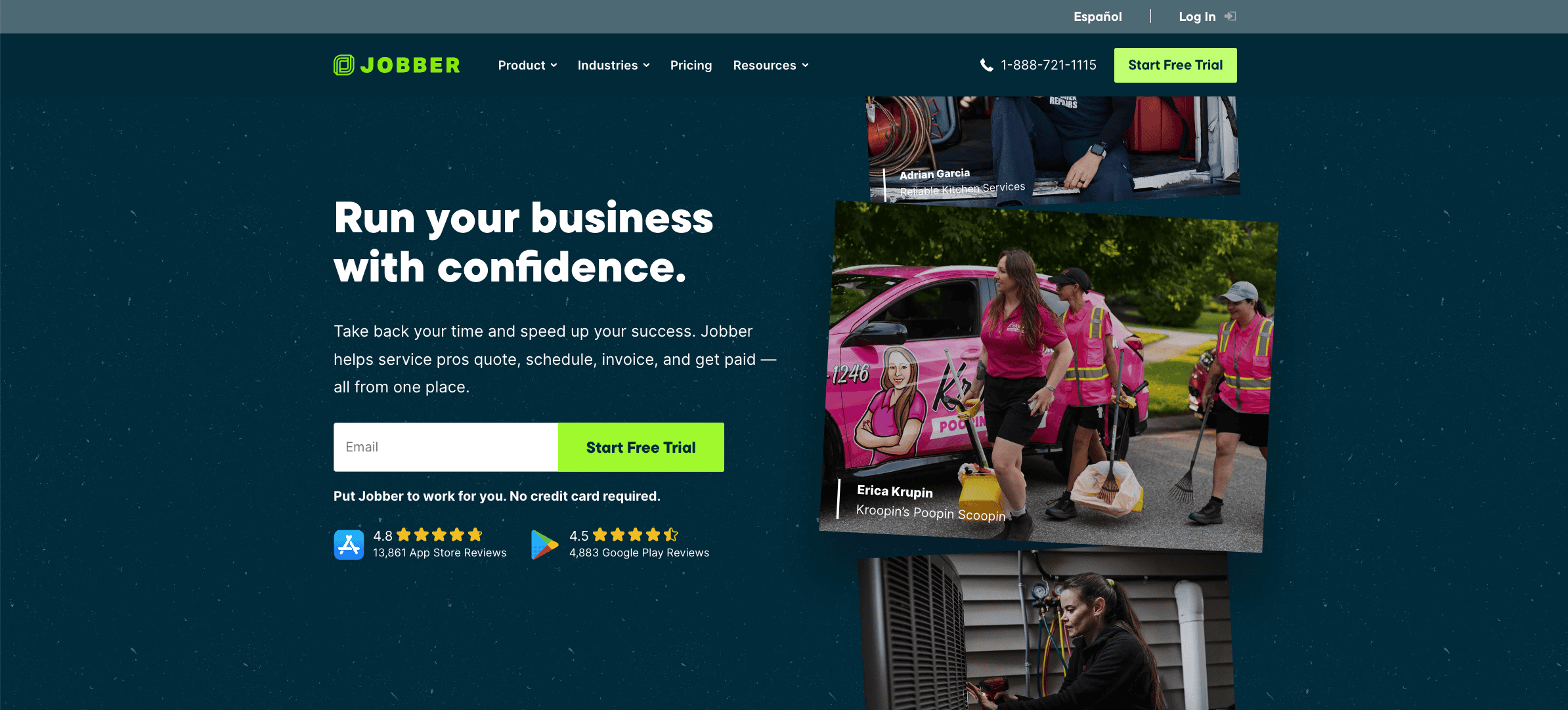
Jobber is field service software built to help service businesses manage quoting, scheduling, invoicing, and customer communication. While it’s not built specifically for the pool industry, many pool businesses use it for its straightforward tools that keep techs organized in the field.
Key Features of Jobber
- CRM with client history so teams can reference past visits, communications, and job notes all in one place
- Job scheduling and calendar views to plan and assign visits by team member or day
- Quoting and invoicing tools that allow users to send quotes, convert them to jobs, and automate follow-up
- Online payments and batch invoicing to speed up billing and reduce manual work
Jobber Customer Feedback Summary
Customers often mention the following strengths when reviewing Jobber on software review sites:
- User-friendly interface that’s easy to navigate
- Customer portal for viewing appointments, booking services, and making payments
- Built-in tools for communicating with customers
- Simple quoting, invoicing, and payment collection
Here's what some users don't like about Jobber:
- Limited customization for unique workflows and business structures
- Difficulty reaching customer support or getting helpful responses
- No built-in maintenance agreements
- No inventory management tools
Who Jobber Is Best Suited For?
Jobber is best for small service businesses that want a simple, easy-to-use platform with built-in workflows for quoting, scheduling, and customer communication. It’s a good fit for teams that don’t need heavy customization or trade-specific tools.
Final Thoughts
Choosing the right pool service software comes down to your business’s size, services, and growth goals. Whether you’re need customization, simple scheduling, or better communication tools, there’s a platform that can support your workflow.
- If you're looking for an all-in-one platform that adapts to your workflow and grows with your business, FieldPulse is the top choice for pool service teams.
- For a simple, mobile-friendly platform focused on technician routing and chemical tracking, PoolBrain is a solid choice.
- If you need pool-specific workflows and simple checklist tools without the need for deep customization, Skimmer is a good choice for your business.
- If you have a smaller team and are looking for a general platform with basic features, Jobber is a good fit to manage your day-to-day tasks.



