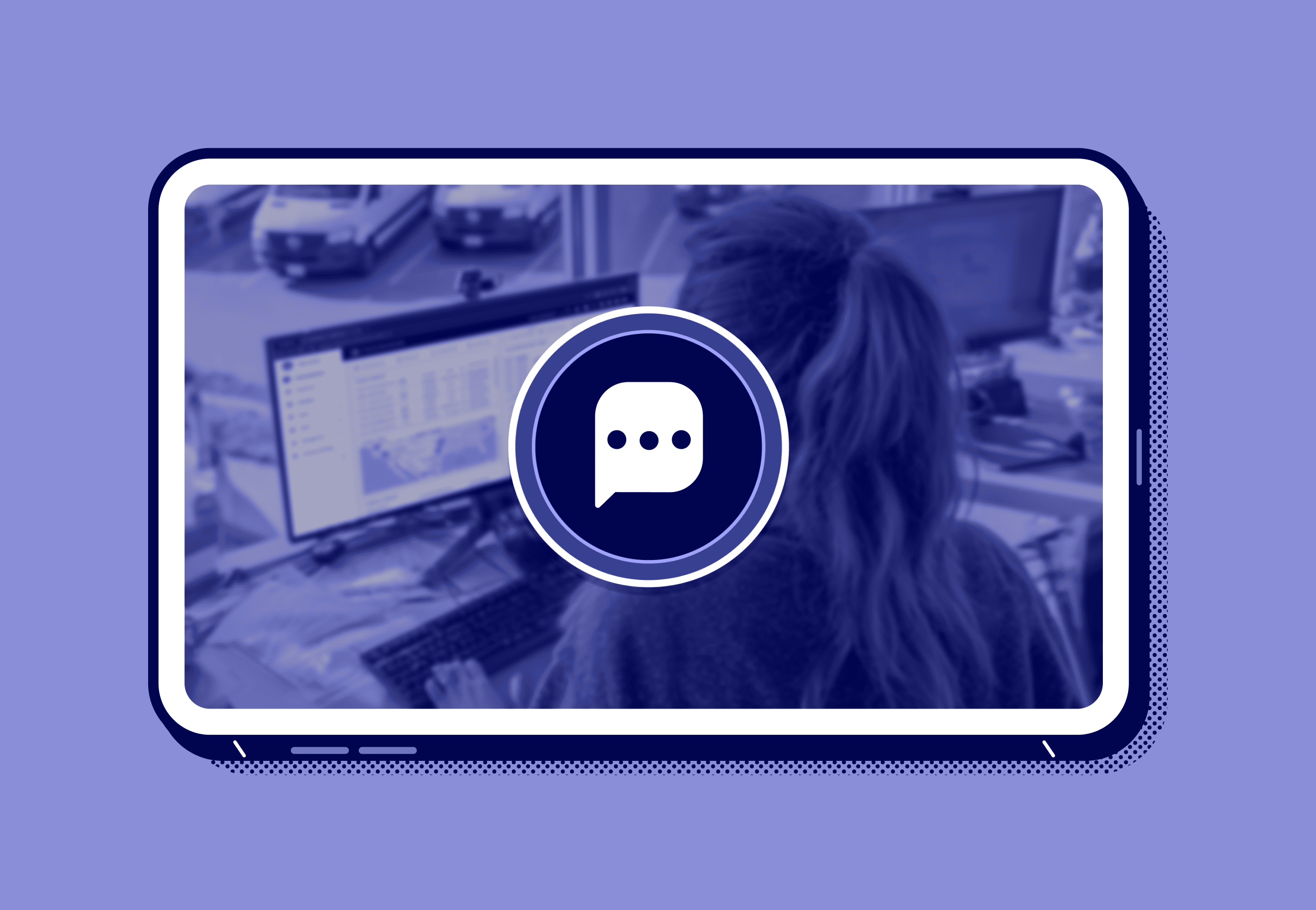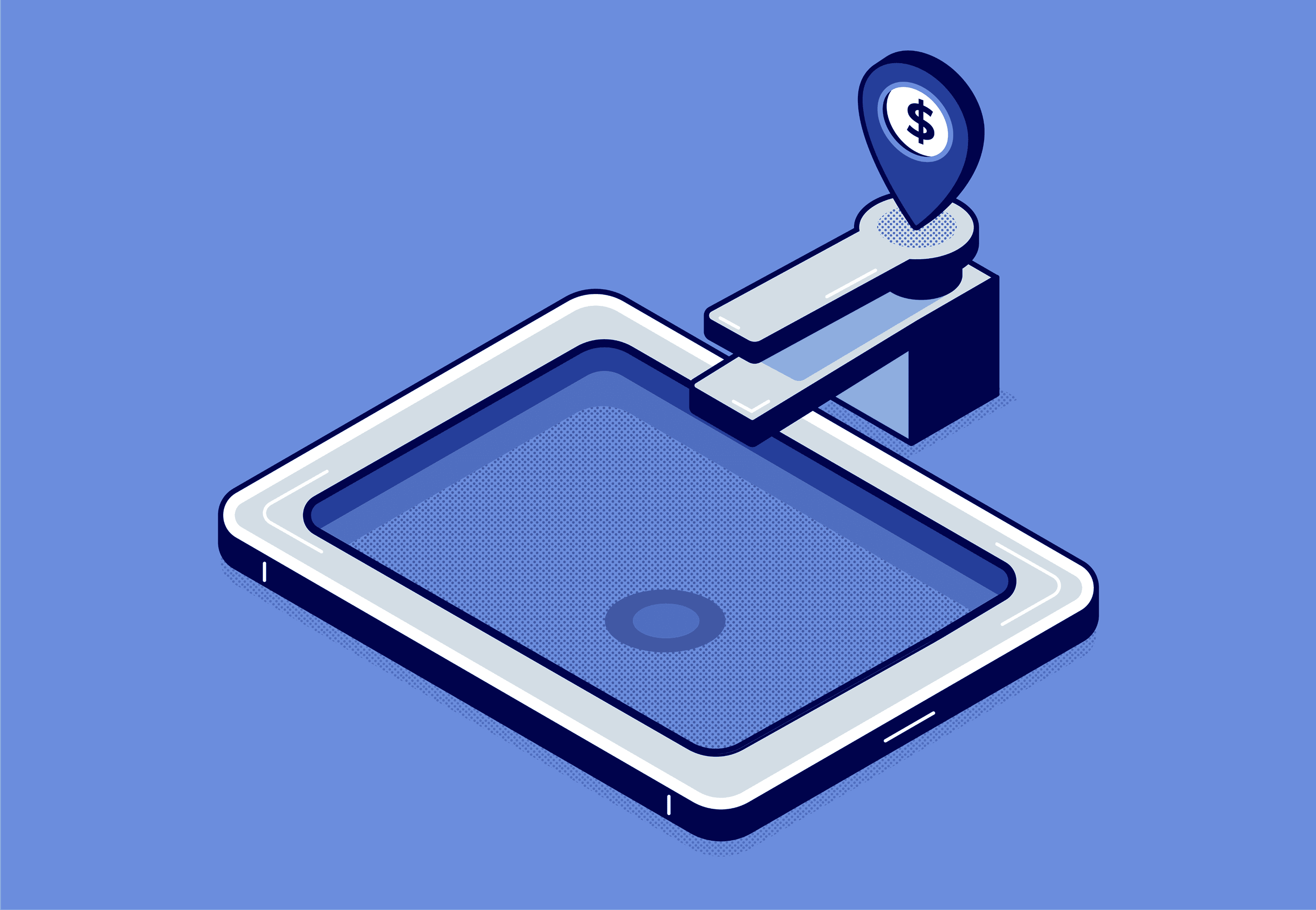7 Best Dispatching Software for Small Businesses in 2026
Discover the 7 best dispatching software for small businesses in 2026. See and compare key features, pros and cons, and pricing to find the right one for you.
Dec 15, 2025
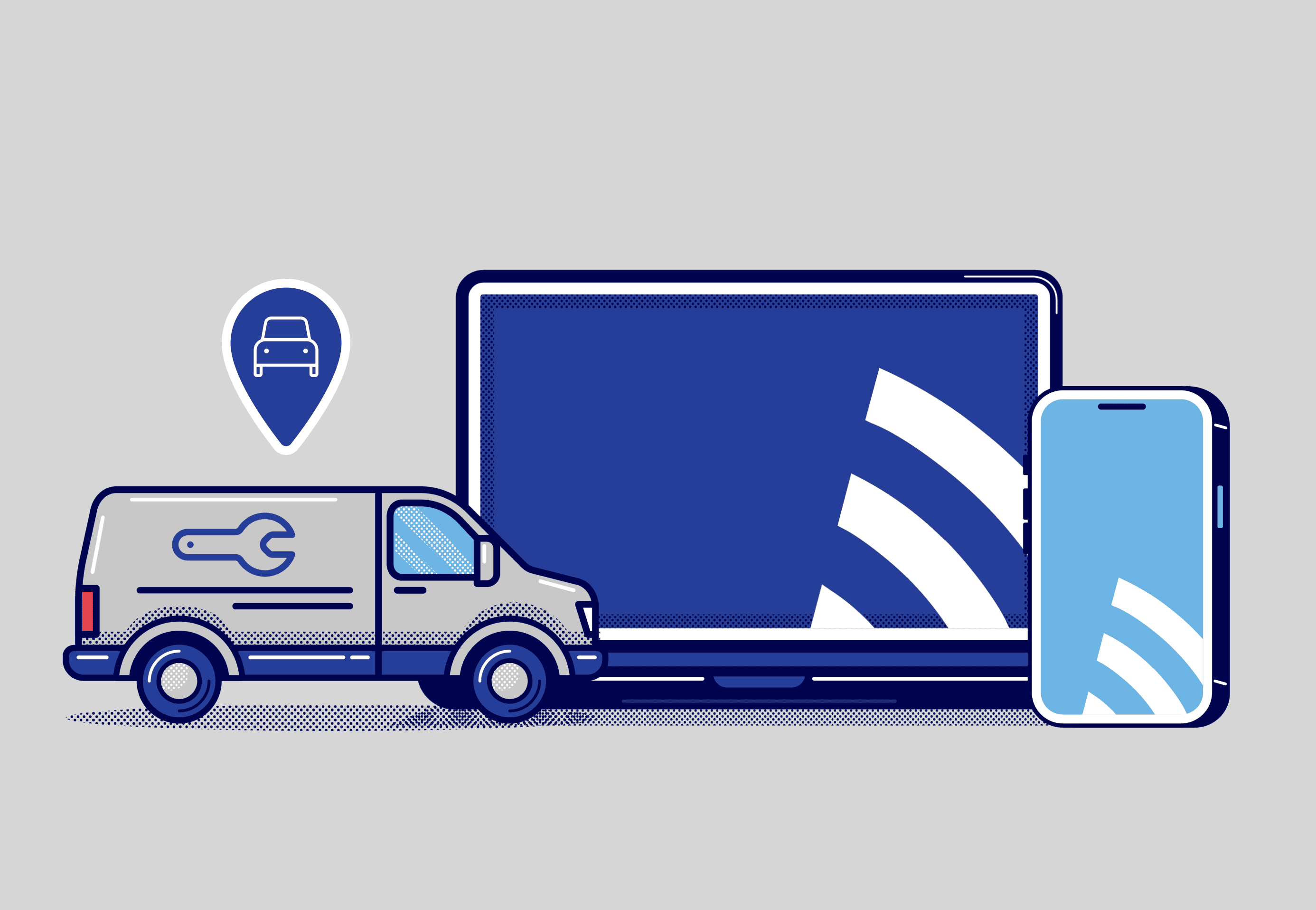
Last summer, Kevin was drowning. He ran a small but growing HVAC business with a few techs in the field. Every day was a scramble—calls coming in, jobs overlapping, and no clear way to keep track.
He juggled sticky notes, phone calls, and texts, trying to stay one step ahead. But it wasn’t working. A missed appointment cost him a loyal customer. A double-booked tech lost him a full day of work. And he was spending his evenings fixing scheduling problems instead of being with his family.
That’s when he came to us to get set up with dispatching software. Suddenly, every job had a schedule. Every tech knew where to go.And every customer got a heads-up when someone was on the way.
Now Kevin gets home by dinner—and his business is growing without the chaos. If you’ve ever felt like Kevin, you probably need better dispatching software.
In this article, we review the 7 best dispatching software for small business. Each one was chosen based on ease of use, reliability, and the features that matter most when you don’t have time or budget to waste.
What is Dispatch Software?
Dispatching software is a digital tool that helps you assign jobs to your technicians. It eliminates the need for phone calls, spreadsheets, and guesswork. It shows you which team members are available and where they are, so you can make fast, confident scheduling decisions.
Dispatch software gives you live updates on job status, so you know when someone starts or finishes their jobs or runs into delays. It also keeps your entire crew’s schedule, job locations, customer details, and notes in one place.
7 Best Dispatching Software for Small Businesses
We researched the seven best dispatch apps for small businesses. Let’s review each in detail:
FieldPulse
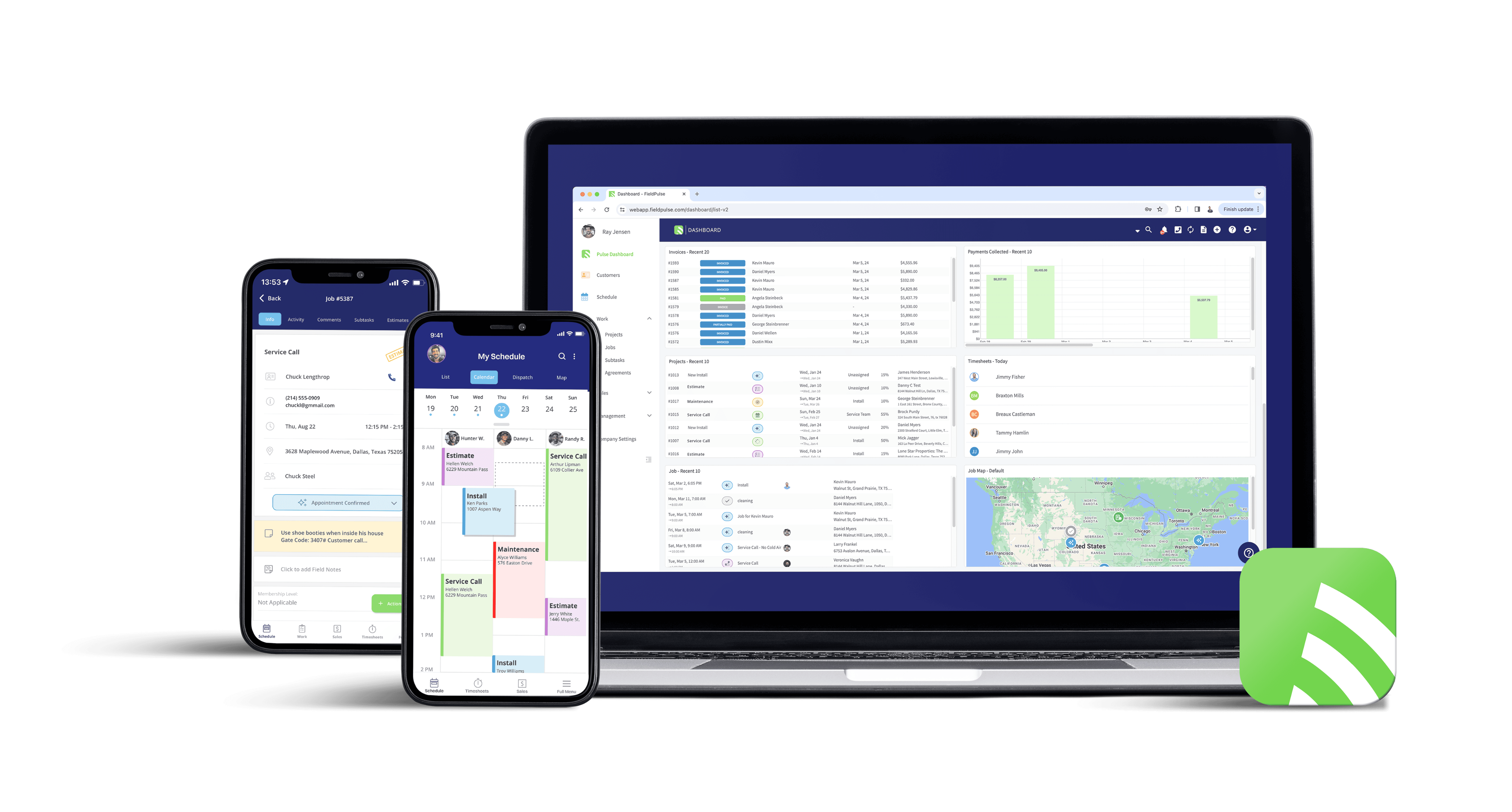
FieldPulse is an all-in-one software built for residential and commercial service businesses, like HVAC, plumbing, appliance repair, and property maintenance. We built FieldPulse for SMBs with 5-200 employees that want to grow and need solutions to automate their existing workflows.
FieldPulse helps you manage job scheduling, dispatching, customer communication, and team coordination from a single interface.
Here’s how FieldPulse helps small service teams run smoother, faster, and smarter:
Balanced Workloads with Smart Job Scheduling
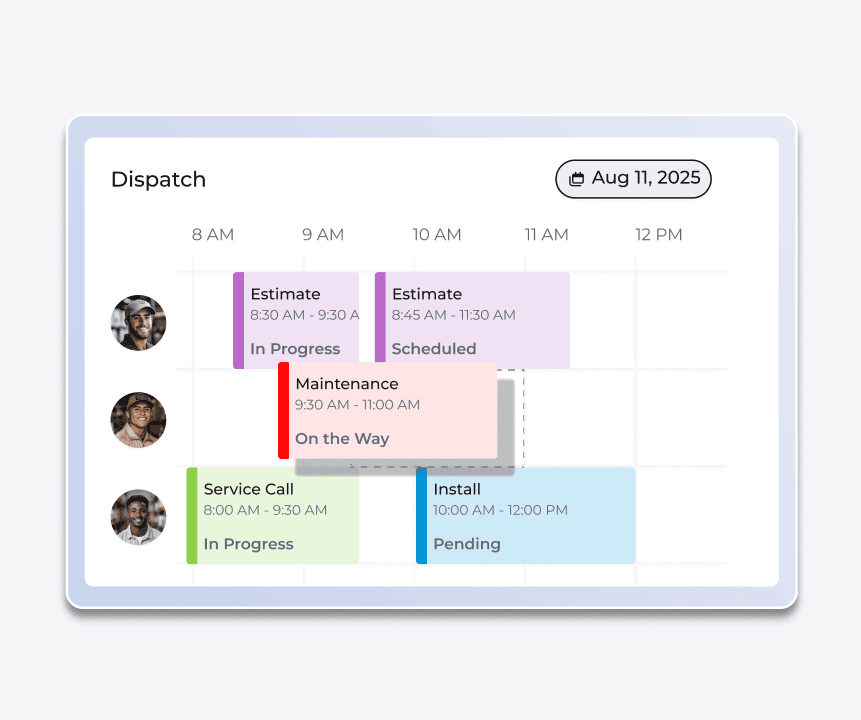
Managing job schedules manually can lead to missed appointments, overworked team members, and confusion when things change at the last minute.
FieldPulse’s smart scheduling and dispatching let you assign jobs to your team based on their location, availability, and skillsets using a simple drag-and-drop scheduler.
If something unexpected happens, like a technician calling in sick or an urgent job coming up, you’re covered. You can quickly rearrange the schedule by dragging and dropping jobs onto another technician’s calendar.
Better Accountability with Mobile App Access and Real-Time Team Tracking
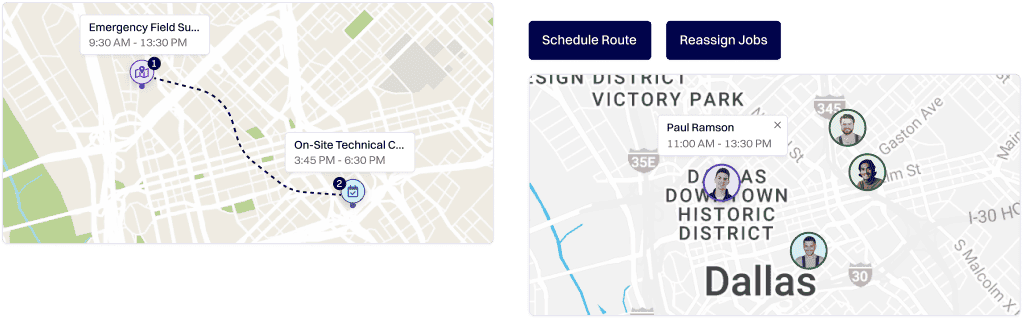
When your workers are spread across different job sites, it’s hard to keep track of updates, changes, and who’s doing what.
FieldPulse’s mobile dispatch app for small businesses uses real-time GPS tracking to show you exactly where your technicians are.
Technicians can check their daily schedule, view job notes, and access customer details right from their phone. As they work, they can refer to service history, job notes, and update job status.
And every time a job is finished or a new task is added, the assigned technician and office staff get a real-time notification in the app.
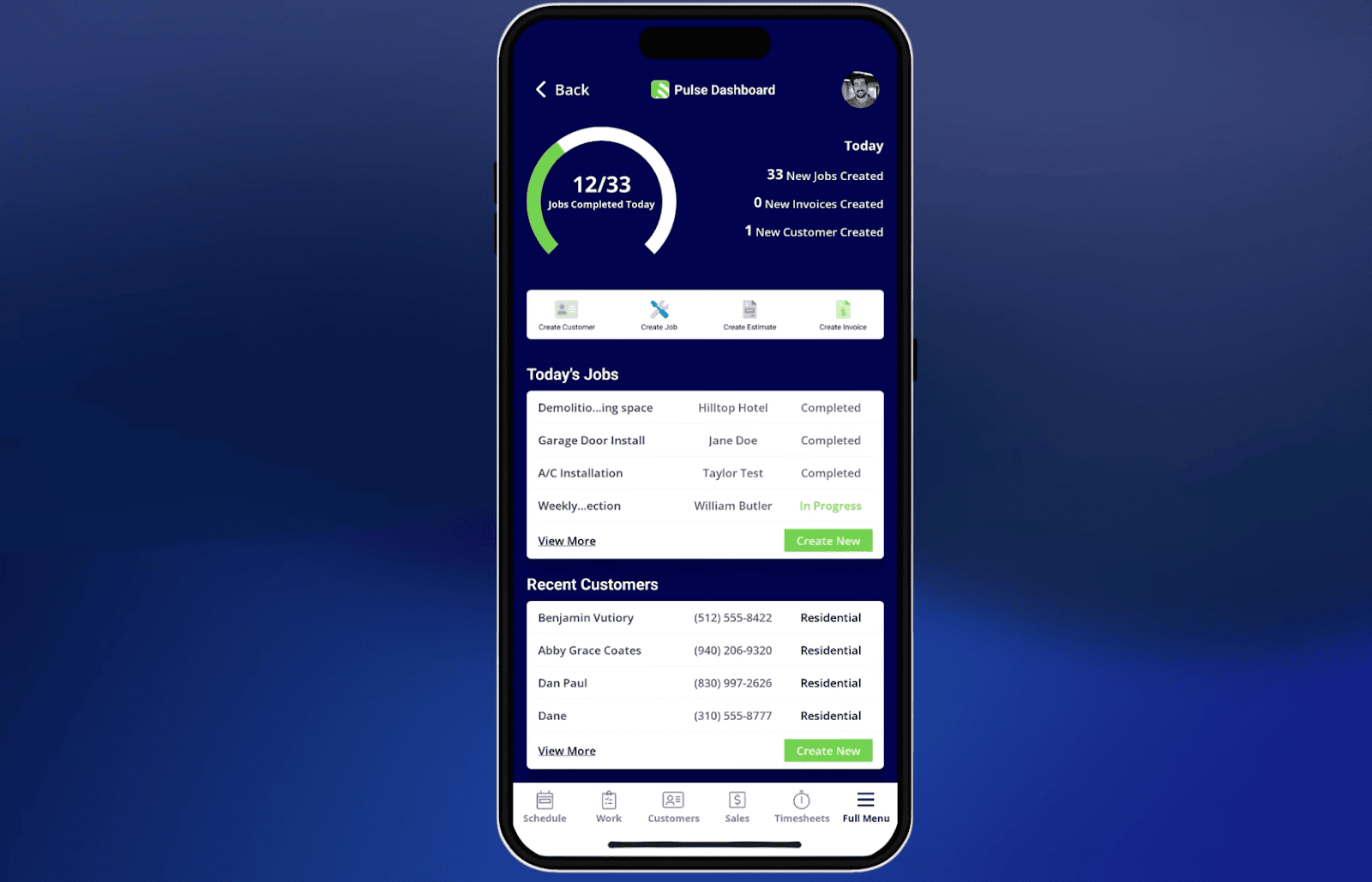
FieldPulse's Dashboard on Mobile App
FieldPulse gives you instant visibility and better control over field operations. You can see each technician’s last known location, assign jobs based on proximity, and help them take the shortest route. This saves time and fuel costs.
Custom Workflows for Consistent, Step-by-Step Job Execution
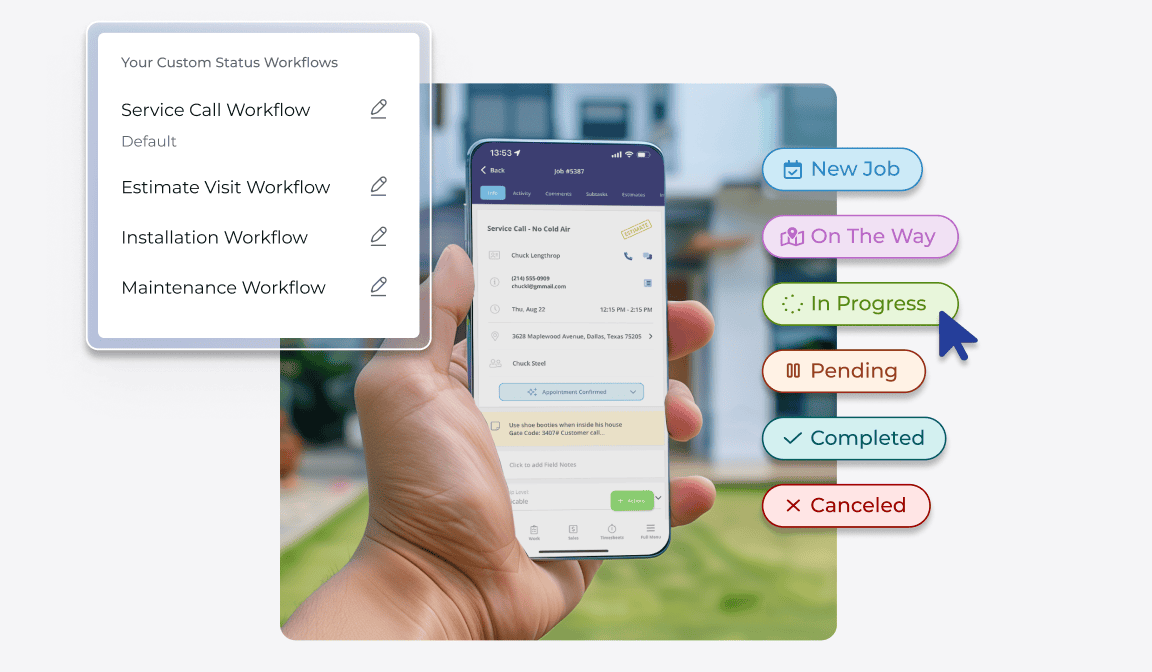
If you rely on spreadsheets for job updates it’s hard to stay organized. Your team may miss follow-ups, delay status updates, or deliver inconsistent service.
FieldPulse offers custom workflows that allow you to create a detailed, step-by-step process for each job, from dispatch to completion. When you create a new job, you can select the appropriate custom workflow template to make sure the team follows the right processes.
FieldPulse allows you to:
- Trigger actions (like sending a customer text) based on status changes
- Assign time-tracking to certain statuses
- Customize names, colors, and icons
- Set the order of statuses
This way, even if different team members handle similar jobs, custom workflows make sure they follow the same steps. It also saves valuable time for founders and managers, allowing them to focus on growth and not operations.
For example, a small HVAC business can create separate workflows for installations vs. repairs. Each one comes with the right job stages, checklists, and customer notifications—so even a lean team can stay organized and deliver consistent service.
Easily Manage Bigger Projects with Our Project Management Tool
Even with a small team, it’s hard to track who’s doing what. Without clear planning and communication, you risk scheduling conflicts and job delays.
FieldPulse’s Project Management tools allow you to see all your project timelines, tasks, and team members in one view through your dashboard.
You can assign each task by checking who’s available and what they’re good at, then set deadlines and track milestones as your team works. It also helps you track costs live as you add time, labor, or materials to each job. This lets you know where your budget stands.
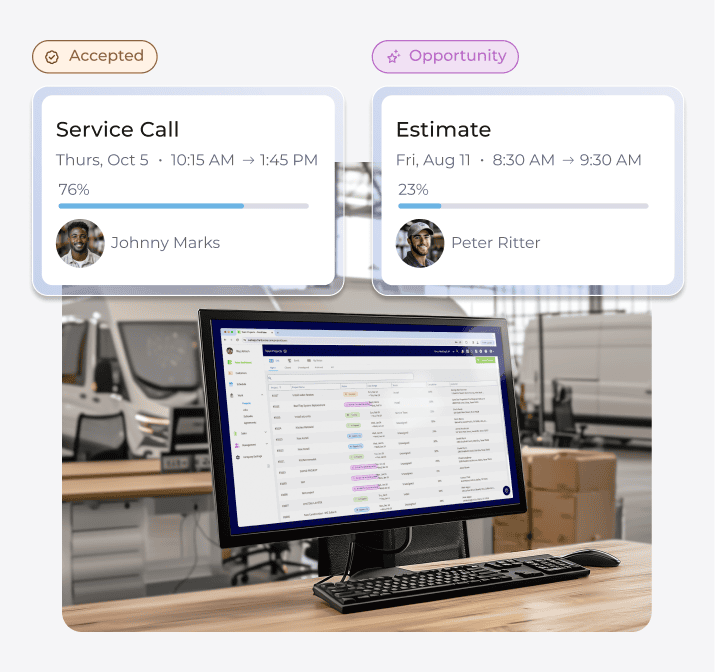
FieldPulse's Project Management Tools Overview
Win Jobs Faster with Built-In Estimates and Pricebook
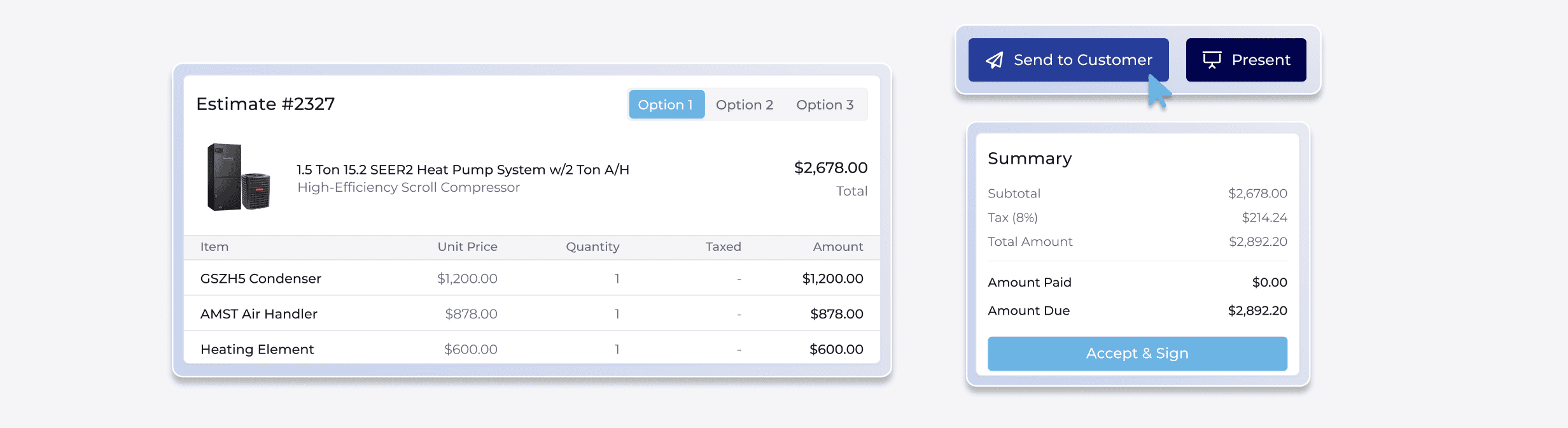
FieldPulse's Estimate feature for job pricing
When a customer asks for a quote, taking too long or giving the wrong price can cost you the job.
With FieldPulse’s built-in Pricebook , you can set fixed prices for every service, material, and labor task based on your actual costs and preferred profit margin. Your team can then build estimates from these pre-set items. If your pricing changes, like when material costs go up, you can update it once, and it’s instantly applied to every future estimate.
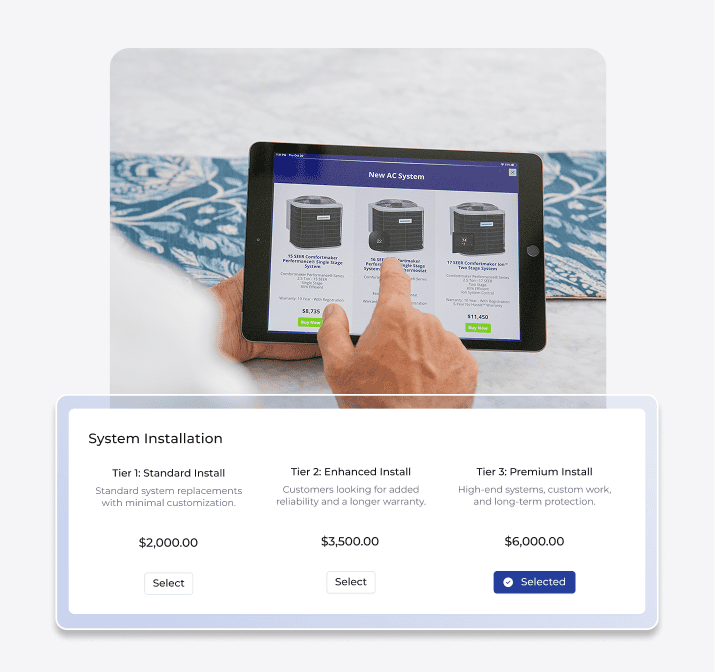
FieldPulse’s Pricebook tool for service pricing
Never Lose Track of a Customer Again with Built-In CRM
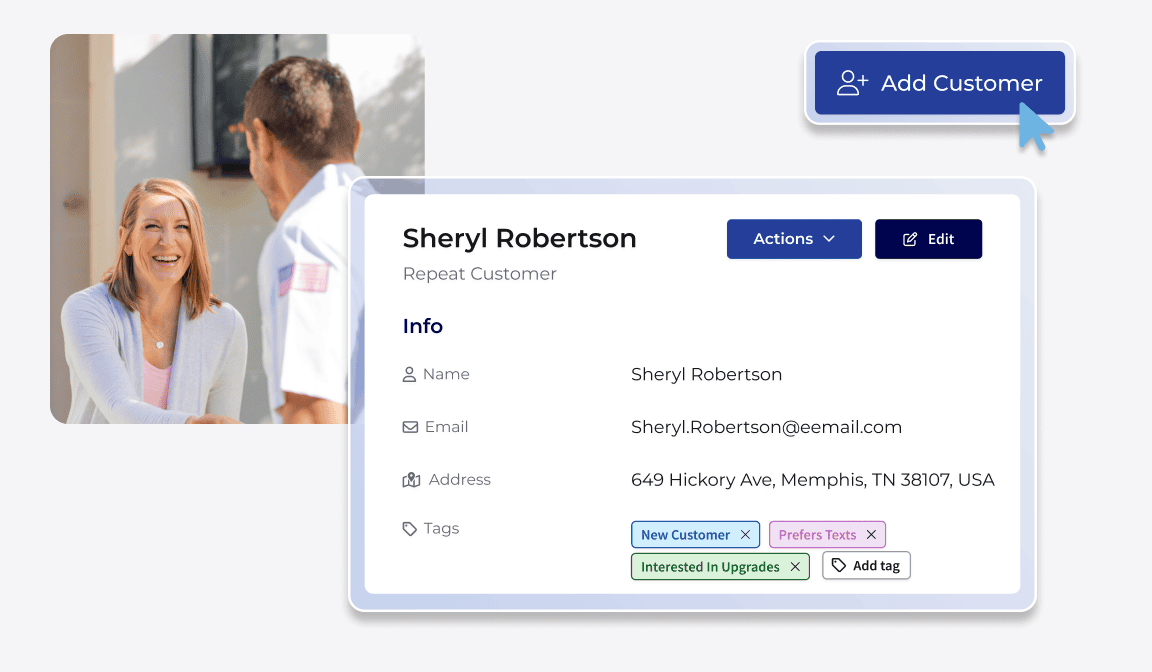
FieldPulse Built-in CRM for customer management
Growing your small business without proper systems in place can often lead to forgetting follow-ups, missing key details, or losing track of important customer interactions.
With FieldPulse’s built-in CRM , each customer gets a detailed profile that keeps their contact info, job history, invoices, and communication logs in one place. All of these interactions, like emails, calls, or messages, are automatically organized so your team can quickly access what they need and respond quickly.
You can also set up automatic reminders for follow-ups, like scheduling maintenance or requesting feedback, as soon as a job is completed.
Integrations With Other Small Business Software
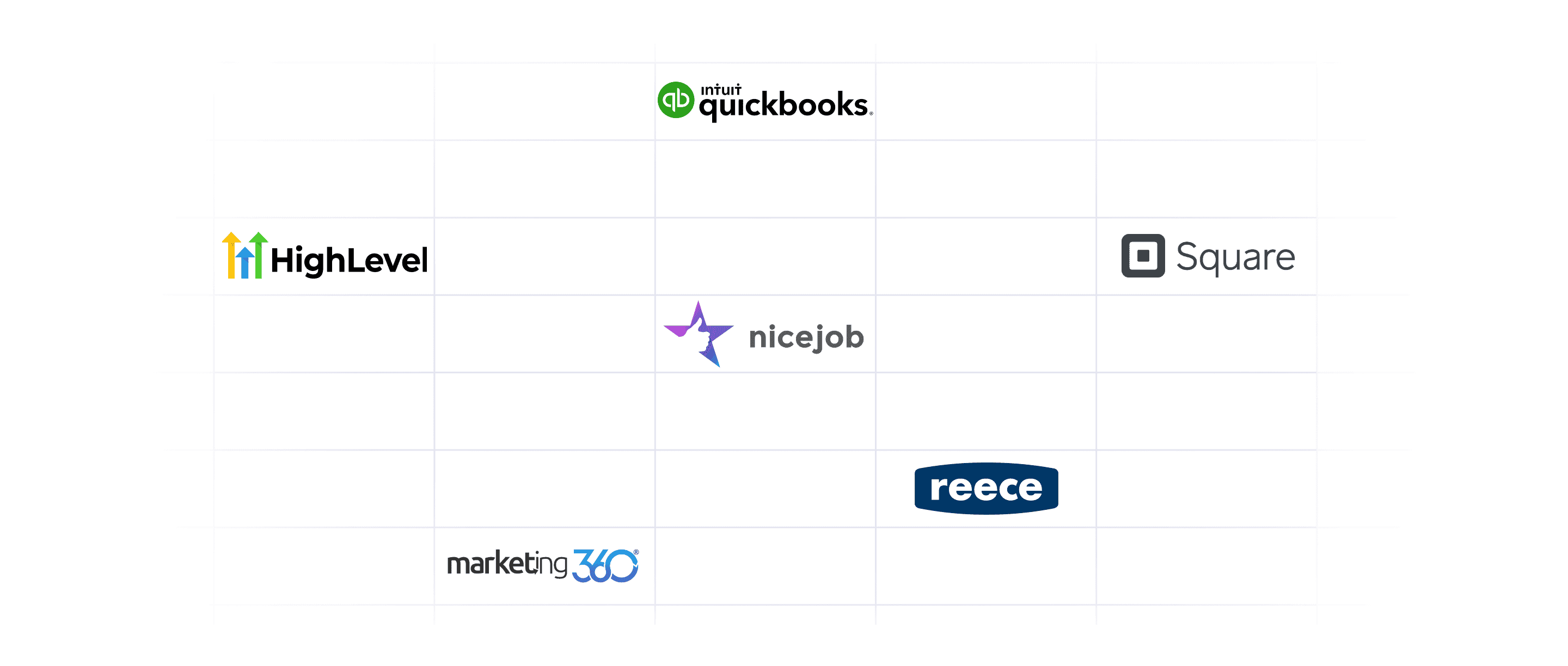
Instead of manually moving data between systems, FieldPulse offers quick integrations with different apps. Some of these include:
- QuickBooks
- Wisetack
- Company Cam
- CardConnect
- NiceJob
- Million Dollar Plumber
- Marketing360
QuickBooks links directly with FieldPulse, automatically syncing invoices and financial data so you don’t have to copy and paste information across different platforms.
FieldPulse also offers FieldPulse Payments to make payment processing seamless. This allows you to accept payments quickly and securely without switching between systems.
Book a dem o to learn how FieldPulse simplifies dispatching for small businesses like yours.
FieldPulse Pros and Cons
Pros
- Intuitive design makes it easy for your team to learn and use the software quickly
- Combines scheduling, CRM, invoicing, and more in one platform
- Provides automated dispatching tools
- Responsive team assists with onboarding and ongoing needs promptly
- Provides custom reporting and configurable dashboards
- Scales with your business needs
- Supports native mobile app
Cons
- Some advanced features might overwhelm users at first, but we have a help center with how-to guides and video tutorials. Our support team is also available.
- The wide range of features can take time to fully customize to your business
Pricing
FieldPulse offers three pricing plans:
- Essential: Core features suitable for small teams.
- Professional: Advanced functionalities for growing businesses.
- Enterprise: Comprehensive solutions for larger organizations.
You can get custom pricing that makes sense for your small business by contacting us.
Customer Reviews
We combed through hundreds of FieldPulse reviews on third-party websites. Here’s what users mention that they love about FieldPulse:
- Easy to use
- Simple onboarding
- Scalable and customizable
- Great customer support
- Intuitive scheduling and dispatching
We’re always improving our platform to make it easier for small business owners. Here’s what users mentioned they’d love to see next:
- Email chain improvements
- More industry-specific templates. FieldPulse is highly adaptable to different workflows though.
Here are some real customer reviews from a third-party site:
"We have found FieldPulse to be great at helping us managing our jobs. We have gone from an Excel spreadsheet to using FieldPulse and it has streamlined our business. If a customer calls we can quickly bring up the job they are referring to, see the day it was done, the time, who did it and a collection of photos that have been saved.” – Cathay R.
"As a small business, it's also helpful to have visibility over all jobs at once, allowing multiple team members to collaborate without constantly needing to check in with each other for details. I also can't say enough about the FieldPulse support team. They’ve been incredibly responsive and helpful, quickly addressing nearly every issue we've encountered." – Morgan K.
Customer Rating
FieldPulse has received positive feedback from users:
ServiceTitan
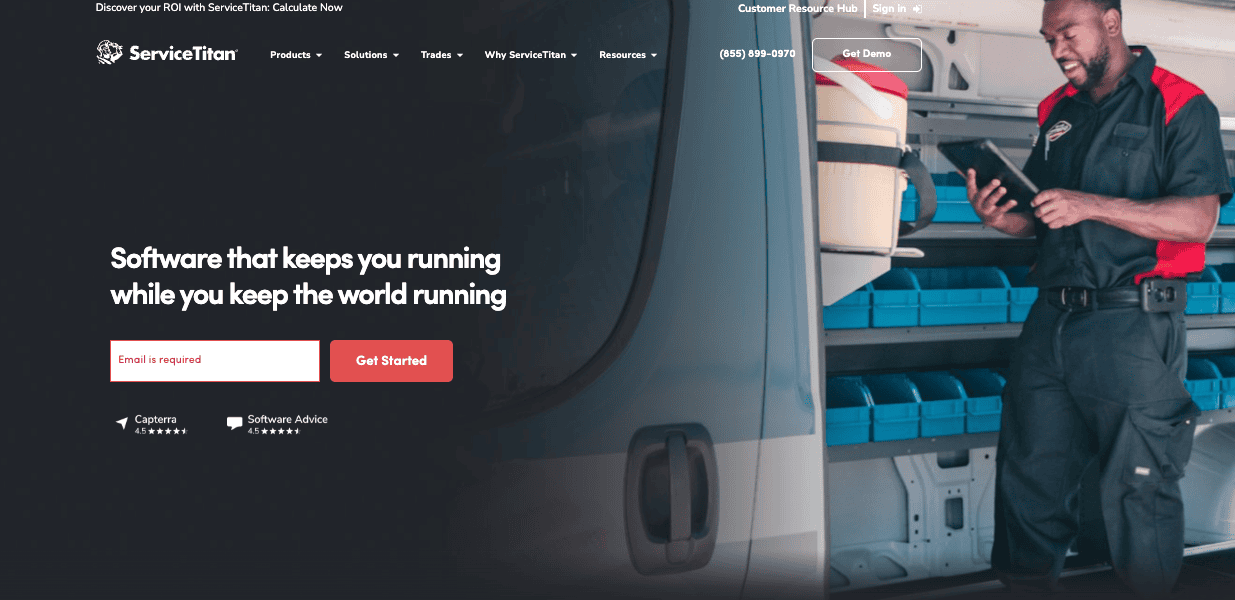
ServiceTitan is a field service management (FSM) software built for residential and commercial contractors . It's designed to help high-volume service businesses manage job costs, track inventory, and generate detailed performance reports.
Key features
- Scheduling Tools: The scheduling system makes it easy to assign jobs to the right technician at the right time.
- Advanced Reporting: ServiceTitan generates detailed reports to track performance. You can look into business metrics and gain insights to make better decisions and improve your results.
- Marketing Automation: It helps you automate marketing campaigns, track leads, and measure results. This allows you to focus on acquiring more customers without managing each step manually.
Pricing
ServiceTitan offers three pricing plans: Starter, Essentials, and TheWorks. You can request pricing by contacting their team.
Customer Reviews
Here’s what users like about ServiceTitan:
- Powerful reporting and analytics
- Great for office and field
- Built-in marketing tools
- Responsive customer support
- Frequent product updates
Here’s what users don’t like about ServiceTitan:
- Very high subscription cost
- Time-consuming initial setup
- Slow and complex customer support
- Expensive add-ons
Here are some real reviews from third-party sites:
"ServiceTitan is able to create and pull any report that I want. It is very robust and all encompassing…” Tony S .
“ServiceTitan can definitely be a bit challenging to set up, and the extra costs for pro products on top of the already expensive system can be frustrating.” Sara L.
Customer Rating
ServiceTitan has received the following ratings from users:
FieldEdge
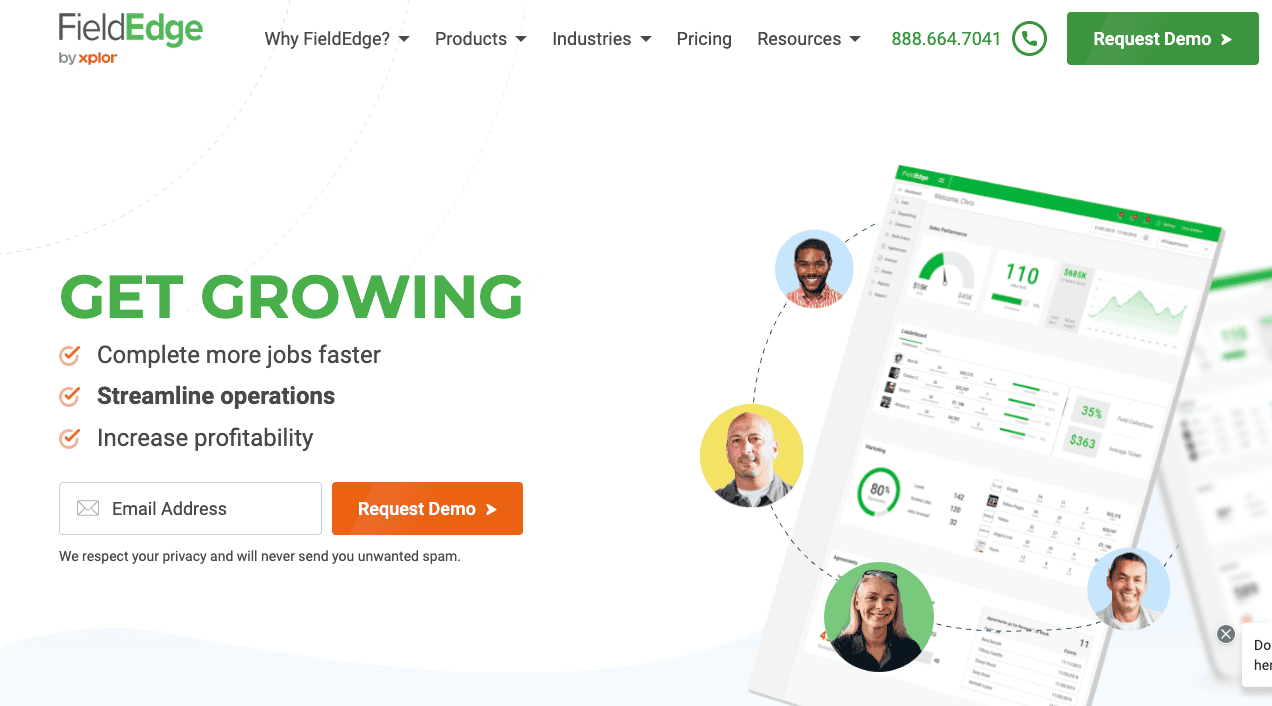
FieldEdge is a dispatching software for service companies like HVAC, plumbing, and electrical contractors. It helps small businesses manage dispatching, pricing, and customer communication.
Key features
- Drag-and-Drop Dispatching: You can quickly assign work orders to technicians by simply dragging and dropping them onto the schedule.
- QuickBooks Integration: FieldEdge integrates with QuickBooks to simplify financial management.
- Automated Service Reminders: The software automatically sends reminders for service appointments via phone, text, or email, so you don’t have to manually follow up with customers.
Pricing
FieldEdge has three pricing plans: Select, Premium, and Elite with a quote on request.
Customer Reviews
Here’s what users like about FieldEdge:
- Easy scheduling and dispatching
- QuickBooks integration
- Equipment info and photo storage
- Good reporting dashboard
- Strong customer support team
Here’s what users don’t like about FieldEdge:
- High cost for add-ons
- Poor integration with QuickBooks
- Lacks all-in-one dashboard
- Limited technician visibility tools
- Long onboarding and delays
Here are some real reviews from third-party sites:
"FieldEdge has allowed us to improve in a lot of ways. The thing that initially attracted us was reporting and automation. We've been able to get a great insight into our company, and it has improved our dispatching, agreements, and tracking to be a better company." – Payton W.
"The mobile portion of FieldEdge is good for our field techs to use but lacks in ease of use for work orders and creating new work orders.” – Mike G.
Customer Rating
FieldEdge has received the following ratings from users:
- 4.1 stars on G2.
- 4.2 stars on Capterra.
Jobber
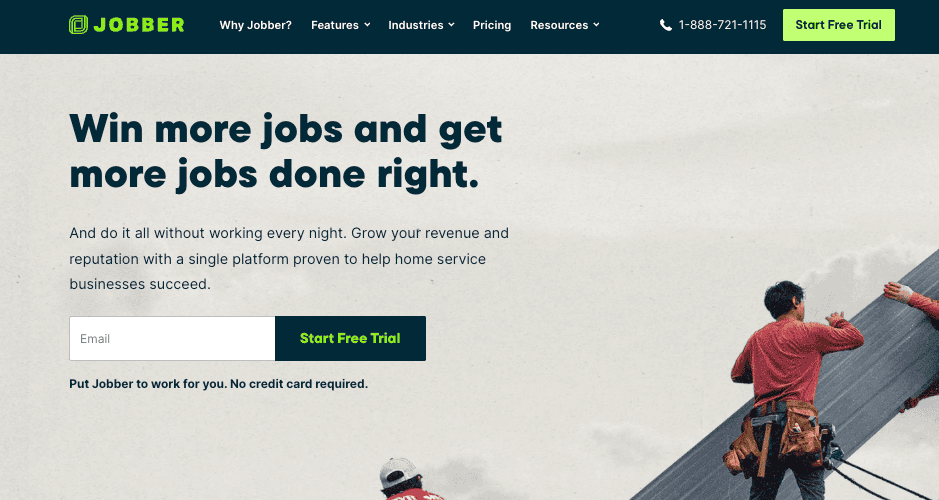
Jobber is a dispatching software for small businesses that need help with managing day-to-day tasks like job scheduling, client communication, and invoicing. It’s ideal for home service companies like cleaning, HVAC, and landscaping, where keeping track of appointments, payments, and team coordination is key to running smoothly.
Key features
- Job Scheduling and Dispatching: You can schedule jobs and quickly assign technicians by comparing their availability.
- Automated Job Booking: Jobber automatically books jobs based on customer preferences.
- Instant Invoicing and Payments: You can generate invoices instantly and send them through email or text.
Pricing
Jobber offers three main pricing plans, each tailored to different business needs:
- Connect: Priced at $169 per month for up to 5 users.
- Grow: At $349 per month, this plan accommodates up to 10 users
- Plus: For larger teams, this plan supports up to 15 users at $599 per month.
Customer Reviews
Here’s what users like about Jobber:
- Easy to set up
- Great for small businesses
- Centralizes all job info
- Helpful for daily scheduling
- The mobile app is reliable
Here’s what users don’t like about Jobber:
- Poor maintenance agreement support
- Thin reporting features
- No call log feature
- Weak internal quote notifications
Here are some real reviews from third-party sites:
"It is a straight forward platform that allows us to quickly add clients and properties. We use it for all of our scheduling daily." – Gregory C .
“The way some of the process flow in Jobber doesn't necessarily match the way businesses flow. Jobs don't always flow through the company in the same order every single time and this causes some time lost by having to find a work around.” – Daniel B.
Customer Rating
Jobber has received positive feedback from users:
- 4.5 stars on G2.
- 4.5 stars on Capterra.
Housecall Pro
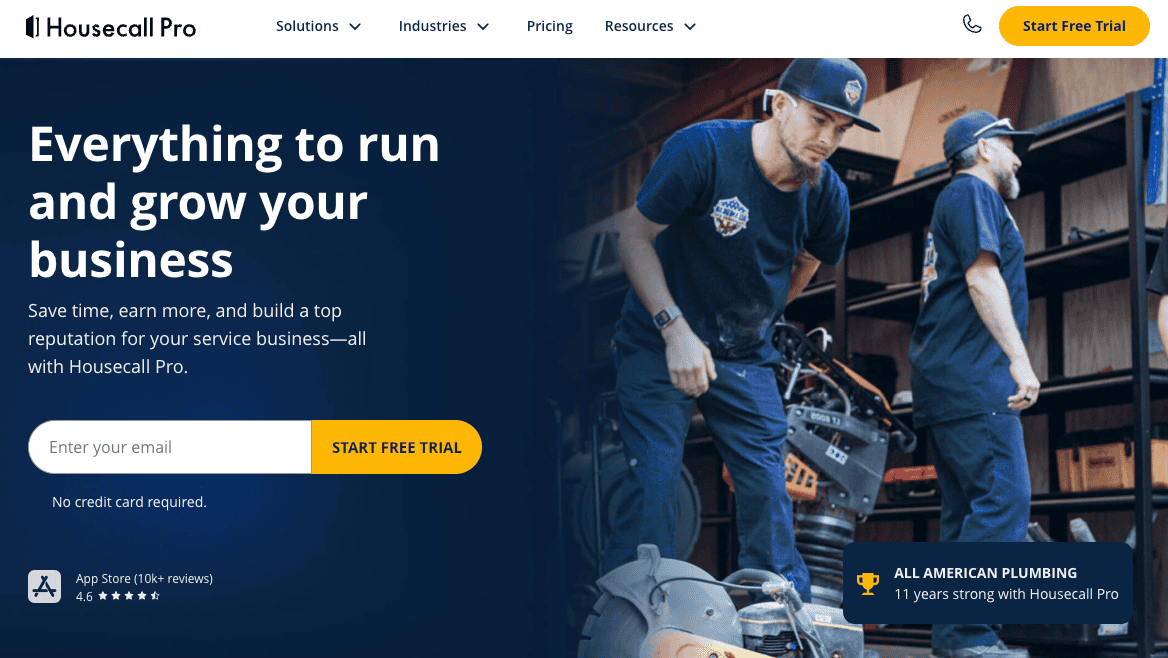
Housecall Pro dispatch management software is designed for small to mid-sized service businesses that handle a lot of repeat jobs, like maintenance services. Its easy-to-use platform keeps field teams and office staff connected. This makes it ideal for businesses that rely on repeat customers and recurring jobs.
Key features
- Online Booking: Customers can book their services directly through your website or app, even after business hours.
- Integrated Payment Processing: Technicians can accept payments on-site using credit cards or ACH transfers via the mobile app.
- Recurring Job Management: The software automates the scheduling of recurring jobs. It also supports businesses that offer subscription-based services, making it easy for you to stay on top of regular customer appointments.
Pricing
Housecall Pro offers three pricing tiers to accommodate businesses of varying sizes:
- Basic: Starting at $79 per month for a single use.
- Essentials: At $189 per month for up to 5 users.
- MAX: Designed for larger teams, this plan supports 1-100+ users with customized pricing.
Customer Reviews
Here’s what users like about Housecall Pro:
- Very user-friendly interface
- Easy to implement
- Custom job and client tags
- Tracks lead sources easily
- Simplifies upselling services
Here’s what users don’t like about Housecall Pro:
- Limited reporting capabilities
- Pushy upsell notifications
- Occasional app glitches
- Lacks employee schedule alert
Customer Reviews
"I own a window-cleaning business, and it would be nice to have a way to implement service plans but not the one HCP provides. I would like a way to schedule a client and have a custom interface to do recurring cleanings with that person." – Jacob K .
"It's very user friendly and has too many features that I didn't even know I needed. When we implemented HCP into our business, it was a smooth transition and organized all of our customers with attached jobs and invoices…" – Nick R.
Customer Rating
Housecall Pro has received the following ratings from users:
- 4.3 stars on G2.
- 4.7 stars on Capterra.
Workyard
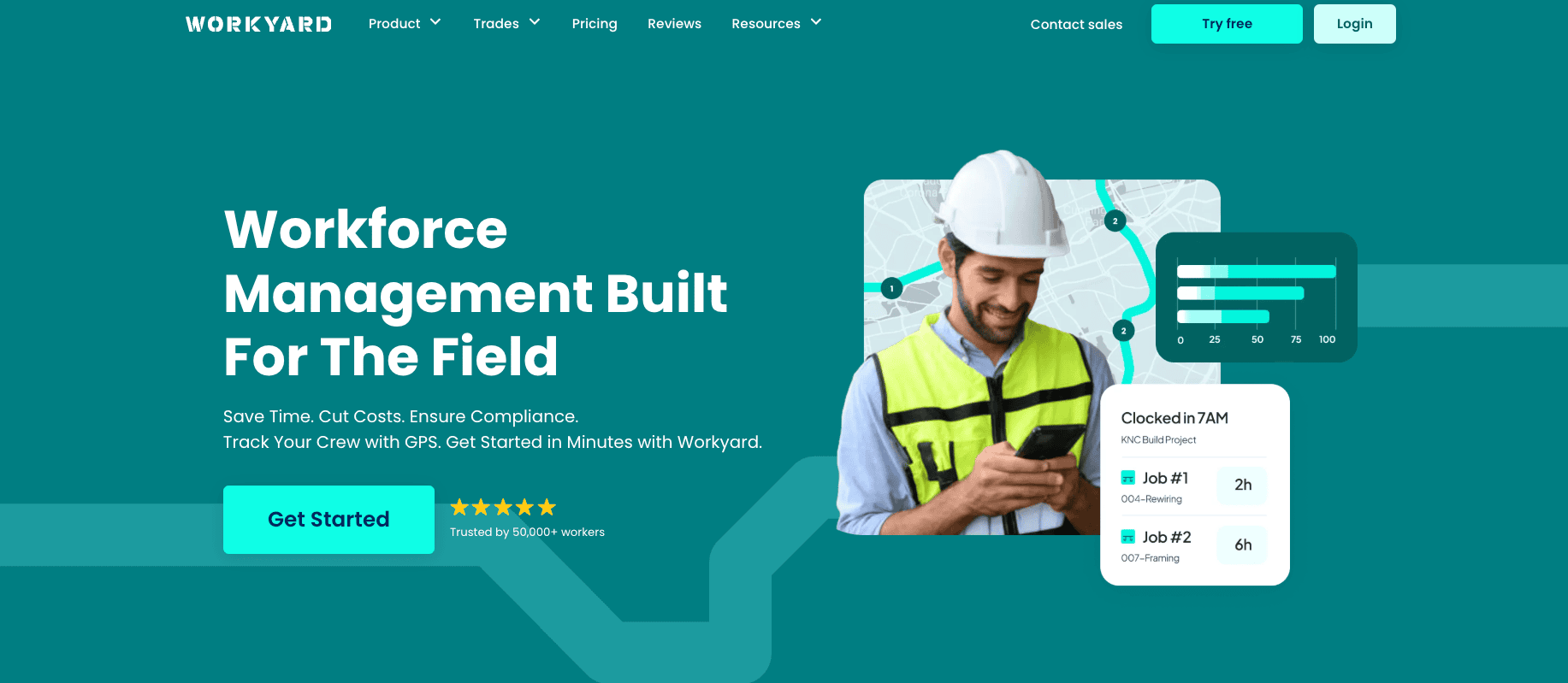
Workyard’s dispatch management software allows construction companies and contractors to track labor costs and manage their teams.
Key features
- GPS Tracking & Geofencing: Workyard lets you track your technicians with GPS. This helps you see where your workers are in real time and set up geofences to monitor job site attendance automatically.
- Simplified Timecards: The software makes it easy to review timecards. With rule-based time tracking, you can quickly see if there are any issues, such as workers clocking in early or late.
- Automated Compliance & Payroll: Workyard takes care of compliance and payroll by automatically calculating wages and syncing with accounting systems.
Pricing
Workyard offers three pricing plans to accommodate different business needs:
- Starter Plan: $8 per user/month, plus a $50 monthly company base fee (billed annually).
- Pro Plan: $16 per user/month, plus a $50 monthly company base fee (billed annually).
- Enterprise Plan: Custom pricing tailored to specific business requirements.
For the most current and detailed pricing information, visit Workyard's official website.
Customer Reviews
Here’s what users like about Workyard:
- Simple interface
- Accurate GPS time tracking
- Smooth QuickBooks integration
- Great mobile functionality
- Helpful and fast support
Here’s what users don’t like about Workyard:
- Very basic tools
- Limited report customization
- No internal messaging system
- UI lacks deeper customization
- Too many upsell popups
- Mobile can log users out
Here are some real reviews from third-party sites:
"Easy to use, projects are easy to manage. Time clocks for paid employees traveling from job to job." – Kristi J.
“The fact that I’m required to pay more for the application to automatically assign a time card to a geofence clock in is frustrating. They wrap it into enterprise which includes services I don’t need just to get a feature that one would expect should automatically happen regardless.” – Patrick D.
Customer Rating
Workyard has received the following ratings from users:
- 4.7 stars on Capterra.
- 2.5 stars on G2.
Field Promax
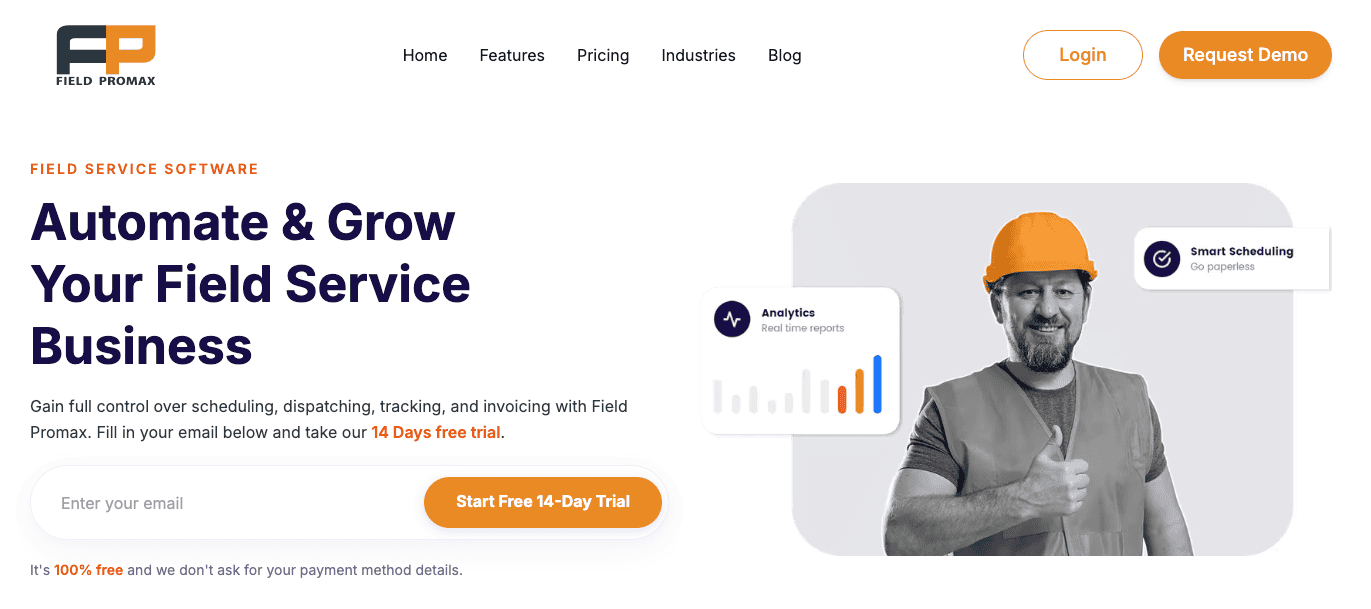
Field Promax is an easy dispatch software designed for small service businesses looking to grow without spending too much. It helps teams manage tasks like dispatching, invoicing, and scheduling to stay organized.
Key features
- Work Order Management: With Field Promax, you can store customer information, service history, and resources. It also lets field workers update job statuses, upload photos, and add notes, all from their mobile devices.
- QuickBooks and Xero Integration: Field Promax integrates with QuickBooks and Xero.
- Invoicing & Payments: The software helps you create accurate, professional invoices quickly from completed work orders. You can also customize invoice templates to reflect your branding and services.
Pricing
Field Promax offers a variety of pricing plans to suit different team sizes and requirements:
- Light Plan: $99 per month for 3 users
- Standard Plan: $149 per month for 5 users
- Premium Plan: $199 per month for 12 users
Customer Reviews
Here’s what users like about Field Promax:
- Easy to use
- Intuitive interface
- Useful for field teams
Here’s what users don’t like about Field Promax:
- Poor customer service
- No training or onboarding
- Overpriced for feature set
Here are some real reviews from third-party sites:
"Finding the app very easy to use and helpful. A lot of bells and whistles like the GPS tracking that have a learning curve." – Ben S.
"Overall, I think this is a very solid product, and we have been more than happy with our experience with this as a whole." – Ashish K.
Customer Rating
Field Promax holds the following rating based on user feedback:
- 4 stars on Capterra
Comparison Table: Best Dispatching Software for Small Businesses
| Software | Key Features | Use Case | Overall Rating 🌟 |
|---|---|---|---|
| FieldPulse | Smart scheduling, GPS tracking, CRM, Pricebook, Mobile app, Project management, QuickBooks integration | Residential or commercial sectors like HVAC, plumbing, electrical, and property maintenance seeking real-time tracking, team coordination, and customer visibility | 🌟 4.6 |
| ServiceTitan | Scheduling tools, Advanced reporting, Marketing automation | Commercial contractors in HVAC, electrical, or plumbing focused on advanced dispatching and analytics capabilities | 🌟 4.4 |
| FieldEdge | QuickBooks integration, Automated service reminders | Residential HVAC companies seeking real-time dispatching and accounting workflows | 🌟 4.2 |
| Jobber | Job scheduling, Automated booking, Instant invoicing | Lawn care or cleaning services seeking to digitize operations | 🌟 4.5 |
| Housecall Pro | Online booking, Integrated payments, Recurring job management | Appliance repair or handyman services focusing on customer experience | 🌟 4.5 |
| Workyard | GPS tracking, Simplified timecards, Automated payroll | Construction and contractor teams needing time tracking and labor cost management | 🌟 3.6 |
| Field Promax | QuickBooks & Xero integration, Invoicing & payments | IT maintenance or pest control providers seeking work order management | 🌟 4.0 |
Benefits of Dispatching Software for Small Businesses
Not convinced your small business needs dispatching software? Let’s take a closer look at the benefits of dispatch software for small businesses:
Save Time with Real-Time Scheduling
You can use real-time data to schedule and assign jobs faster. Instead of waiting for technicians to update your spreadsheet manually, the dispatch software lets you and your teams update job status instantly. This saves you time and payroll costs
Route Optimization Saves Time and Fuel
Dispatch software allows small teams to get more jobs done by planning the fastest routes for each job. It cuts down on travel time, reduces fuel costs, and removes the need for a full-time dispatcher
Improved Communication
When a field worker shows up without the right tools or misses an update from the customer, they often have to come back later. Or they try to manage with what they have, which leads to mistakes and frustration.
Dispatch software lets you update job info directly in the system. This allows technicians to see real-time updates, job notes, and customer info inside the app instantly. This way, if a customer calls to reschedule or add something, you can update the job right away, and your field tech sees it on their phone before arriving.
Better Customer Experience
Dispatch software helps you give real-time job updates and accurate arrival times by tracking field workers through the app. Your customers get notified when a technician is on the way, and they can see when to expect someone at their door.
This helps small businesses stand out against large-scale companies by providing more customer-centric services.
Centralized Job and Team Management
Dispatch software gives you one dashboard to track jobs, schedules, and team availability. You can also quickly check which jobs are active, which ones are done, and who’s free without chasing updates.
This helps you make quick decisions and analyze your team's performance for better services in the long run.
What Small Businesses Need in a Dispatching Software
Let’s explore the key features that small service businesses should look for in dispatching software.
Quick Setup and Low Learning Curve
Small teams don’t have time for complicated software. You need something you can set up in a day, not weeks. Good dispatching tools come with built-in tutorials and simple onboarding. Just log in, follow the steps, and start assigning jobs. It should be easy enough for anyone on your team to pick up and use without hours of training.
Many users praise FieldPulse’s beginner-friendly interface and quick onboarding process without needing IT support.
Designed for Owner-Led, Hands-On Teams
If you're running a small team, you're likely doing a bit of everything: sales, scheduling, and job follow-ups. The right dispatching software for small businesses should help you manage it all without slowing you down.
You should be able to assign jobs, check status updates, and respond to customers from your laptop or phone, whether you’re at the office or on a job site. Everything stays in sync, so you’re not chasing updates.
FieldPulse provides mobile app access and messaging tools to simplify communication between technicians and in-office teams.
Focus on What You Need
Small businesses don’t need extra features that just add confusion. The right dispatching software should let you schedule jobs, manage customer details, and send invoices from one place. And it should offer all of that from the start, not just in expensive plans. This keeps everything simple, organized, and easy to manage.
FieldPulse offers real-time updates, drag-and-drop scheduling, automated notifications, built-in CRM, and automated invoicing from a unified dashboard. Your team can also refer to the help center for detailed guides on using relevant features.
Flexible Enough to Grow With You
As your business grows, your tools should keep up without adding complexity. Look for dispatch software that lets you update pricing, track materials, and adjust workflows as things change.
FieldPulse adapts to your growing field service needs. It allows you to update pricing, track inventory, build custom workflows, improve team collaboration, and configurable dashboards to help you scale confidently.
Quick Support
Running a small business is already a lot. You should not be stuck waiting for help when something goes wrong. You should look for software that gives you access to live chat, a help center, and step-by-step guidance during setup. Quick answers and a stress-free start mean you can stay focused on your business.
FieldPulse has a highly responsive customer support and a help center to guide you and your small team through complex issues.
Wrapping Up: Choosing the Best Dispatching Software for Small Business
FieldPulse is the best dispatch software for small businesses that need to improve their operations and grow their business. It helps you schedule jobs faster, track your team in real time, deliver consistent service, and stay organized without the admin overload.
ServiceTitan, FieldEdge, Jobber, Housecall Pro, Workyard, and Field Promax are also great options. But FieldPulse stands out with its customizable and versatile dispatching features that adapt to the way your team actually works.
Book a demo today to see the software in action.