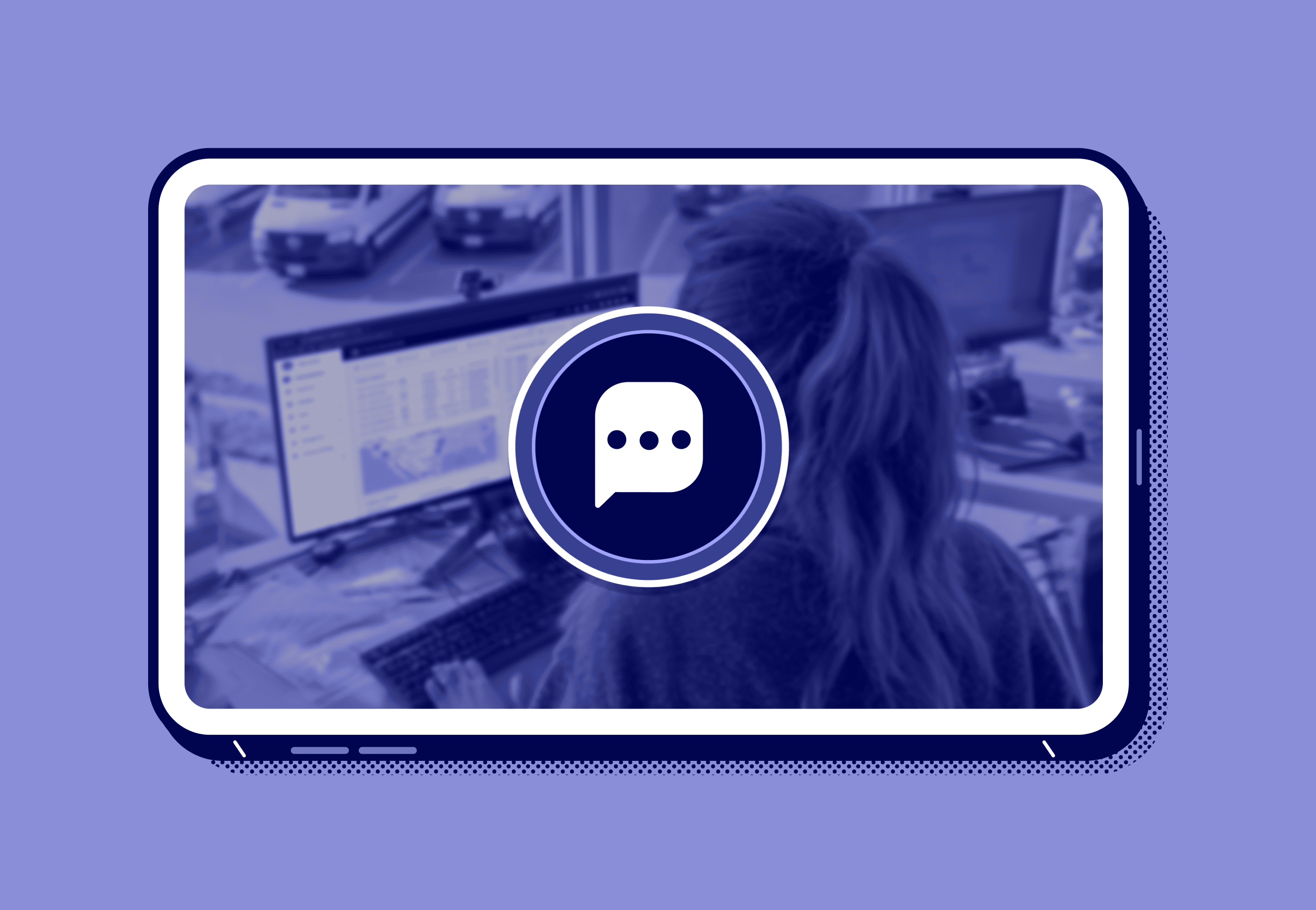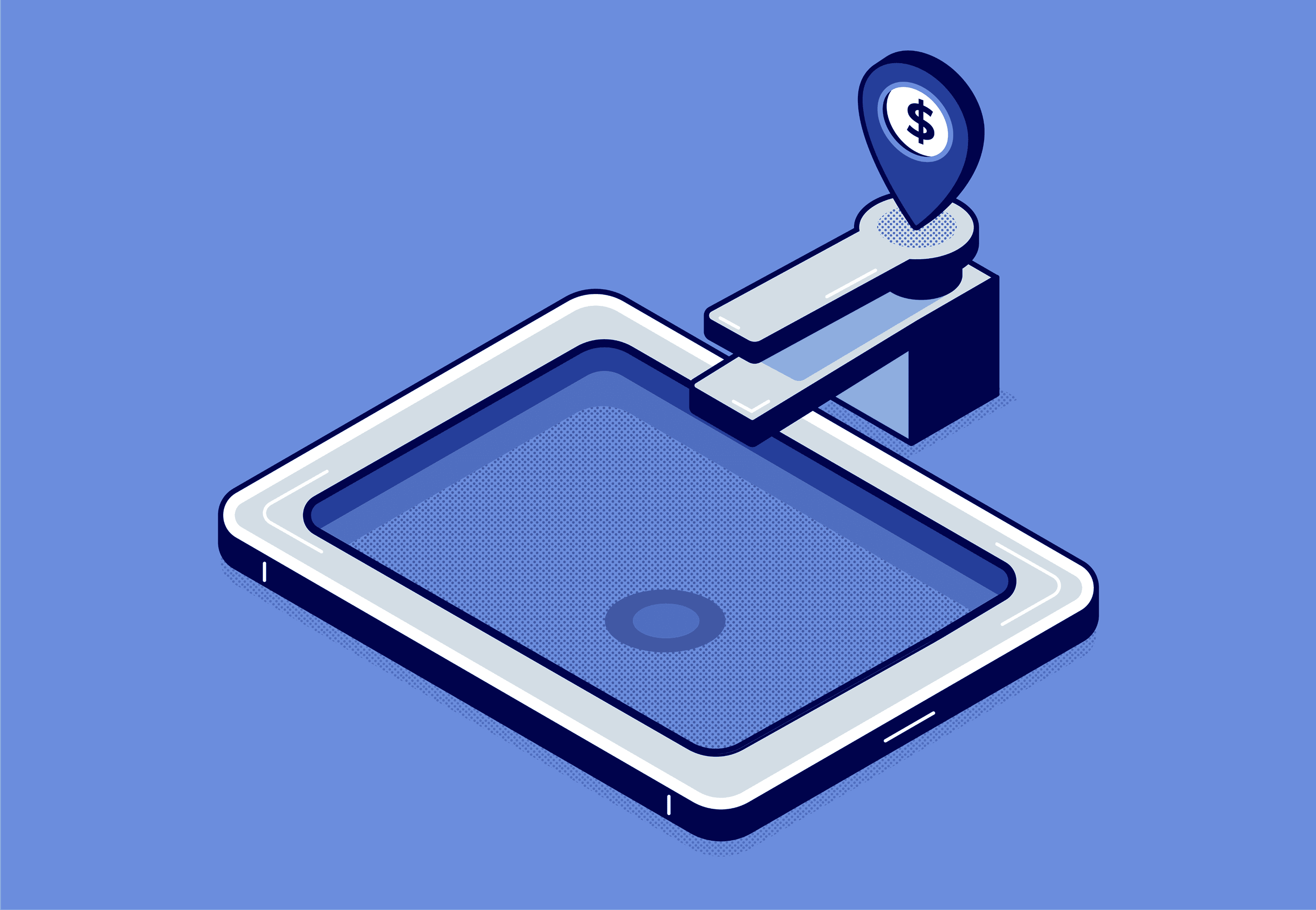7 Best Workiz Alternatives in 2026 (Tried, Compared)
Discover the 7 best Workiz alternatives for managing field service operations. Compare key features and pricing to find the right software for your business.
Dec 15, 2025
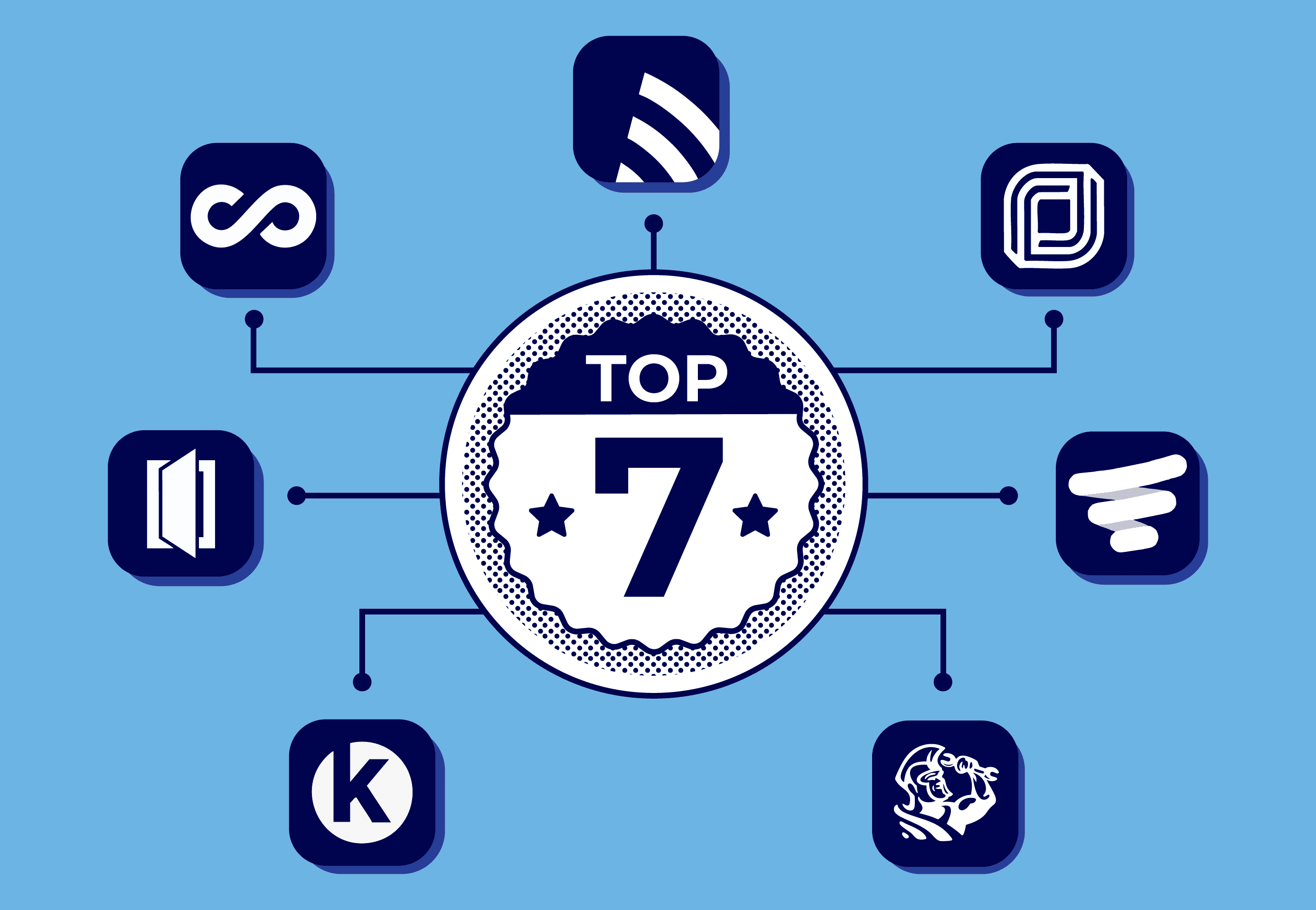
Field service teams often turn to Workiz for scheduling, dispatching, and job tracking, especially in the early stages. But as teams grow, Workiz can feel restrictive for several reasons:
- Limited workflow control: Workiz offers basic templates. It lacks the flexibility needed to handle complex job types, detailed customer data, and service-specific forms.
- Add-on pricing: Essential tools like online booking, call tracking, and automation cost extra. This makes it hard to manage software costs as your needs grow.
- Support delays: Workiz users report long wait times when reaching out to customer support.
- App reliability: Some teams experience mobile glitches like crashing or lag, which can disrupt scheduling and delay job updates in the field.
In this article, we’ll review the seven best Workiz alternatives in 2026. We’ll compare their features, pricing, and ideal use cases so you can find the best software for your field service business.
7 Best Workiz Alternatives in 2026
Let’s look at the 7 best alternatives to Workiz in 2026 in detail:
FieldPulse
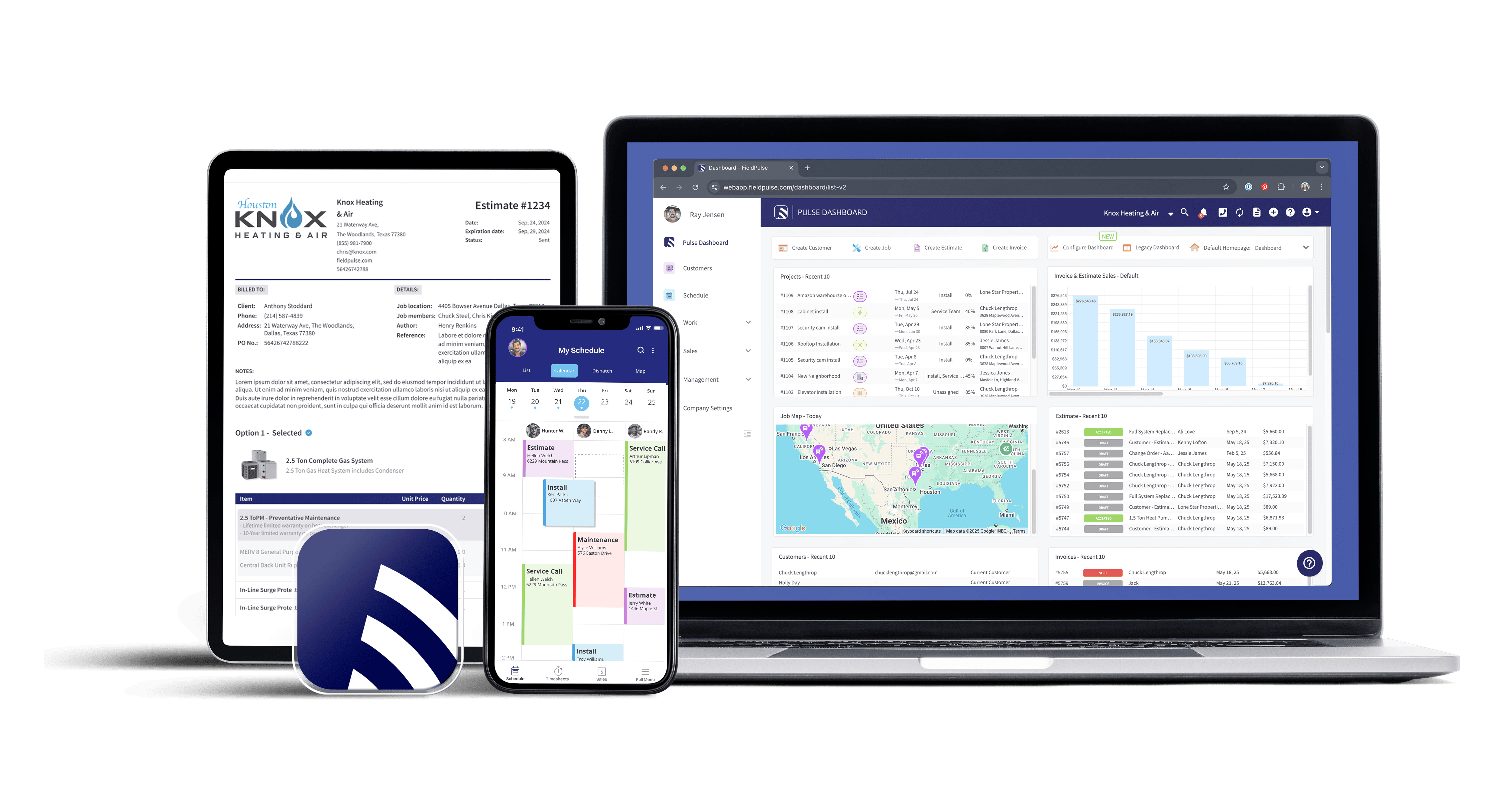
FieldPulse is an all-in-one field service management platform built for small to mid-sized businesses. It helps service teams manage scheduling, dispatching, customer communication, invoicing, and job tracking in one place.
The software is used by service businesses in plumbing , HVAC , electrical , appliance repair , and other skilled trades.
Compared to other Workiz alternatives, FieldPulse stands out for its ease of use, fast setup, mobile app, and real-time dispatching features.
Let’s see why field service businesses like yours consider FieldPulse the best Workiz alternative.
Custom Job Workflows That Match Your Service Types
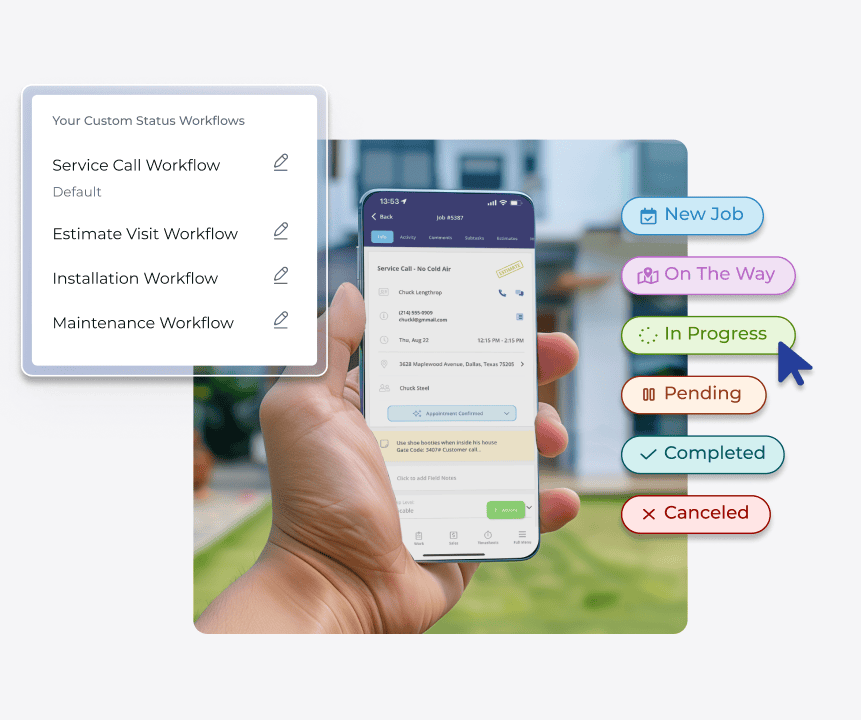
Different jobs like HVAC installs, pipe repairs, and multi-day projects follow different steps. Workiz allows for limited flexibility to customize workflows for each job type. This leads to scheduling mishaps, missed parts or tools, and miscommunication about job status between office staff and field techs.
FieldPulse allows you to build custom workflows for different job types. You can outline specific steps for installs, service calls, and warranty jobs, so your team follows the right process every time.
Your field techs can label jobs like “Needs Parts” or “Waiting on Customer.” This avoids vague statuses like “In Progress” and shows the team exactly what stage the job is in.
FieldPulse also tracks how long each step takes. This helps you spot delays and adjust your schedule before things fall behind. You can also add automation, like automatically sending the invoice or notifying the customer as soon as a job reaches its final step.
Customer Sites Management That Keeps Multi-Location Accounts in One Place
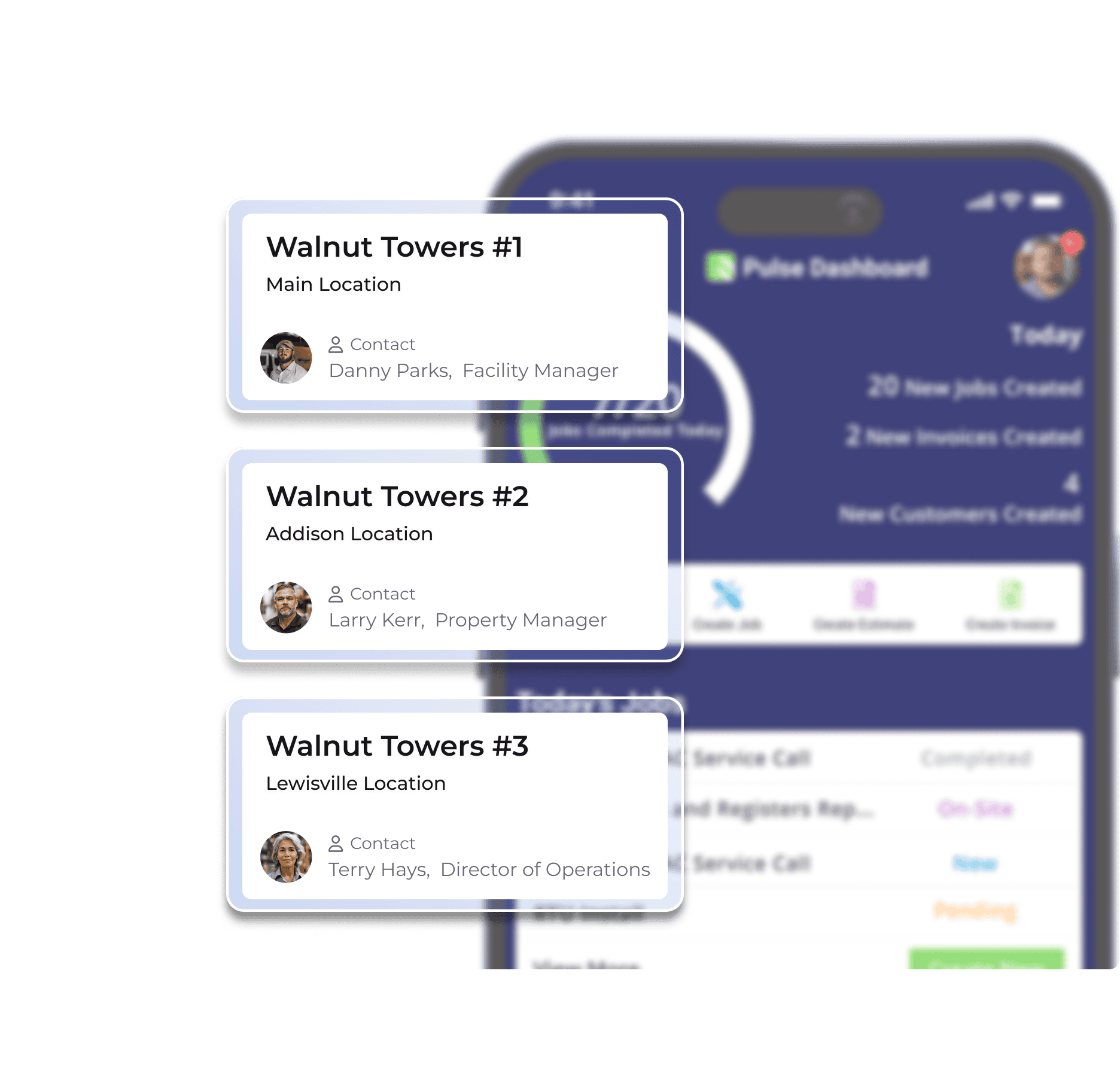
Managing customers with more than one job site in Workiz can get messy. Job history, notes, and contacts often get split across profiles. This makes it hard to schedule jobs or follow up with the right person.
FieldPulse offers customer management for multi-site and multi-contact accounts , connecting all job sites and contacts to one profile. You can schedule jobs, send updates, and track history without re-entering info or switching between records.
Here’s how it works:
- When scheduling a job, the dispatcher selects the correct site and contact from a dropdown. FieldPulse fills in the correct address and contact automatically.
- Each job is saved under the right location. The team can view notes, service history, and attachments for that site without switching between multiple client profiles.
- The Customer Portal gives clients access to every job, invoice, and estimate in one place. They can also ask for new work through the portal instead of calling or emailing the office.
For example, if a property management company oversees five apartment buildings, and the manager of Building 3 requests a septic tank inspection, your team can schedule the job under that specific location. FieldPulse will send updates to the correct on-site manager automatically. The invoice and job history will stay linked to Building 3, keeping records for the other buildings separate and organized.
Built-In CRM for Reliable Service and On-Time Follow-Ups
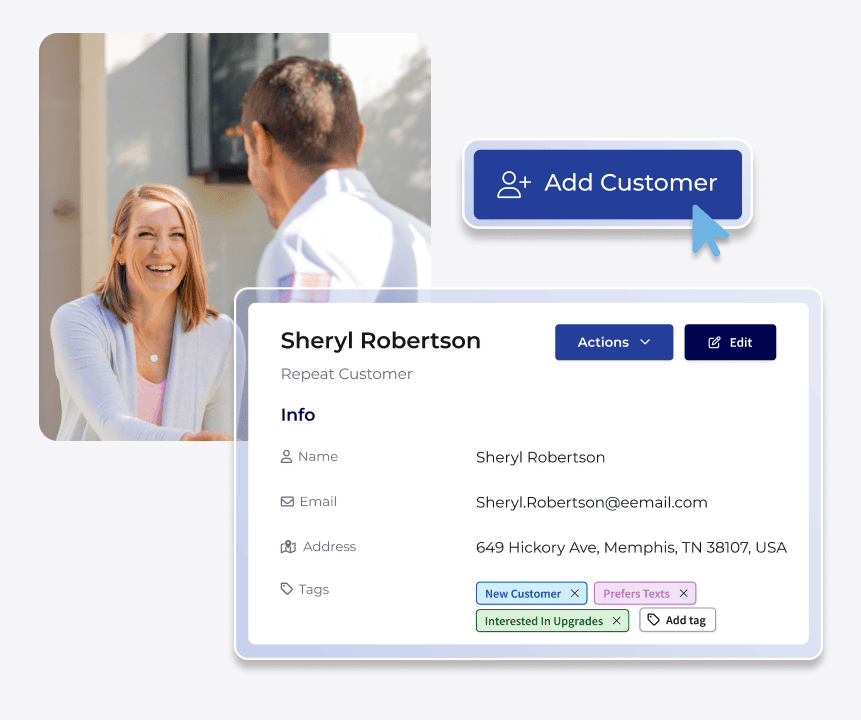
Some Workiz users report challenges with job tracking and communication, like missing text messages, difficulty managing repeat visits, and struggling to find unit-specific info. These issues can lead to missed follow-ups, delays, and techs arriving without full job context.
FieldPulse’s built-in CRM allows you to view the full customer profile in one place. It includes service history, payment records, contact details, and notes from previous jobs.
For example, if a tech is going to a recurring HVAC job, they can check what work was done before, who approved the quote, and whether any issues were reported. This helps them bring the right tools and know exactly what issues to look for.
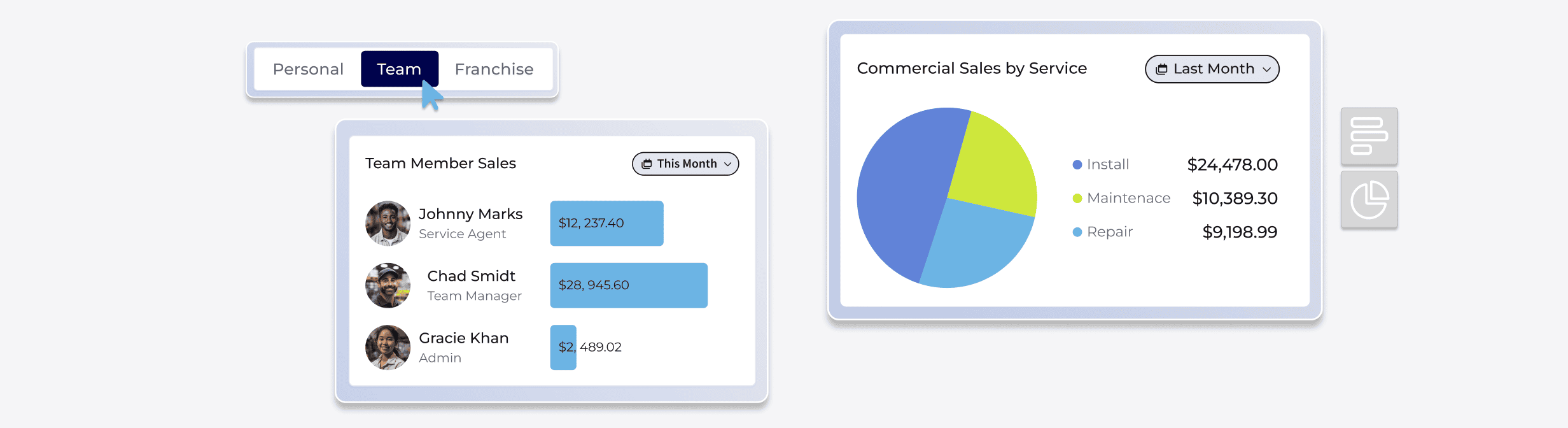
Some Workiz users report limitations in tracking job updates, technician activity, and reporting metrics, especially without higher-tier plans. This can lead to missed notifications, delays, and less visibility into revenue or unpaid invoices.
FieldPulse gives you a real-time dashboard to track jobs, tech schedules, and unpaid invoices in one place.
Here’s what you can do:
- Add widgets for job progress, open estimates, or unpaid invoices using a drag-and-drop editor
- Create reports that show which jobs lose money or which techs close the most work
- Filter data by job type, team, or location to find what’s slowing things down
- Track revenue and expenses in one place to stay on top of cash flow
- Build tech scorecards to compare job completion, upsells, and overall performance.
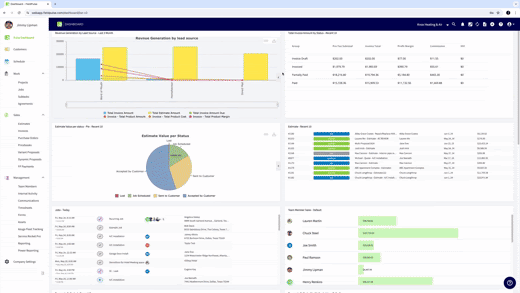
You can also customize dashboards for each role on your team. Office managers can track jobs and billing, while field supervisors monitor tech performance and open jobs. Since everything updates in real time, your team stays informed without using spreadsheets or manual reports.
Pricebook That Helps Build Clear, Consistent Quotes Quickly
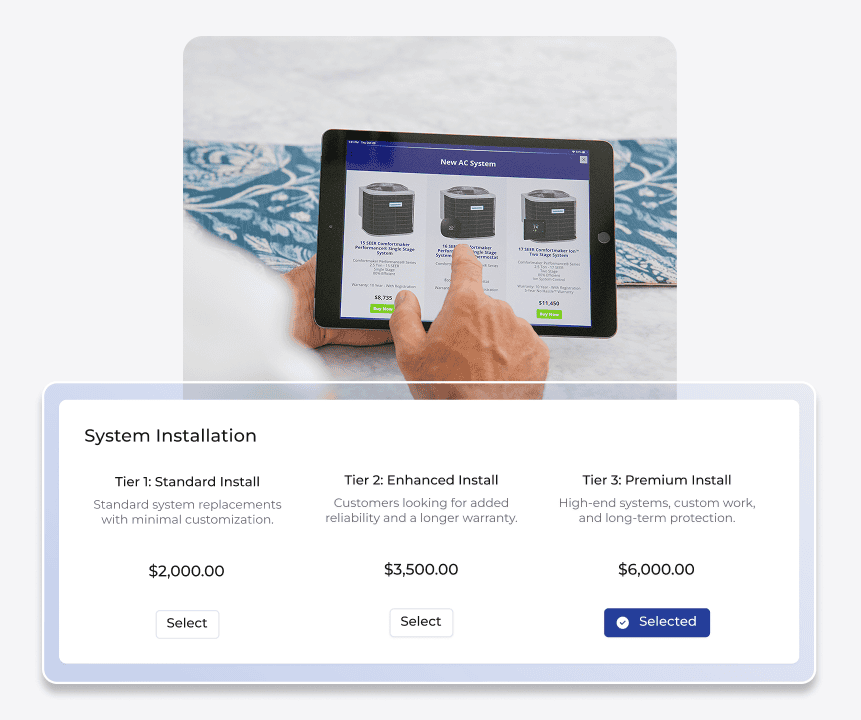
Workiz’s Price Book Pro is still in beta and only available to a small group of users. It offers pre-set categories and pricing, but lacks full customization and isn't yet widely accessible.
With FieldPulse’s Pricebook , you can keep all service, labor, and material pricing in one place. This helps your team build quotes faster and keep pricing accurate across every job.
Here’s how it helps:
- Store service, labor, and material rates in one system, so techs and office staff always use the same prices
- Update pricing anytime, with changes syncing instantly across the team
- Let techs build estimates on-site by selecting services and materials from the pricebook
- Send estimates by email or text instantly, so customers can approve jobs without delay
- Organize items by category, like installs, inspections, or repairs, so techs find what they need quickly.
For example, if a field tech is quoting a pipe repair, they can simply select the service, add the required materials, and generate a professional estimate on the spot. No guessing, no back-and-forth with the office.
Unified Scheduling and Dispatch for On-Time Service
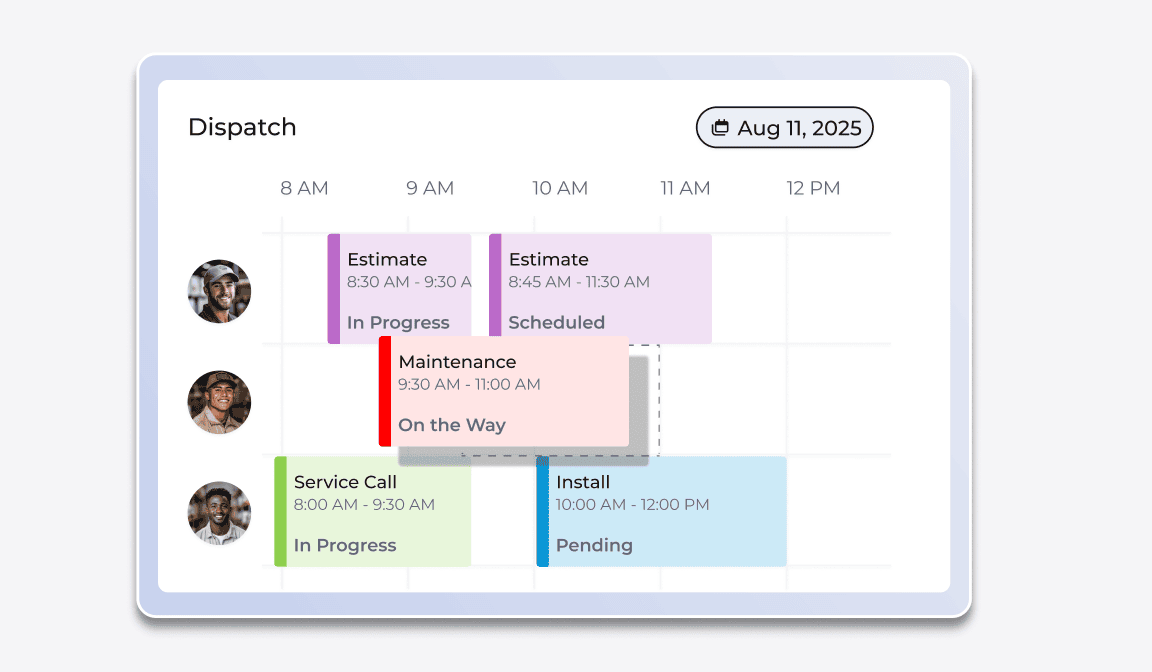
Users report that scheduling in Workiz often feels disconnected, especially between the web and mobile apps. Field techs and office staff work from different views, which can create delays or scheduling errors.
FieldPulse solves this with a unified, drag‑and‑drop scheduling and dispatch tool:
- One calendar for office and field: View all jobs and technician availability in real time. Assign or reassign jobs instantly with drag‑and‑drop
- Live GPS dispatching: Built‑in location tracking lets you send the closest tech; no calls, no confusion
- Real-time sync & notifications: Techs’ mobile apps update immediately when schedules change
- Conflict alerts & multiple views: See potential double bookings before they happen and manage complex schedules by team, role, or job status.
For example, if a technician calls in sick mid-day, the dispatcher can simply drag the job to a nearby available tech. The update appears instantly on the technician’s mobile app, GPS confirms their location, and the job gets completed on time—avoiding customer delays or missed appointments.
Customer Communication Tools That Keep Customers Updated
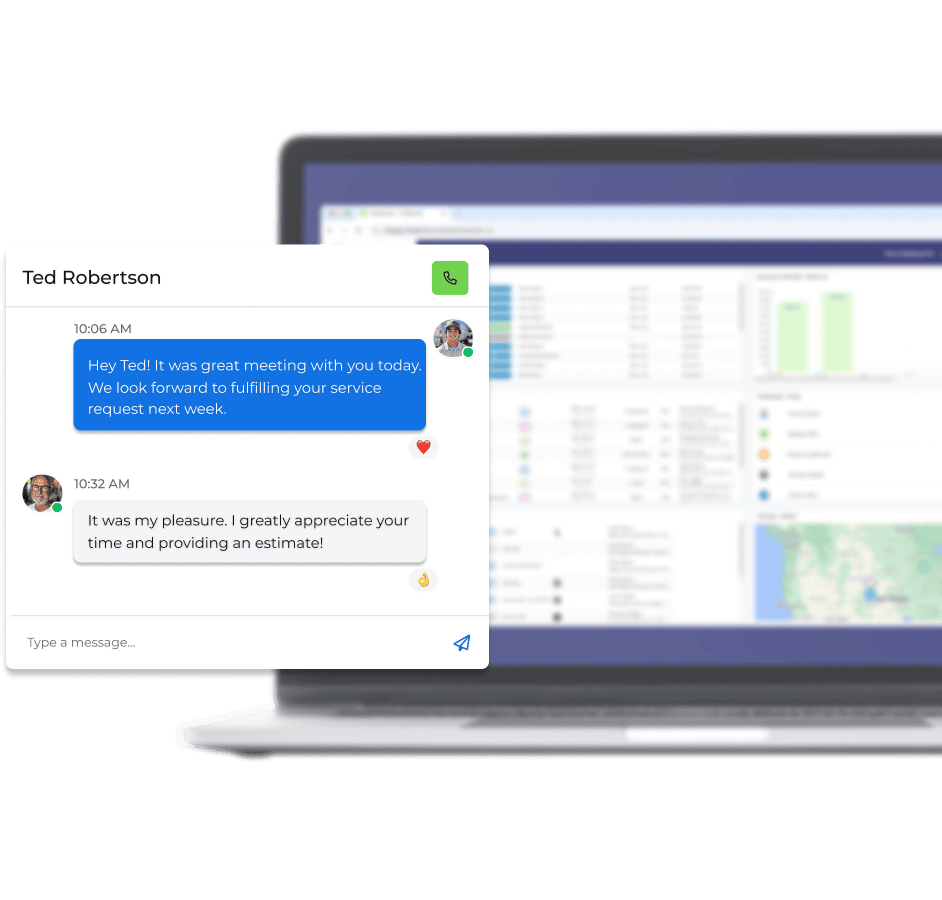
Workiz users report serious issues with customer communication . The text messaging system often failed, messages got lost, and techs didn’t always have the info they needed, especially on jobs with multiple technicians. These gaps led to miscommunication and unhappy customers.
FieldPulse includes customer communication tools that keep customers informed from booking to job completion.
Here’s how you can keep customers in the loop:
- Send appointment confirmations and reminders to prevent customers from missing scheduled visits
- Let customers know when a tech is on the way, with name and ETA
- Store all messages in the job record so everyone stays aligned
- Answer questions fast with two-way messaging from desktop or mobile.
Let’s say a plumbing job requires two technicians across two separate visits. With FieldPulse, each tech can access the full job history, including prior messages, photos, and notes, before arriving on-site. Your customer gets timely updates before each visit and can reply directly if anything changes. No missed messages. No repeated explanations. No frustrated customers.
Book a demo and see how FieldPulse helps field service teams work faster, stay organized, and grow.
FieldPulse Integrations
FieldPulse connects with tools that help you handle jobs, payments, and customer communication in one place. Supported integrations include:
- QuickBooks Online : Sync estimates, invoices, and payments to your accounting system without manual entry
- Wisetack: Offer customer financing directly through your estimates to help close bigger jobs
- CompanyCam : Attach job site photos to service records for better documentation and team handoffs
- NiceJob : Send automated review requests after completed jobs to help grow your reputation.
- Ruby : Get help managing incoming calls, especially during off-hours or when the team is on the move.
FieldPulse Pricing
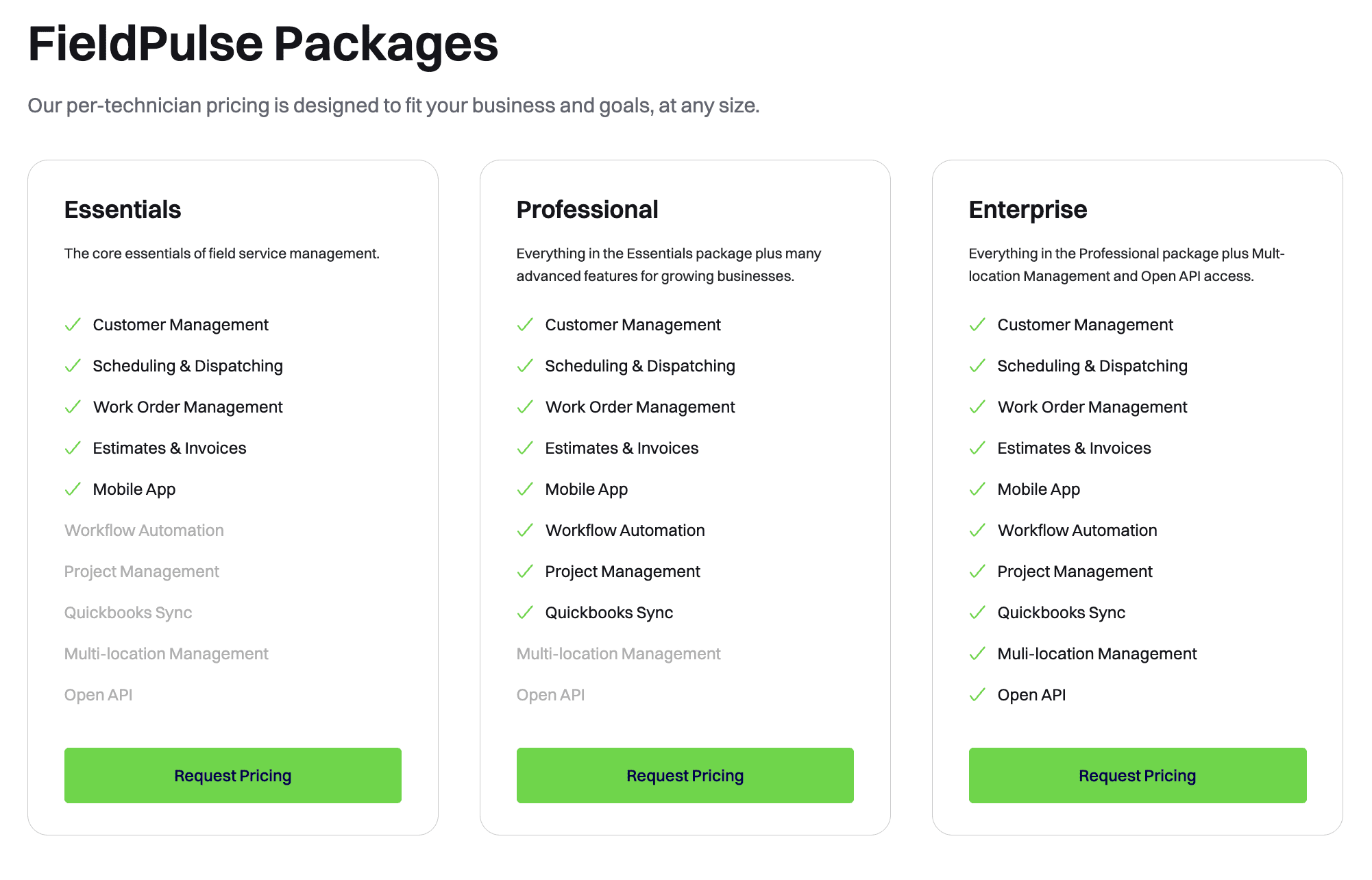
FieldPulse offers three custom pricing plans (Essentials, Professional, and Enterprise) designed to support field service businesses at different stages of growth. You can contact our team for more information.
FieldPulse Pros & Cons
Pros:
- Mobile app for field techs
- Conflict alerts to prevent double-booking or overlap
- Accurate timesheets with GPS tracking
- Custom workflows for different job types
- Recurring maintenance and service agreements
- Customer booking portal
- Real-time visibility into jobs and team activity
- QuickBooks integration
- 24/7 customer support
- Simple, calendar-style interface
- Custom reports for job and revenue tracking.
Cons:
- Not built for large enterprise needs
- Learning curve during initial setup
FieldPulse Rating
- 4.6 stars on Capterra
- 4.7 stars on G2
FieldPulse Reviews
Here’s what users like about FieldPulse:
- Fast onboarding and setup
- Intuitive mobile app for field technicians
- Helpful, responsive customer support
- Easy scheduling and customer management
- Reliable QuickBooks sync
- Simple quoting and invoicing tools
What users don’t like about FieldPulse:
- Some settings can take extra time to adjust, but allow teams to build workflows that match how they operate
- Learning curve for new users, but in-app guides and fast support speed up onboarding
Jobber
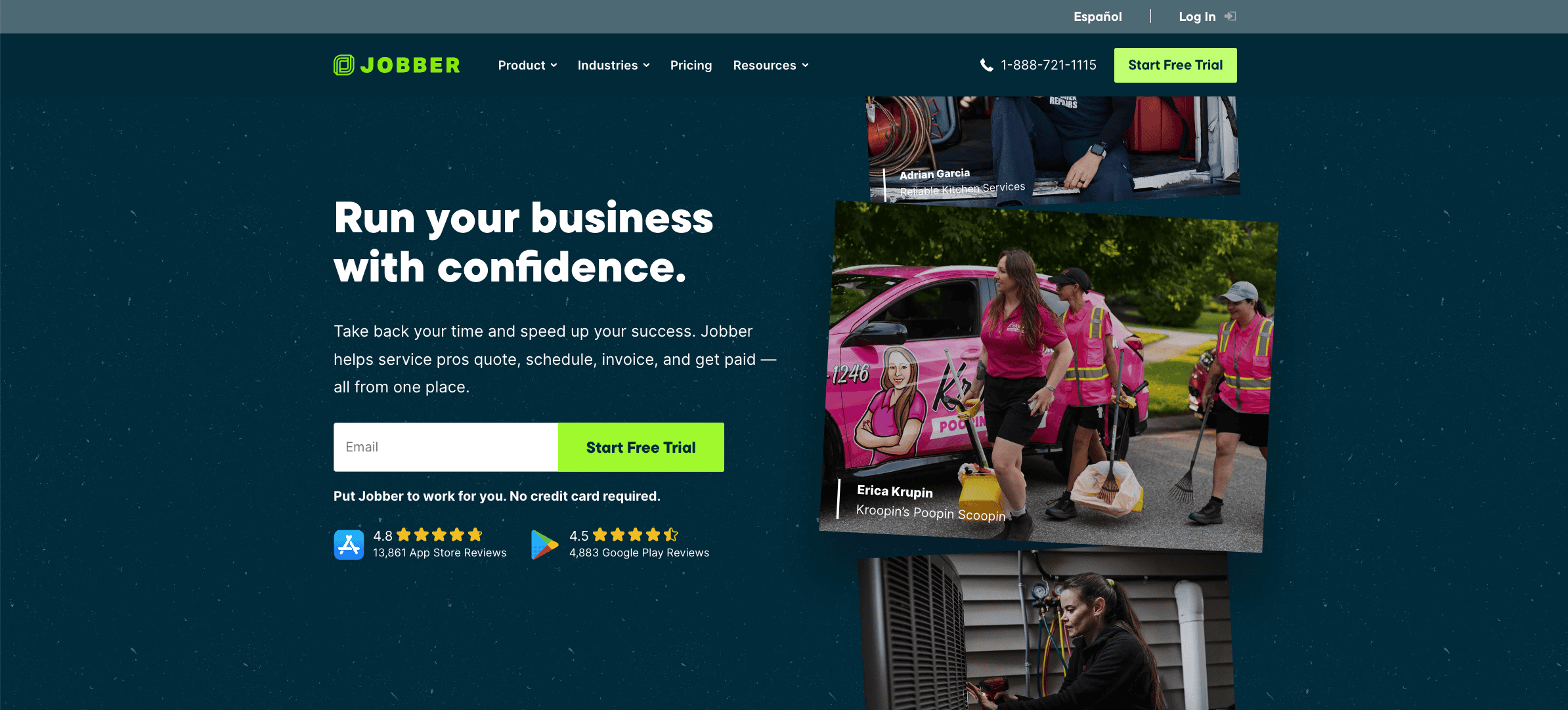
Jobber is a Workiz alternative built for small teams that run repeat jobs and want built-in workflows. It’s a good fit if you need a simple setup with features like customer reminders, recurring scheduling, and batch invoicing.
Learn more: Jobber vs FieldPulse
Jobber Key Features
- Client management with job history and contact info
- Customizable quoting and invoicing tools
- Time tracking for field staff via mobile app
- Job scheduling and dispatch calendar
- Self-serve client portal for approvals and online payments
Jobber Pricing
Jobber offers three plans: Core at $39/month, Connect at $119/month, and Grow at $199/month for one user.
Housecall Pro
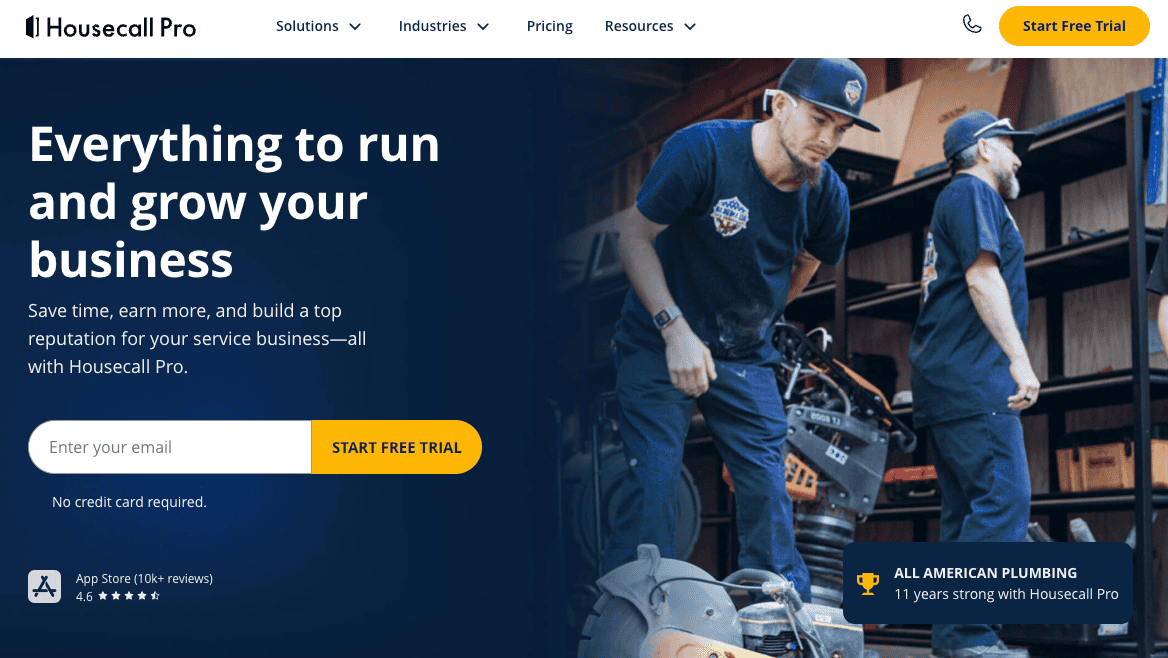
Housecall Pro is a field service management software built for small to mid-sized teams that want built-in marketing and CRM tools. It’s a fit for businesses that need emergency job features, GPS-based dispatching, and automated customer updates.
Learn more: Housecall Pro vs FieldPulse
Housecall Pro Key Features
- CRM with customer history and contact details
- Job scheduling with drag-and-drop calendar
- GPS tracking and time logs for technicians
- Automated review requests
- Online booking with customer notifications.
Housecall Pro Pricing
Housecall Pro offers three plans: Basic at $79/month for one user, Essentials at $189/month for up to five users, and MAX at $329/month for up to eight users. Custom quotes are available for larger teams.
ServiceTitan
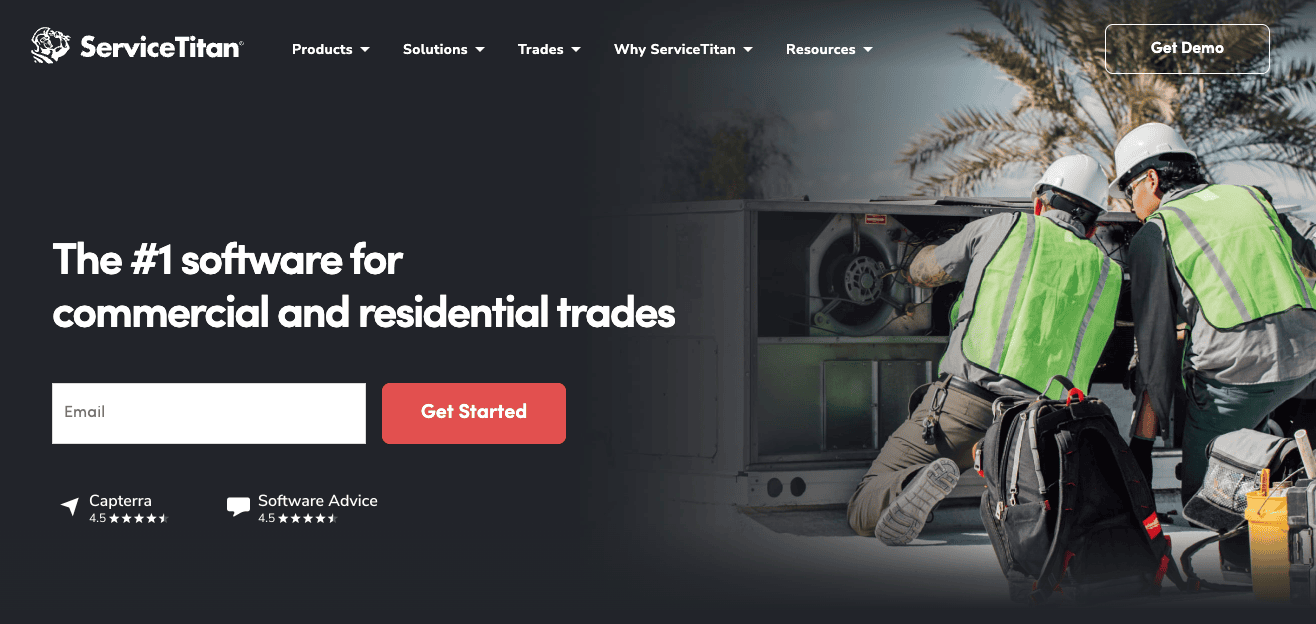
ServiceTitan is a Workiz alternative that caters to large service teams with layered operations and long sales cycles. It’s often used by companies that need commercial billing, project tracking, and advanced back-office controls. Setup and onboarding can take time, but it’s designed to handle high-volume, complex workflows.
Learn more: ServiceTitan vs FieldPulse
ServiceTitan Key Features
- Workflow automation and invoice capture
- AI insights for job costing and scheduling
- CRM with customer history and service agreements
- Commercial service tools like rate sheets and purchase orders
- Construction features including AIA billing and project tracking.
ServiceTitan Pricing
ServiceTitan offers Starter, Essentials, and TheWorks plans. Pricing is customized based on team size and features, but users report paying between $125 and $325 per technician each month.
Service Fusion
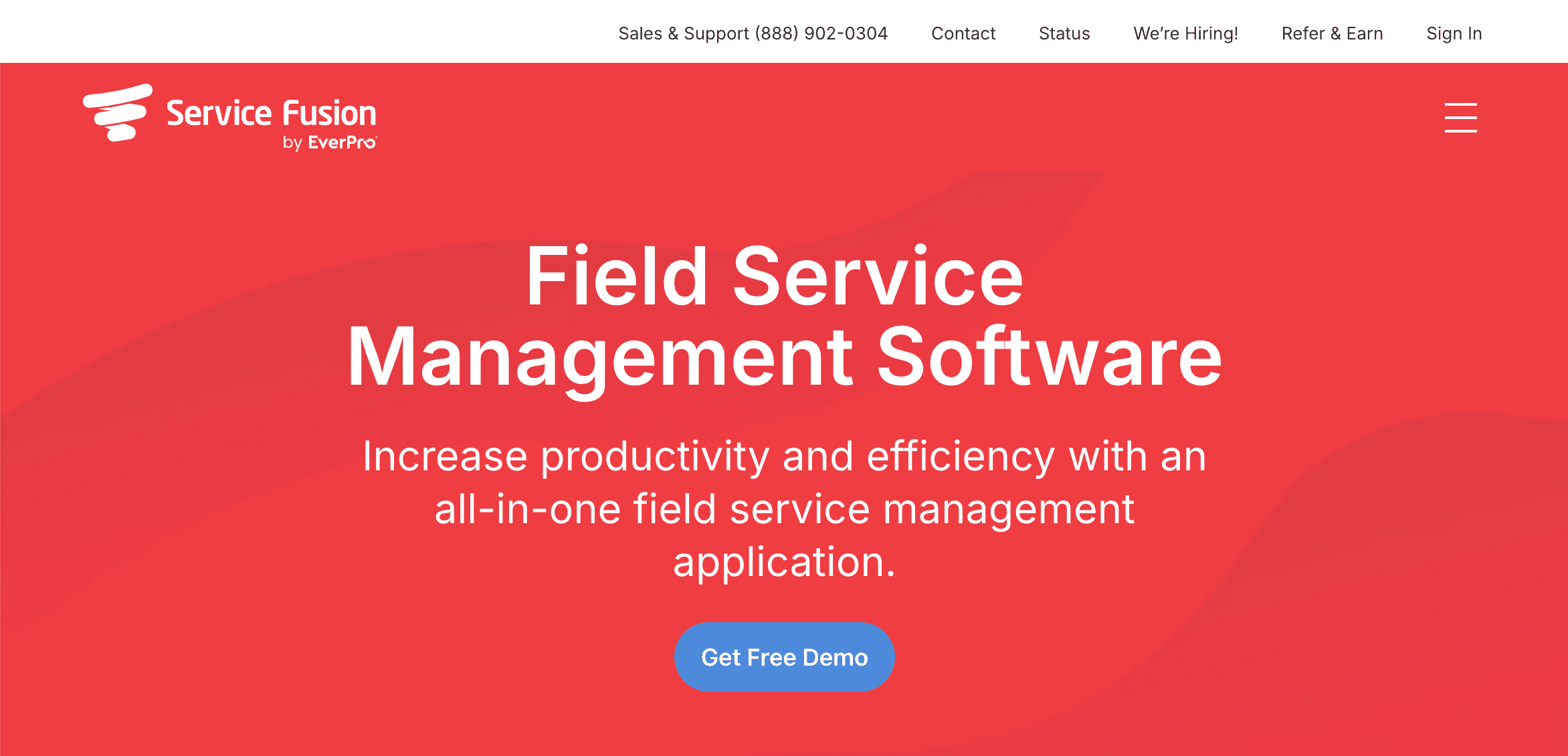
Service Fusion is built for mid-sized teams that rely on third-party integrations to connect field operations with internal systems. It’s a good choice for companies that need streamlined dispatching and quoting, especially when managing multiple jobs at once.
Learn more: Service Fusion vs FieldPulse
Service Fusion Key Features
- Dispatching with drag-and-drop calendar and job status tracking
- Digital estimates and approvals
- QuickBooks integration
- Customer management with service history and contact details
- Project tracking with job costing and reporting tools.
Service Fusion Pricing
Service Fusion offers three plans: Starter ($225/month), Plus ($350/month), and Pro ($575/month).
Kickserv
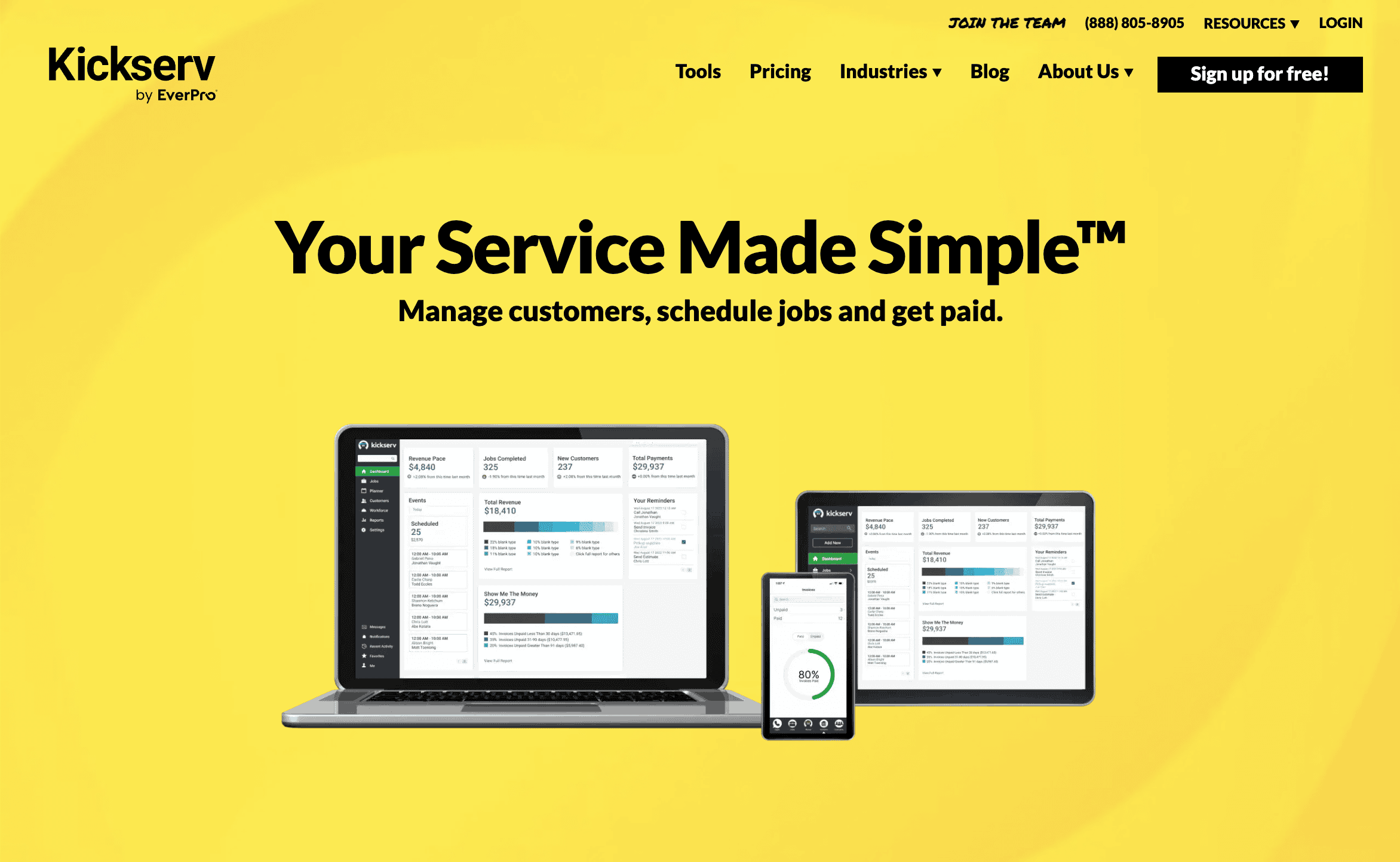
Kickserv works well for small service teams that need fast setup and a simple way to manage jobs, invoices, and schedules. It’s built for ease of use, especially for businesses that need core tools without a steep learning curve.
Kickserv Key Features
- Invoicing tools with built-in payment processing
- Job scheduling with calendar and technician assignment
- CRM with contact details and job history
- Time and expense tracking
- QuickBooks integration
Kickserv Pricing
Kickserv offers five plans: Flex ($19/month for 3 users), Lite ($61/month for 5 users), Standard ($124/month for 10 users), Business ($208/month for 20 users), and Premium ($313/month for unlimited users).
Connectteam
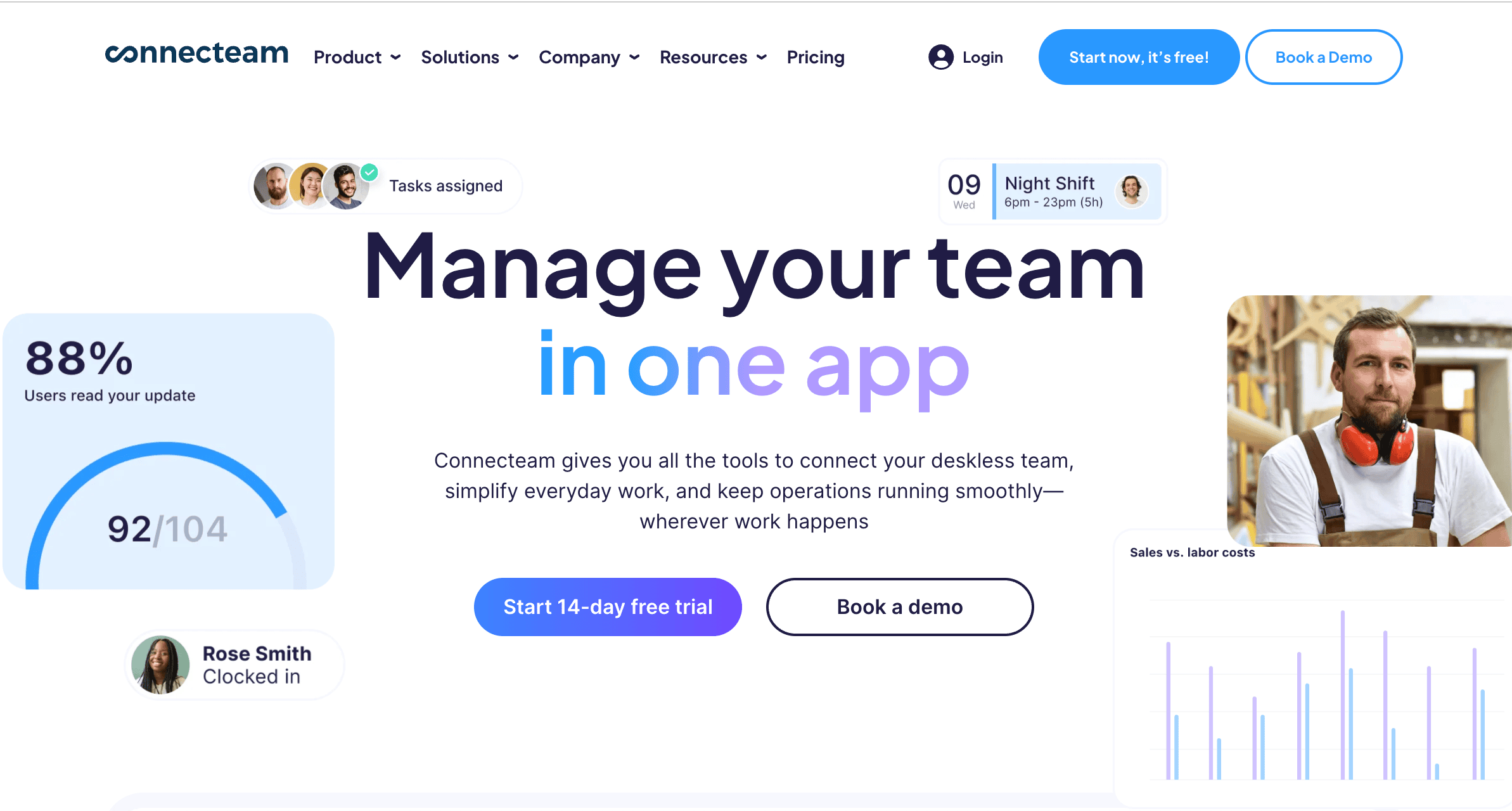
Connecteam is a Workiz alternative designed for blue-collar teams that need mobile tools to manage time tracking, task updates, and team communication. It works well for teams that want basic field coordination across jobs and locations.
Connecteam Key Features
- Time tracking with GPS and geofencing
- Task management with real-time updates
- Team communication via secure in-app chat
- Digital forms, checklists, and reports
- Customizable training modules.
Connecteam Pricing
Connecteam offers four plans: Basic ($29/month), Advanced ($49/month), Expert ($99/month), and Enterprise with custom pricing for the first 30 users.
Comparison Table: 7 Best Workiz Alternatives
| Workiz Alternative | Best For | Starting Price | Key Features | Overall Rating |
|---|---|---|---|---|
| FieldPulse | Residential and commercial field service businesses (5–200 employees) needing customization, responsive support, and scalable workflows | Custom pricing | Built-in pricebook and estimates, drag-and-drop scheduling, job history, CRM, reporting | ⭐4.9/5 |
| Jobber | Small teams that want simple, mobile-first tools | $39/month | Client management, quoting, invoicing, time tracking | ⭐4.5/5 |
| Housecall Pro | Teams needing CRM and marketing features with support | $79/month | CRM, reviews, scheduling, GPS, invoices | ⭐4.7/5 |
| ServiceTitan | Large teams with complex operations and commercial needs | Custom pricing | Automation, AI tools, CRM, job costing | ⭐4.3/5 |
| Service Fusion | Mid-sized teams with integrations and dispatching needs | $225/month | Dispatching, estimates, QuickBooks sync, API | ⭐4.2/5 |
| Kickserv | Small teams that want fast setup and core scheduling tools | $19/month (3 users) | Invoicing, scheduling, CRM, GPS check-ins | ⭐4.5/5 |
| Connecteam | Blue-collar teams that need mobile tools for basic coordination | $29/month (30 users) | Time tracking, task management, GPS location tracking | ⭐4.6/5 |
What to Look for in a Workiz Alternative
Here’s what we recommend you look for in a Workiz alternative:
Easy Training for Office and Field Teams
The software should be simple enough for both office staff and field technicians to learn quickly. This cuts training time and helps your team get started right away.
FieldPulse features a clean, user-friendly interface that's intuitive from the first use. Your team can quickly adopt it and stay focused on tasks, spending less time on software navigation and more time completing work.
Flexible Workflows That Match Your Jobs
Look for a Workiz alternative that handles different job types without forcing you to start from scratch. Whether it's recurring services, multi-step jobs, or unique service details, your team should be able to follow the right process every time.
FieldPulse lets you set up reusable workflows, attach job-specific forms, and track progress based on how your team actually works.
Asset Tracking for Recurring Services
Recurring service jobs require accurate tracking of customer equipment. The platform should link each asset to its service history and location.
FieldPulse tracks serial numbers, service logs, and notes by site, so techs know exactly what was done and what’s next.
Turn Jobs Into Invoices Without Admin Work
The Workiz alternative you choose should connect job creation, scheduling, and billing in one system. This prevents missed charges, delays, and manual entry.
FieldPulse links each job to its estimate and service record. When the work is done, the system generates an invoice with all the details already filled in.
Fast Customer Support
Support should be easy to reach and handled by people who understand service operations. This helps your team solve problems without disrupting the schedule.
FieldPulse provides live chat, phone, and email support. Our team walks you through setup, feature use, and issue resolution.
Full Features Without Hidden Fees
Some platforms charge extra for basic tools like quoting, mobile access, or invoicing. These costs build up and slow your team down when features are removed or limited.
FieldPulse includes core features in every plan. You get quoting, invoicing, scheduling, dispatching, customer management, and mobile access without upgrading.
Scales With Your Business
Choose a Workiz alternative that works for small teams but also supports growth. This avoids the need to switch software as your business expands.
FieldPulse works for teams of 5 to 200+, using the same features for scheduling, dispatching, invoicing, and reporting.
Bottom Line: Choosing the Best Workiz Alternative in 2026
FieldPulse is the best Workiz alternative for small to mid-sized service businesses with 5–200+ employees. Customers prefer FieldPulse over Workiz for its feature-rich scheduling, quoting, invoicing, asset tracking, and customer management tools.
It’s built for both residential and commercial teams in plumbing, HVAC, electrical, and other trades that need to stay organized and move quickly.
See how growing service teams reduce scheduling errors and deliver better customer experiences with FieldPulse. Book a demo today.