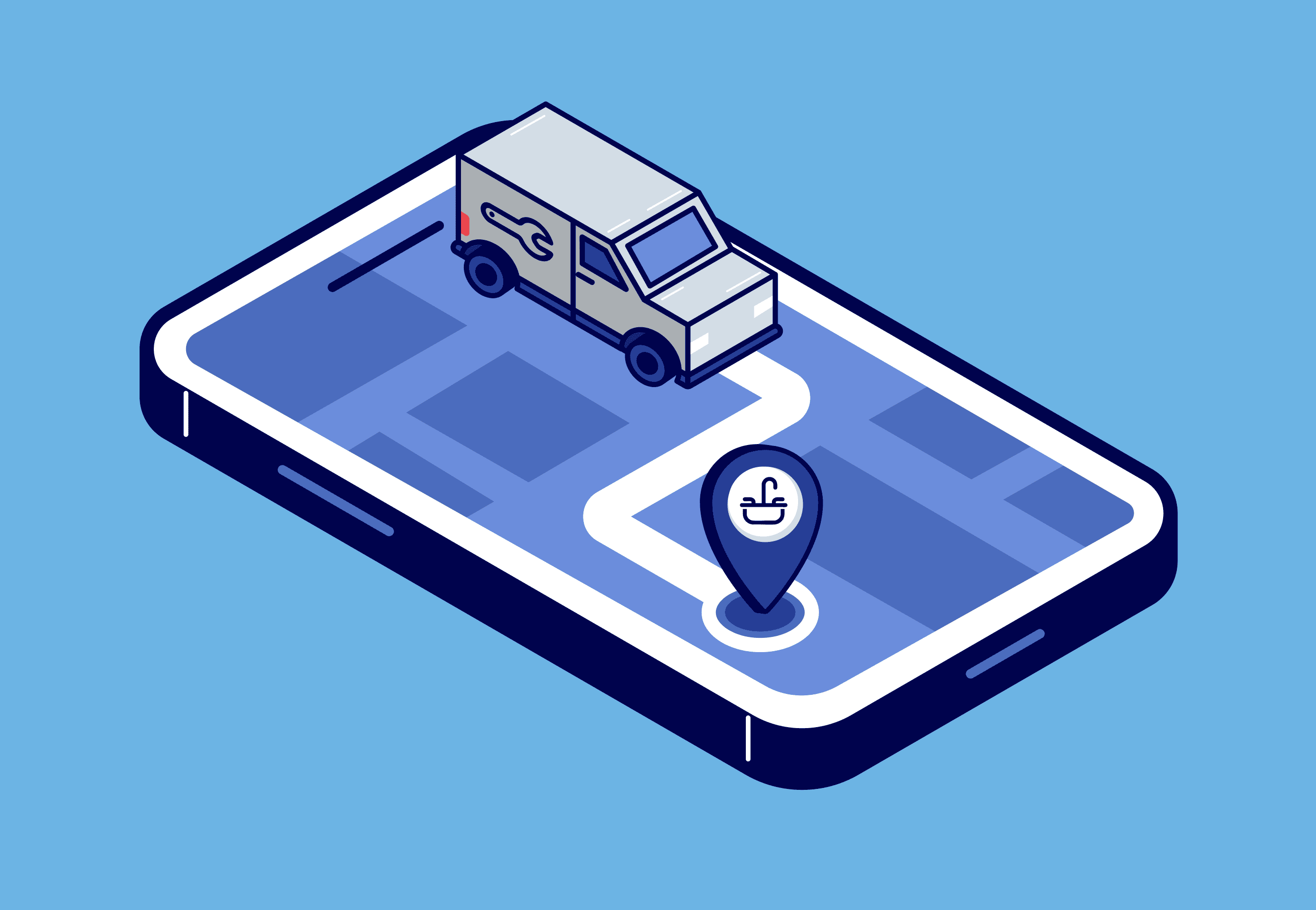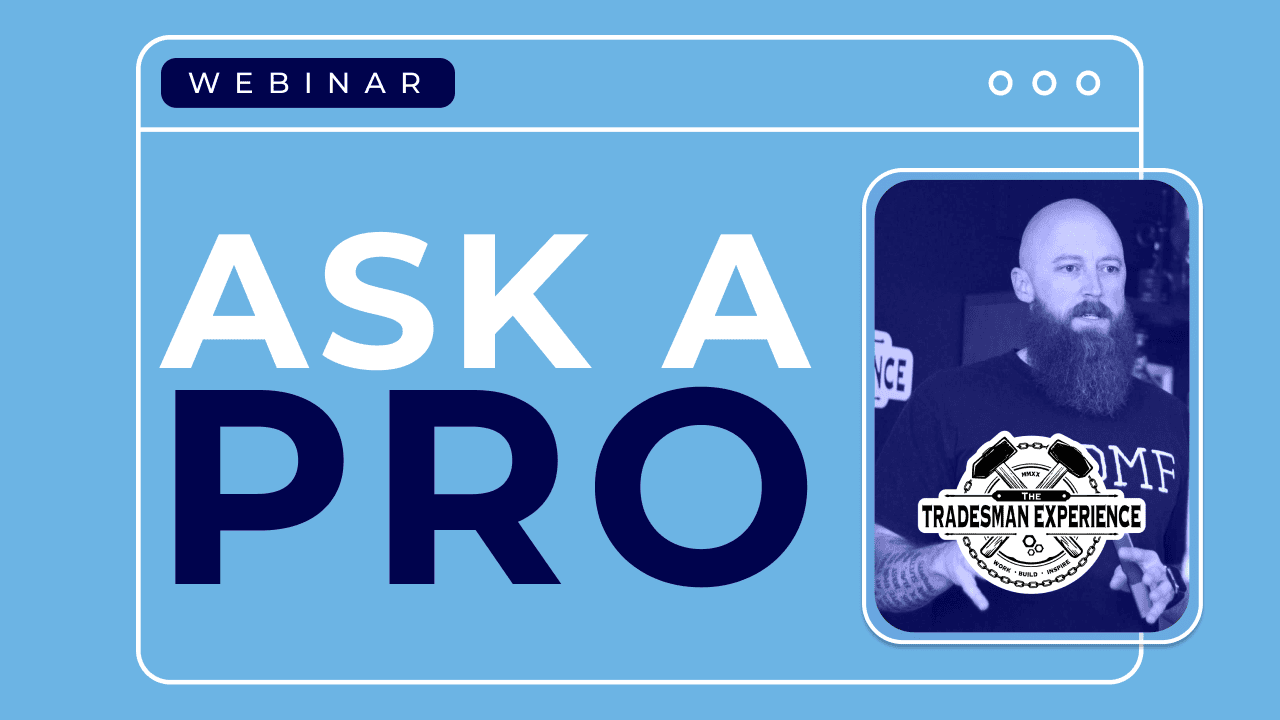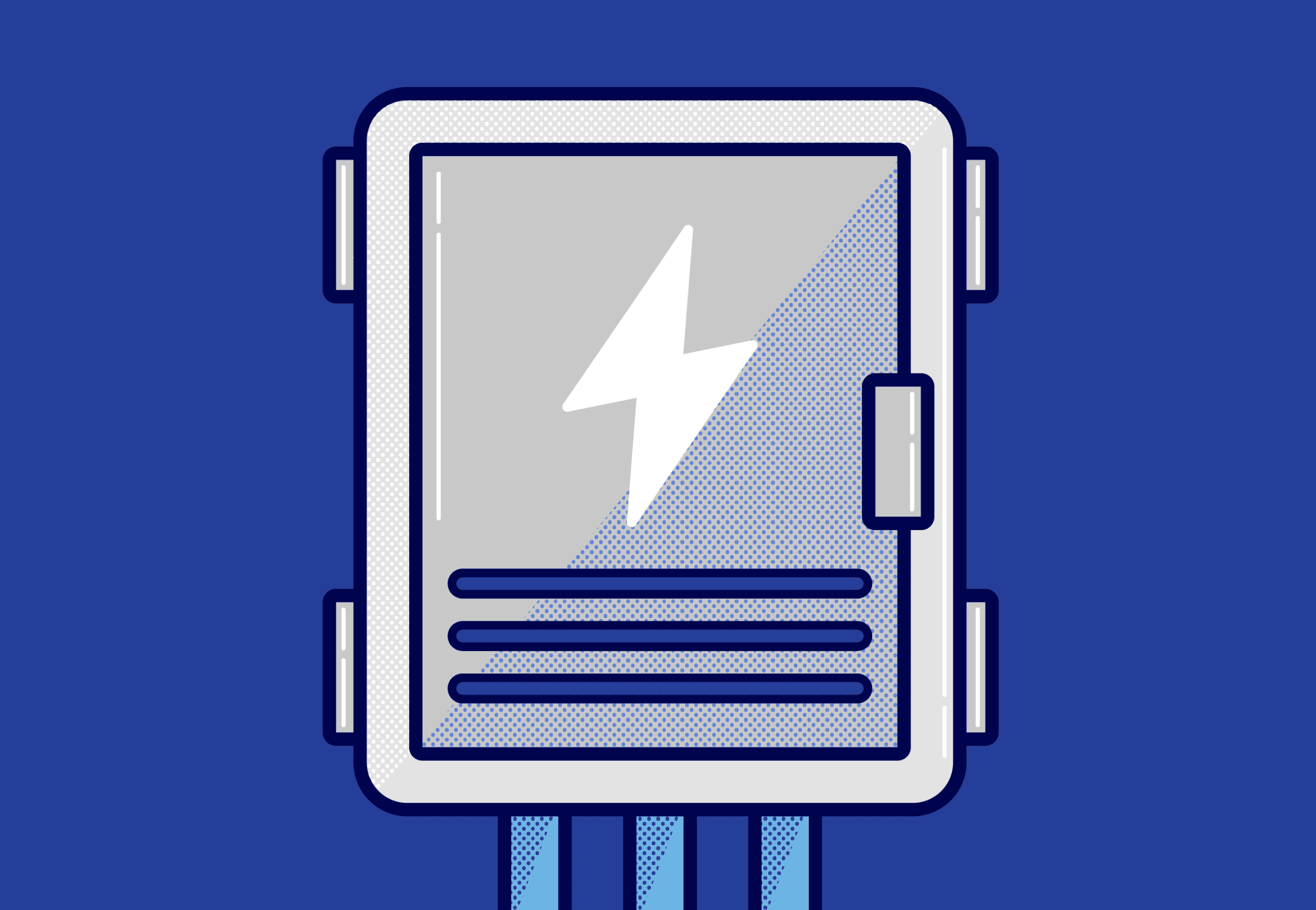10 Best Technician Scheduling Software in 2026
Discover the best technician scheduling software for field teams. Compare 10 options to find the right tool for managing jobs, techs, and schedules.
Dec 15, 2025

Manual scheduling leads to missed jobs, late arrivals, and endless back-and-forth. One tech shows up at the wrong address, another misses a last-minute change, and customers are left waiting.
This is where technician scheduling software helps. It prevents these slip-ups by keeping your jobs, team, and calendar in sync.
In this article, we’ll review the 10 best technician scheduling software, so you can pick the right one for your business needs.
FieldPulse
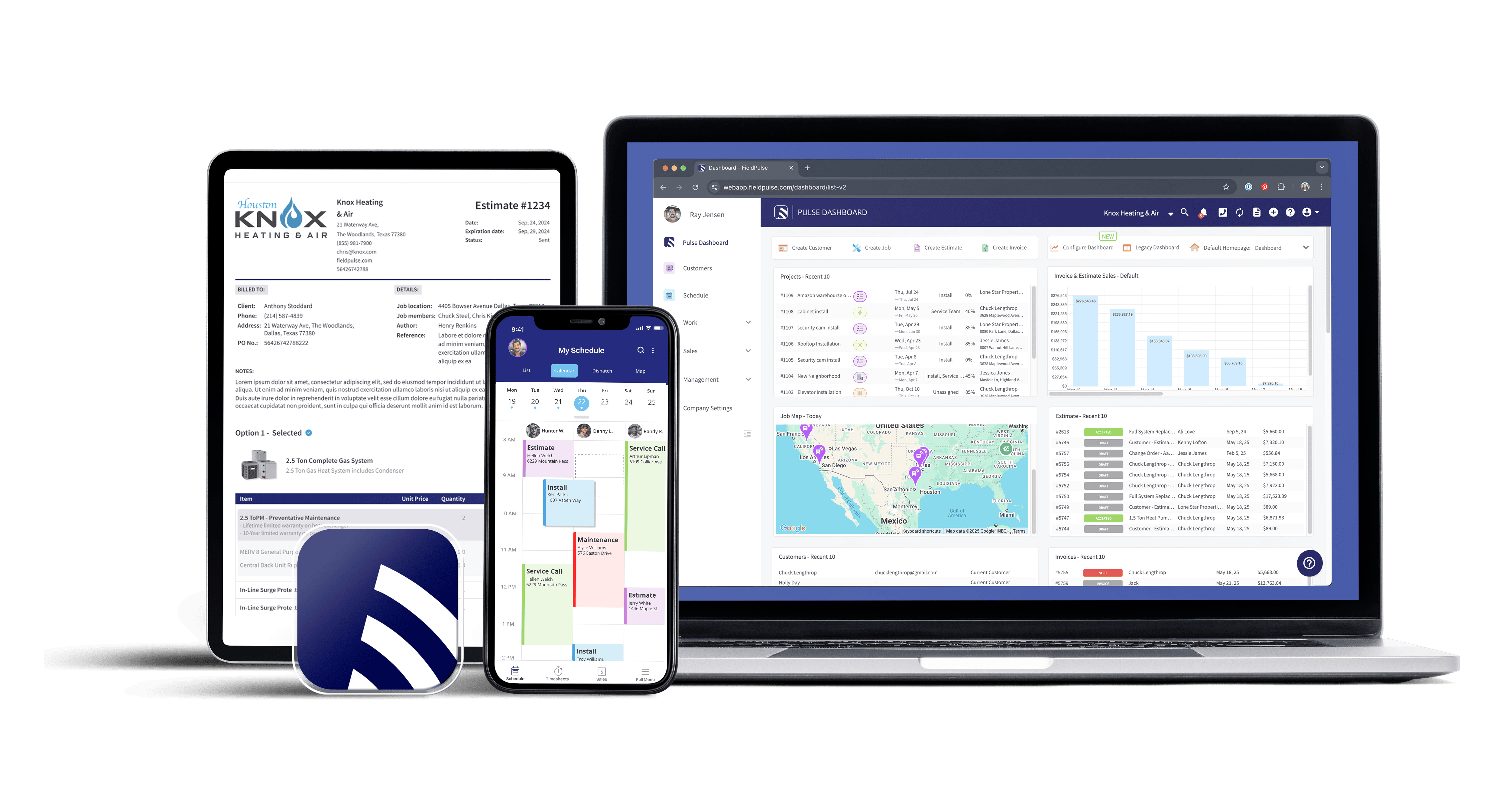
FieldPulse is a technician scheduling software for residential and commercial service teams in HVAC , plumbing , electrical , and other trades.
It’s made for field businesses with 5 to 200+ employees that need a simpler way to scale efficiently.
Let’s dive deep into FieldPulse key features that make technician scheduling easy:
Drag-and-Drop Scheduling for Assigning Jobs Faster
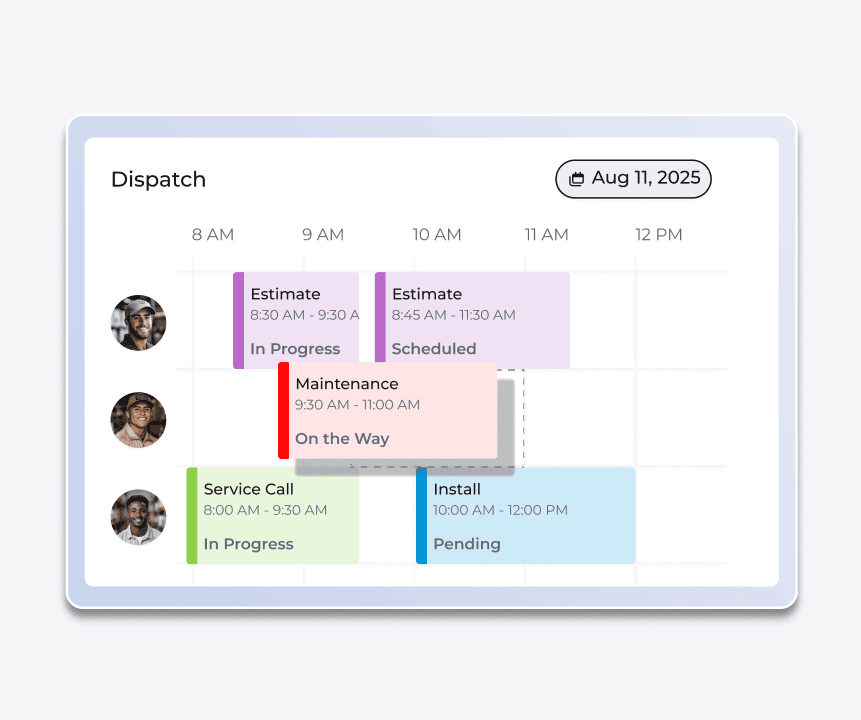
When you use whiteboards, spreadsheets, or group texts to manage schedules, it’s hard to keep track of who’s available. This leads to double bookings, idle technicians, and missed appointments.
FieldPulse offers a drag-and-drop calendar to schedule jobs faster . Simply drag jobs into open time slots, move them between technicians, and update the schedule as new requests come in.
The calendar shows every technician and job. It also shows where every team member is in real time and what everyone is working on. And if there's a conflict, like a double booking, the system flags it immediately. This allows you to fix issues before it causes delays.
For example, if a last-minute HVAC repair request comes in and the day’s already packed, you just check the calendar, find a nearby tech with availability, and assign the job. The update hits their app instantly. No calls, no manual reshuffling.
Multi-Team Scheduling Views for Staying Organized Across Locations and Crews
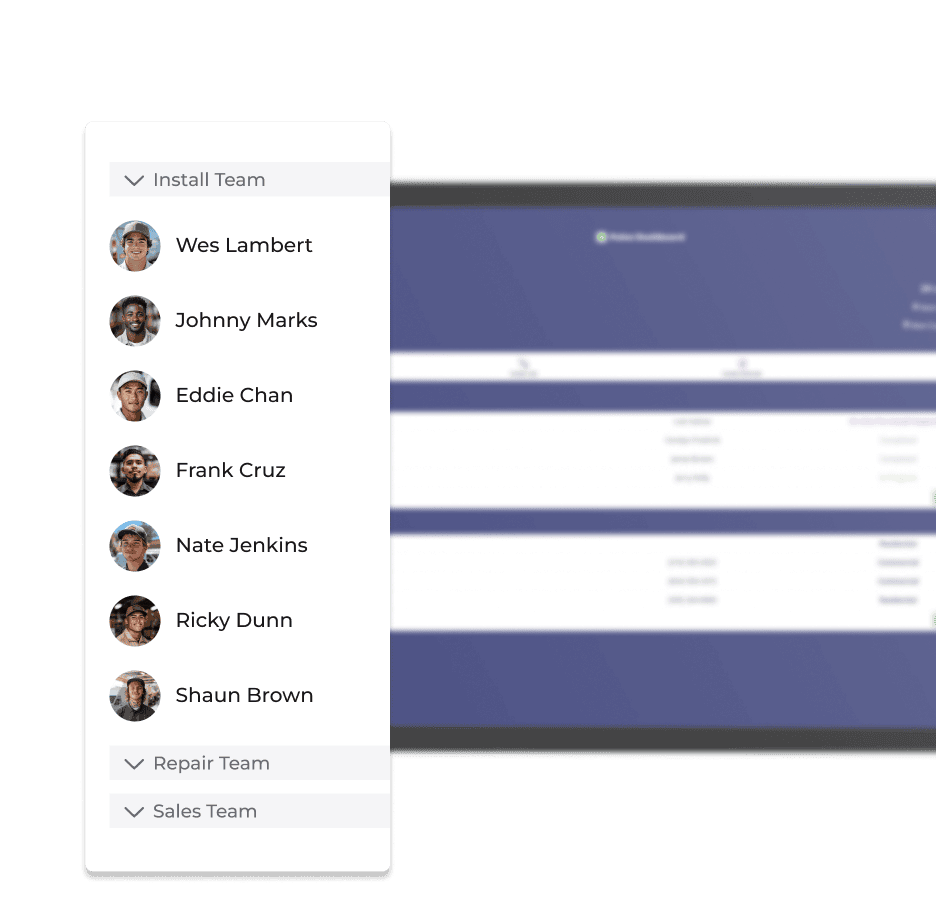
Keeping track of multiple crews across various locations or service lines is complex. Without the right visibility, some technicians end up overbooked while others sit idle, leading to inefficiencies and frustration.
FieldPulse offers multi‑team scheduling views. You can:
- View and filter schedules by team, technician, job type, or location
- Sort jobs by status or priority, so urgent or specialized tasks stand out
- Spot workload imbalances in real time and quickly reassign when needed
- Manage multiple crews simultaneously, no need to switch tabs or tools
With these controls, your office and technicians gain complete oversight. You can balance workload, optimize coverage across service zones, and prevent overloading any one crew, all within a unified interface.
Imagine you operate both a central HQ team and a satellite HVAC crew. After filtering by "HVAC crew," you notice one technician already has three maintenance calls, while another is free. A single click reassigns the fourth job to the idle tech, and the schedule is updated instantly, and notifications go out automatically. This results in balanced daily loads, happier technicians, and more satisfied customers.
Live Technician Tracking for Dispatching the Closest Available Tech
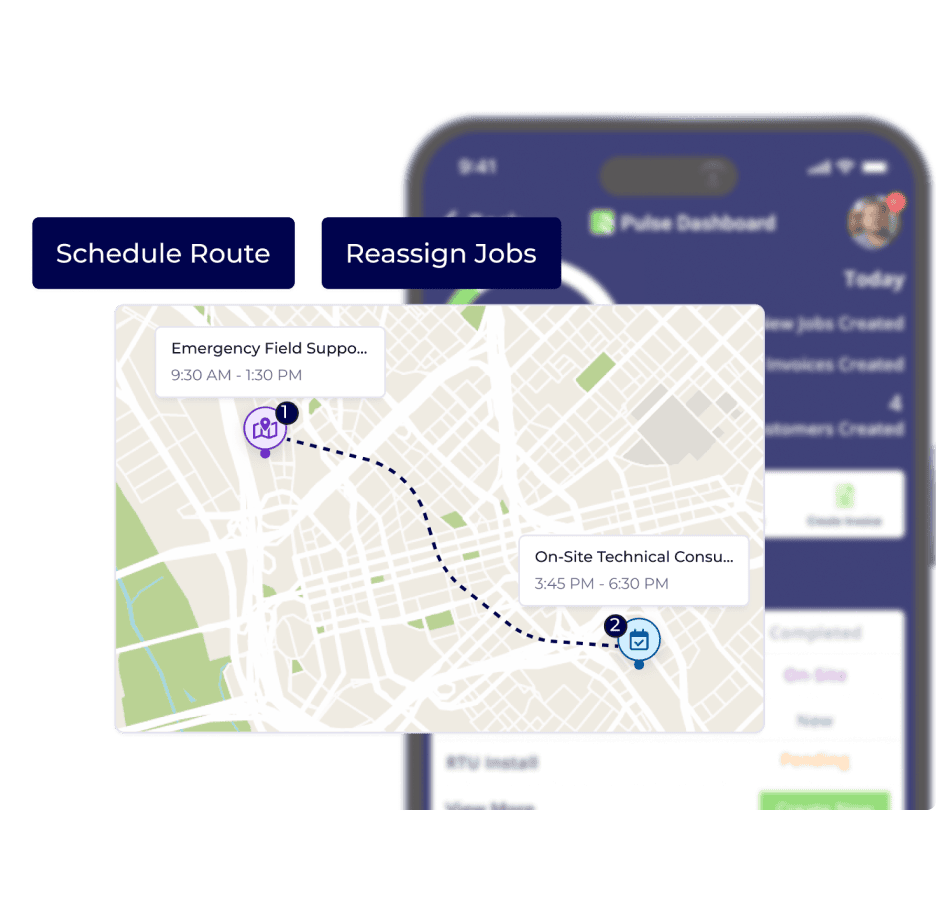
If a new job request comes in and you don’t know where your team is, you end up guessing or making calls. This causes longer wait times, more fuel costs if a technician is far from the job site, and missed chances to take care of urgent work.
FieldPulse gives you a live map of your entire team. You can see where each technician is and what job they’re on. Live location updates every minute, so you always have a clear view without needing follow-up calls.
This allows you to dispatch technicians based on who is nearby. The system’s routing feature helps your technicians take the best route to the job to save time and fuel costs
It also helps when things don’t go as planned. For example, if a job runs long and an urgent one needs to be reassigned, you can check the map, see who’s nearby, and shift the schedule without falling behind.
Mobile App for Managing Schedules and Jobs on the Go
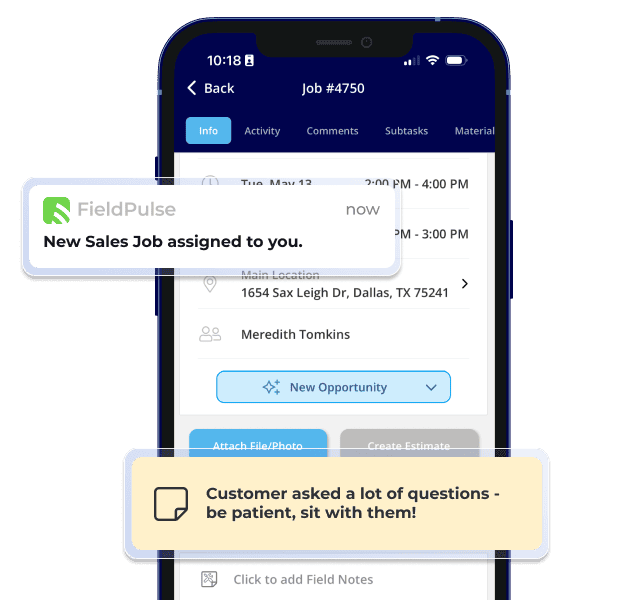
When techs are out in the field, they don’t have time to call the office for updates or dig through messages to find job details. If schedules change or key information is missed, it slows down progress.
With FieldPulse’s mobile app , your technicians can manage their day directly from their phone. Here’s how the app helps them stay on track, no matter where they are:
- View daily schedules with job times, customer info, and real-time updates
- Start and complete jobs with photos, notes, and progress logs
- Get instant notifications when jobs are added, changed, or reassigned
- Access job files, history, and customer details without calling the office
- Work offline in areas without service and sync updates later
- Send “On the Way” texts with live location tracking for customers
- Create and send estimates or invoices on-site
- Take payments through the app without extra paperwork.
All updates sync with the office in real time, so the entire team stays on the same page.
Reporting for Tracking Schedule Efficiency and Technician Workloads

When jobs run late or technicians fall behind, it's hard to spot the cause without clear reporting.
FieldPulse includes built-in reports to show how well your scheduling is working. You can track job assignment, dispatch time, and completion rates to identify delays and spot patterns slowing your team down.
Break down the data by job type, technician, or location to focus on what matters most. Reports update in real time, and the drag-and-drop dashboard lets you highlight the exact metrics your team needs to improve.
With FieldPulse reporting, you can:
- Track scheduling, dispatch, and job completion times
- Spot delays and bottlenecks before they escalate
- Identify overloaded technicians or underused capacity
- Monitor team performance by job type or location
- Forecast busy periods and plan ahead with confidence.
FieldPulse Integrations
For service teams that rely on speed and clarity, FieldPulse integrates with the tools you already use. These include QuickBooks , Zapier , and CompanyCam . Explore the full list of FieldPulse partners and integrations.
Other FieldPulse Features You Should Know
- Pricebook : Create consistent, pre-set pricing that your whole team can use. This makes quoting faster and keeps your margins clear on every job.
- Custom Workflows : Set up job steps that match how your business works. Whether it’s approvals, job types, or dispatch rules, you’re not stuck with a one-size-fits-all process.
- Work Order Management : Track job progress from the moment it’s booked to the final payment. Everyone sees the same job details, so nothing slips through the cracks
- Custom Forms : Make sure techs collect the right info every time, like checklists, signatures, or photos, so every job gets wrapped up cleanly.
- Project Management: Break bigger jobs into clear tasks and timelines. You can track who’s doing what and make sure nothing gets missed.
- Customer Communication: Send automatic reminders, ETAs, and updates without making a single call. This keeps customers informed and reduces no-shows.
- Customer Portal: Let customers check appointment times, request service, or track job status online. That means fewer inbound calls and a smoother customer experience.
FieldPulse Pricing
FieldPulse offers three pricing plans : Essentials, Professional, and Enterprise. You can contact us to get custom quotes.
FieldPulse Pros & Cons
Pros
- Simple calendar views with daily, weekly, and Gantt-style layouts
- Live GPS tracking
- Instant job notifications
- Automated service reminders
- Responsive customer support
Cons
- Learning curve for advanced features, but tutorials and help guides are available
- Some integrations may require extra setup or workarounds
FieldPulse Reviews
Here’s what users like about FieldPulse for technician scheduling:
- Easy-to-use calendar views for drag-and-drop scheduling
- Multiple scheduling interfaces to match dispatch preferences
- Real-time job updates
- Mobile app for field techs to access schedules and job info
- Smart notifications and status tracking
What users don’t like about FieldPulse:
- Some users find the learning curve steep at first, but in-app guides and responsive onboarding support help teams adapt quickly
- Initial setup of scheduling workflows takes time
FieldPulse Ratings
- 4.7 stars on G2
- 4.6 stars on Capterra
Jobber
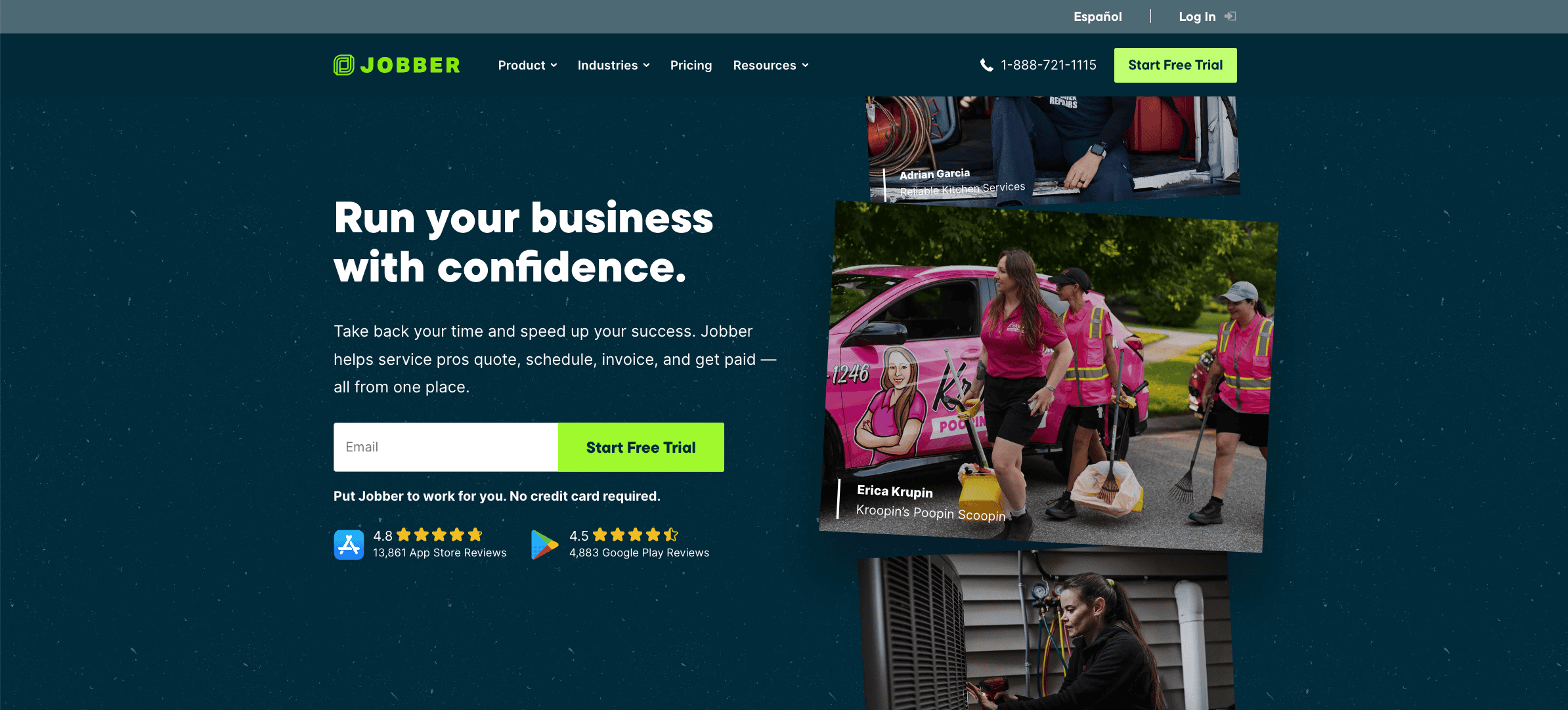
Learn more: Jobber vs FieldPulse
Jobber Key Features:
- Online client hub where customers can book jobs
- Calendar views with color coding, filters, and drag-and-drop rescheduling
- Route optimization
- Automated appointment reminders
- Quote-to-invoice automation
Jobber Pricing
Jobber has three plans:
- Core: $39/month (per user)
- Connect: $119/month (per user)
- Grow: $199/month (per user)
Housecall Pro
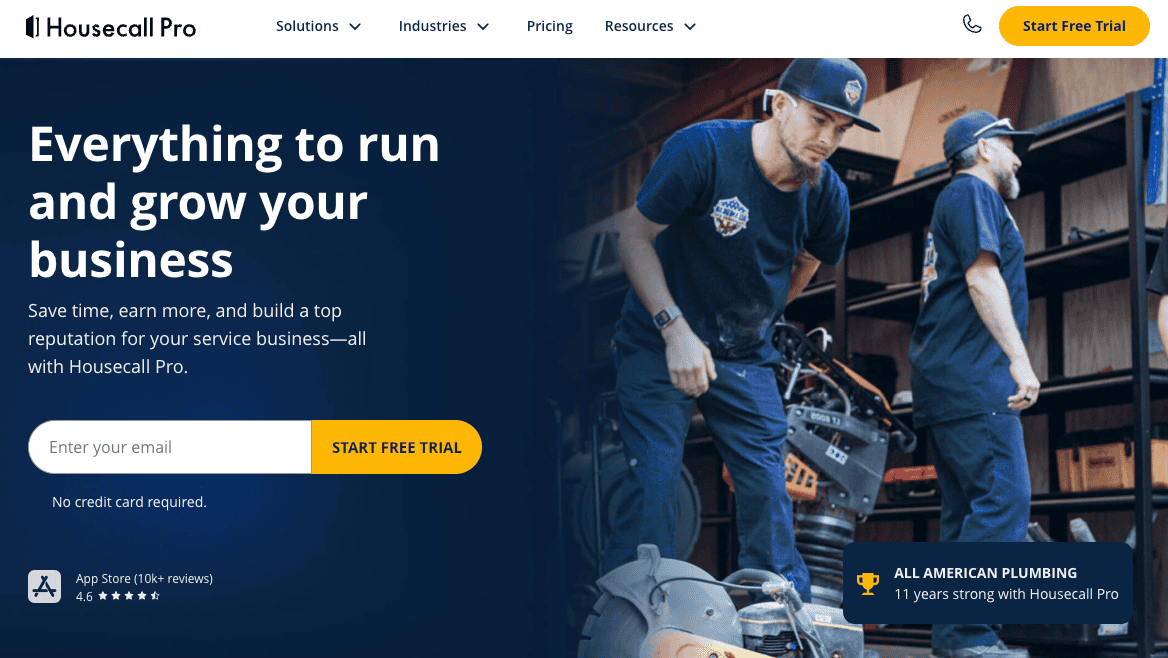
Housecall Pro is built for contractors and residential service teams handling jobs like HVAC repairs, plumbing calls, or appliance installations. It works well for teams that rely on same-day dispatching, quick quoting, and real-time updates, without needing complex reporting or project tracking tools.
Learn more: Housecall Pro vs FieldPulse
Housecall Pro Key Features
- Calendar-based dispatching with job times, tech locations, and customer details in one view
- Instant tech alerts for job changes, cancellations, and new assignments
- ‘On My Way’ text messages to notify customers when a tech is en route
- Sales proposal tools and price books for consistent, fast quoting
- In-app team chat to keep the office and field connected
Housecall Pro Pricing
Housecall Pro offers three plans based on team size:
Basic : $79/month for solo users
Essentials : $189/month for teams of up to 5
MAX : $329/month for teams of up to 8
Additional users can be added for $35/month.
ServiceTitan
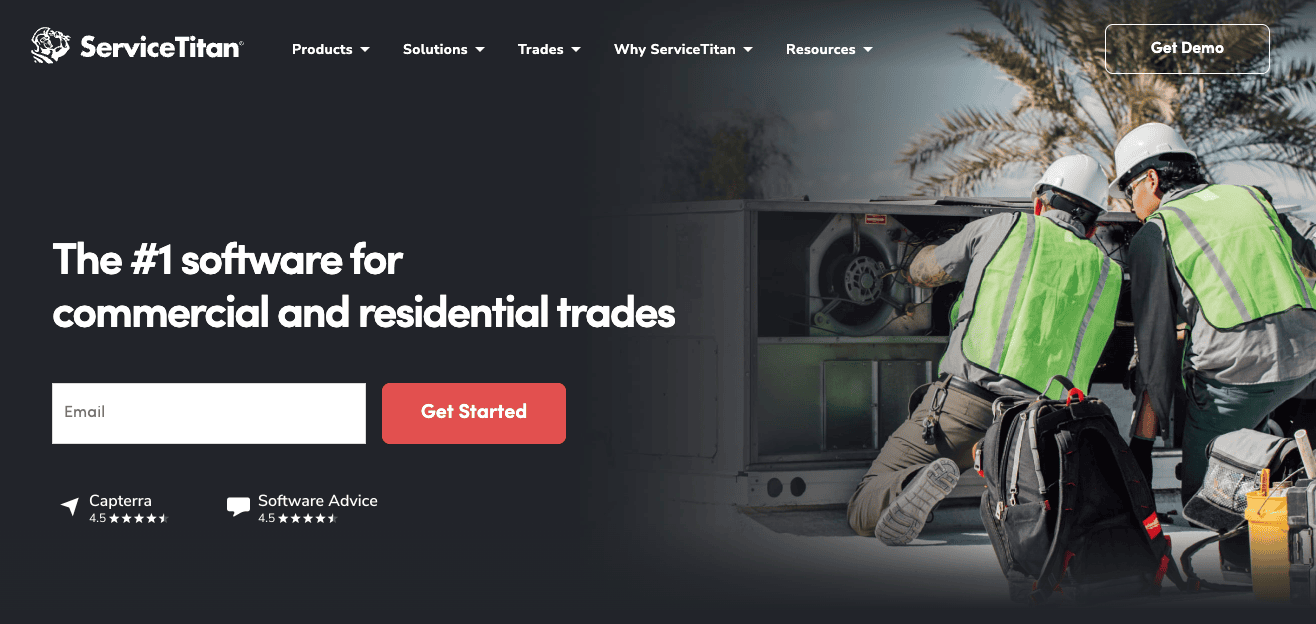
ServiceTitan is made for large field service companies with high job volumes, multiple crews, and complex workflows. It helps teams track jobs costs and tech performance in one place.
Learn more: ServiceTitan vs FieldPulse
ServiceTitan Key Features
- Real-time job tracking with live updates
- Capacity planning and demand forecasting to balance workloads
- Smart dispatch board with drag-and-drop scheduling and priority filters
- Technician scorecards to track job performance
- Built-in payroll tracking and commission calculation
ServiceTitan Pricing
ServiceTitan offers three custom-priced plans based on your team size and feature needs. But users report paying between $125 and $325 per technician each month.
Workyard
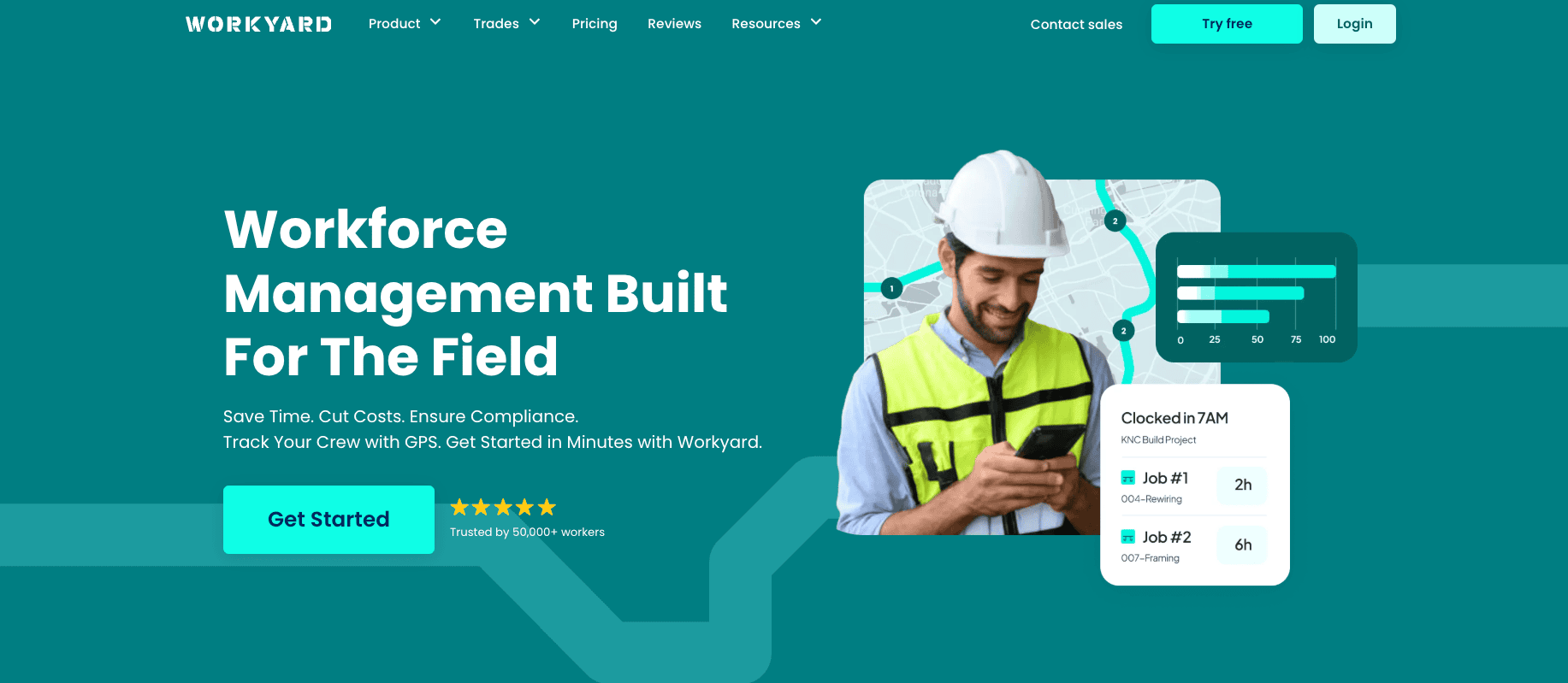
Workyard is built for construction and field teams that need accurate GPS tracking, time logs, and job scheduling in one place. It’s often used by contractors managing multiple sites who want to track labor costs and keep jobs moving.
Workyard Key Features
- GPS time clock that auto-starts when techs arrive on site
- Real-time location tracking across active job sites
- Drag-and-drop scheduler grouped by crew or project
- Job tracking with notes, photos, and time logs
- Custom reports for labor hours, job costs, and crew performance.
Workyard Pricing
Workyard offers three plans with a $50/month company base fee:
- Starter: $8/month per user
- Pro: $16/month per user
- Enterprise: Custom pricing
BuildOps
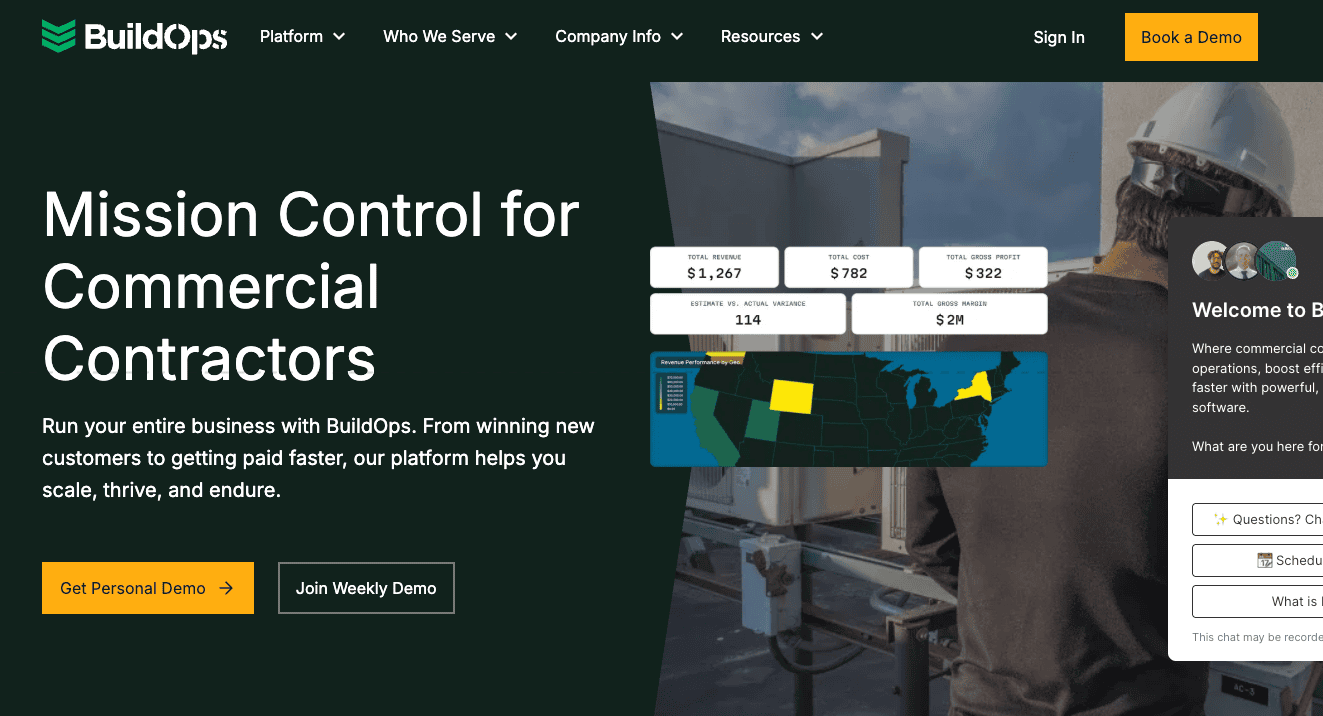
BuildOps is built for commercial service companies managing large crews and multi-location projects. It’s used by teams that need to schedule complex work without losing visibility across techs, assets, or customer sites.
BuildOps Key Features
- Workforce planning that matches techs to jobs based on skills, availability, and deadlines
- Multi-property job history with notes, photos, and service records linked to each location
- Customer portal where clients can approve quotes, track job status, and pay invoices
- Quote-to-invoice flow built for commercial proposals with real-time approvals
- Job timelines and status updates shared across office and field teams.
BuildOps Pricing
BuildOps doesn’t list fixed pricing, since costs vary based on your team size and feature needs. However, users on Reddit suggest that plans typically start around $120 to $160 per user each month.
FieldEdge
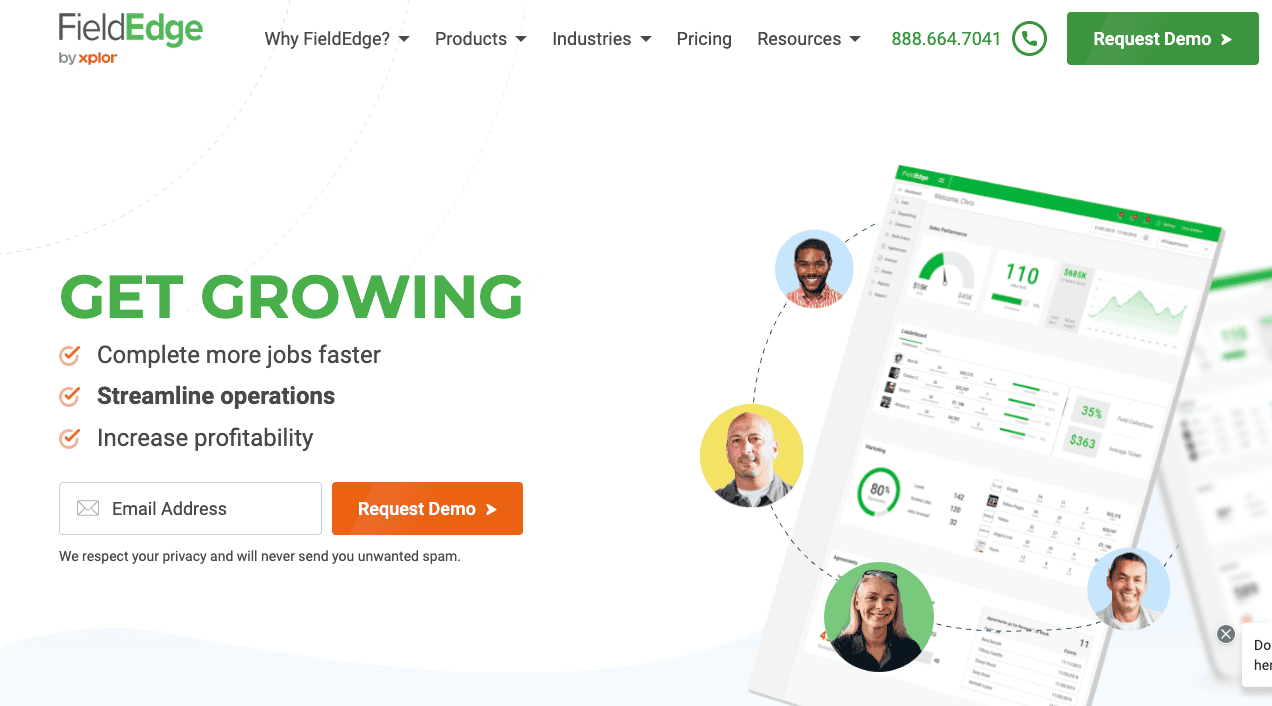
FieldEdge is built for service contractors who want scheduling software that ties closely to accounting. It’s often used by HVAC and plumbing businesses that track repeat maintenance jobs and rely on QuickBooks to manage invoices and payments.
Learn more: FieldEdge vs FieldPulse
FieldEdge Key Features
- QuickBooks integration that syncs invoices, payments, and customer data
- Flat-rate pricing tools to create consistent service estimates
- Service agreement tracking for long-term maintenance plans
- Dispatch board with color-coded jobs and live updates
- Technician mobile app to access job info and customer history on site.
FieldEdge Pricing
FieldEdge breaks its pricing into tiers based on number of users and capabilities:
- Light: $99/month for 2 users
- Standard: $199/month for teams of up to 5
- Premium: $299/month for teams of up to 12
ServicePower
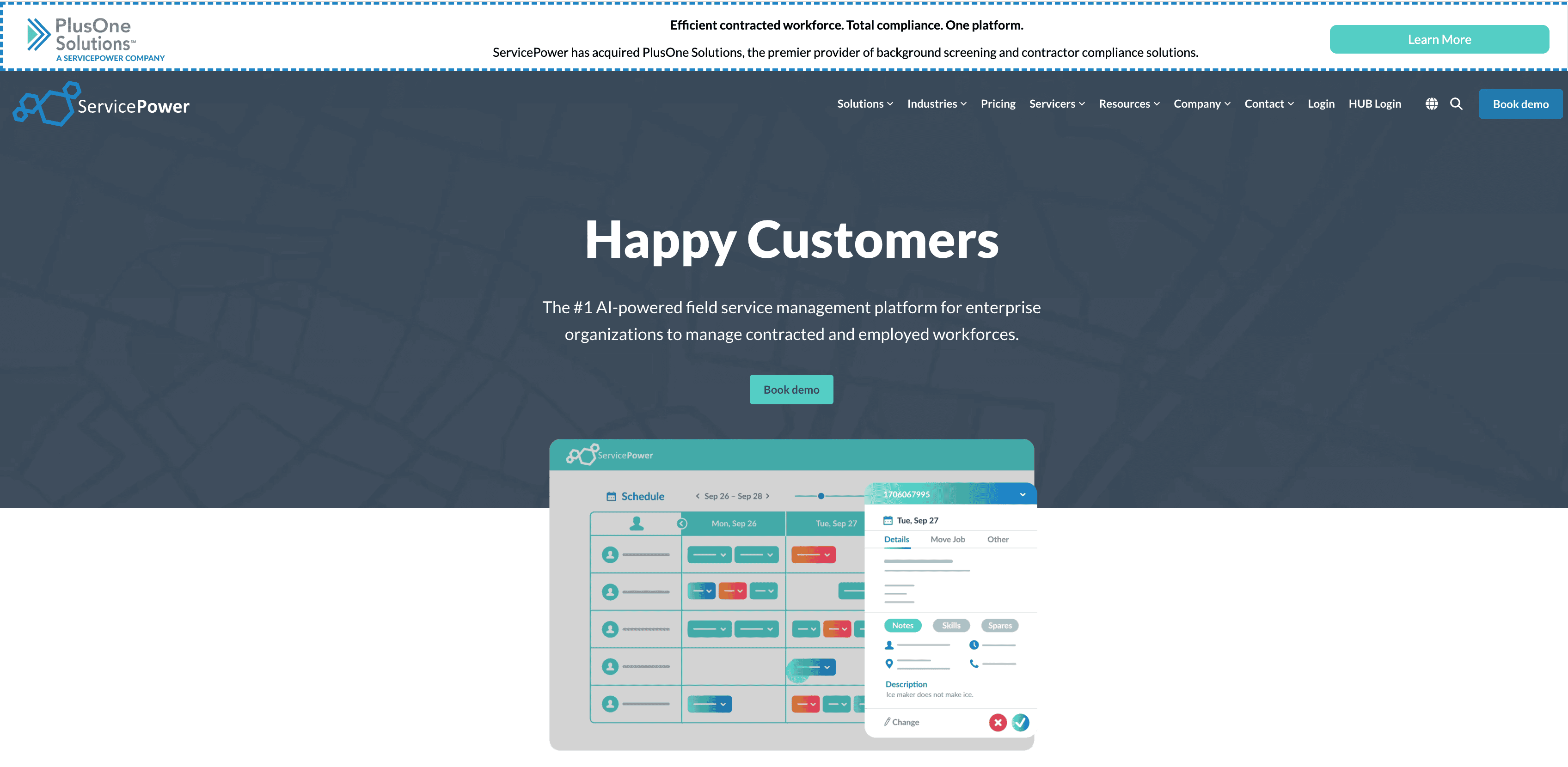
ServicePower is built for companies that use both in-house technicians and third-party contractors. It helps large teams assign jobs, track service deadlines, and manage contractor payments in one system.
ServicePower Key Features
- Multi-location job scheduling from a single dashboard
- AI-powered dispatching based on skills, job type, and location
- Tools for managing both in-house and third-party technicians
- Built-in workflows for contractor approvals and reimbursements
- Customer self-service tools for booking and job tracking.
ServicePower Pricing
ServicePower offers three pricing models: per-technician pricing for employed workforces, per-transaction pricing for contracted workforces, and a custom plan for blended teams.
Kickserv
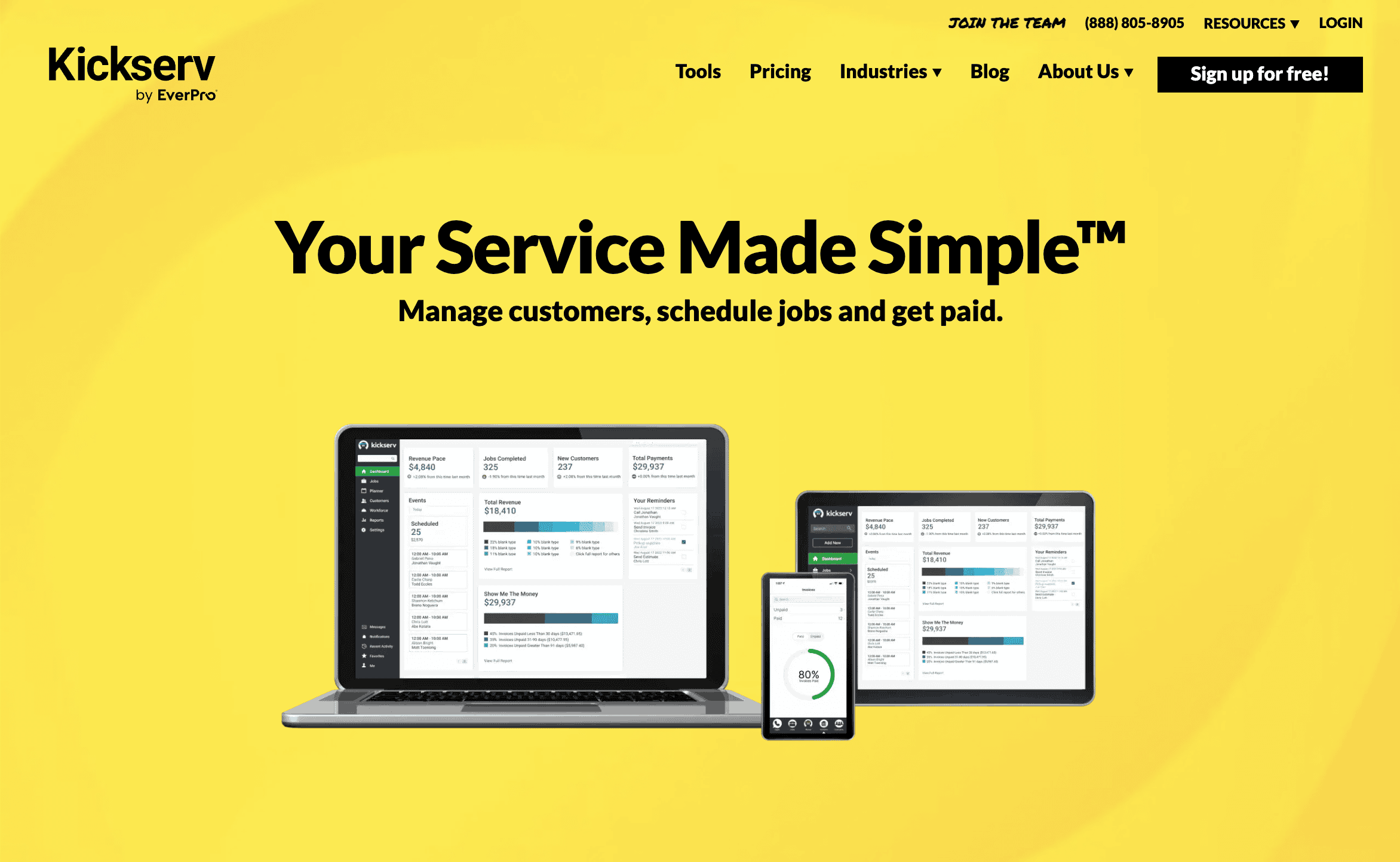
Kickserv is built for small service teams that want simple tools for scheduling, invoicing, and managing jobs. It works well for businesses that don’t need complex features and just want to stay organized without extra setup.
Kickserv Key Features
- Drag-and-drop job scheduling with calendar views
- Mobile app for field techs to update jobs and collect payments
- CRM to track customers, job history, and communication
- Customer portal for approvals, updates, and payments
- QuickBooks integration for accounting sync.
Kickserv Pricing
Kickserv offers five plans based on team size and tools:
- Flex: $19/month for 3 users
- Lite: $61/month for 5 users
- Standard: $124/month for 10 users
- Business: $208/month for 20 users
- Premium: $313/month for unlimited users.
ServiceTrade
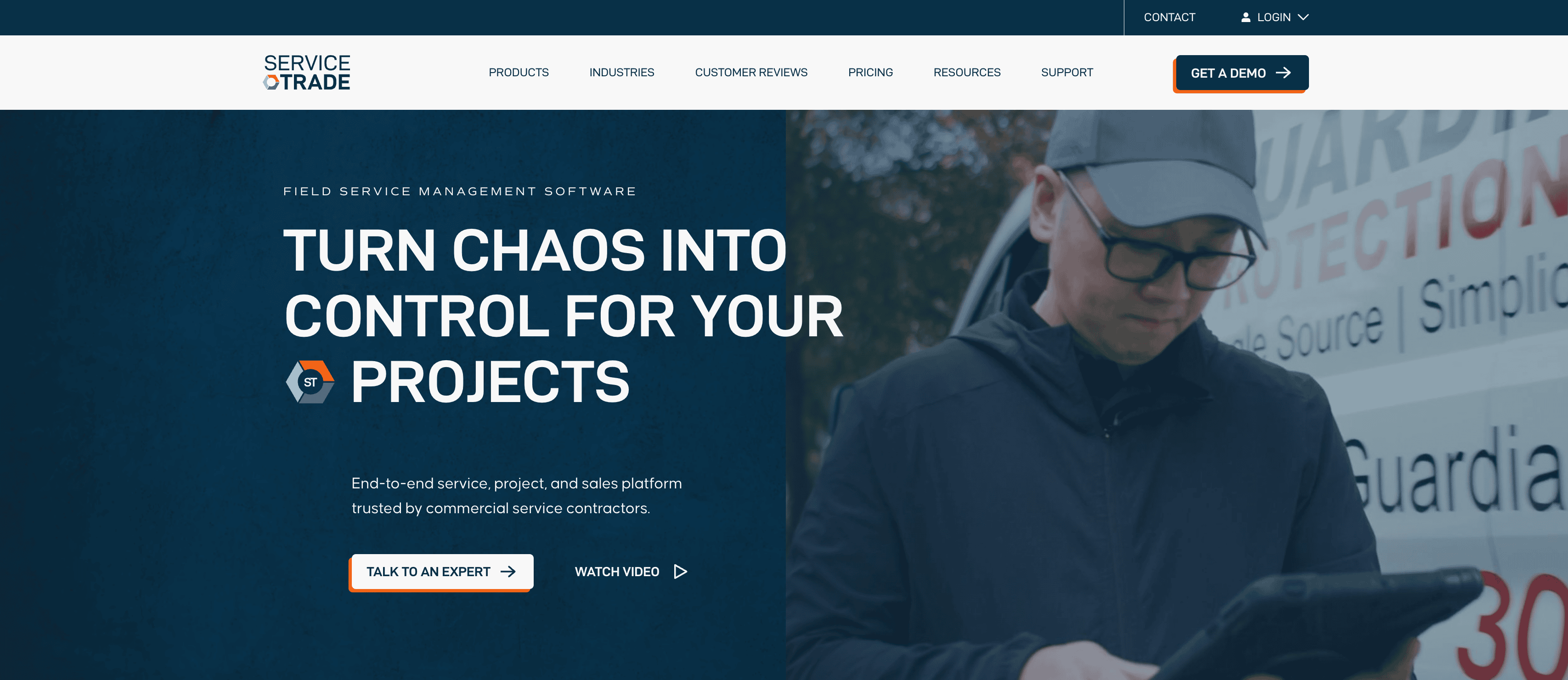
ServiceTrade helps commercial contractors manage both recurring contracts and urgent jobs. It combines scheduling, asset tracking, and technician tools to reduce backlogs and keep service work organized.
ServiceTrade Key Features
- Job queue and scheduling tools to prioritize work orders
- Mobile app for techs to log time, take photos, and collect signatures
- Tools to manage service, project, and asset-based jobs
- Real-time job tracking with customer notes and updates
- Accounting and CRM integrations for billing and reporting.
ServiceTrade Pricing
ServiceTrade offers three custom-pricing plans based on technician count and features:
- Select: For 5+ techs
- Premium: For 10-20 techs
- Enterprise: For 20+ techs
Comparison Table: 10 Best Technician Scheduling Software
| Software | Best For | Starting Price |
|---|---|---|
| FieldPulse | Small to mid-sized service teams needing full scheduling control | Custom prices based on plan and team size |
| Jobber | Solo contractors or small teams with frequent jobs | $39–$199/user/month |
| Housecall Pro | Fast-moving field teams needing same-day dispatch | $79–$329/month (add-ons $35/user) |
| ServiceTitan | Enterprise field ops with many crews and job sites | Custom quote |
| Workyard | Construction teams needing tight GPS + time control | $8–$16/user/month + $50 base |
| BuildOps | Commercial service firms managing multi-step jobs | $120–$160/user/month (user-sourced) |
| FieldEdge | HVAC/plumbing teams using QuickBooks + flat-rate pricing | $99–$299/month based on team size |
| ServicePower | Franchises using both staff and outside contractors | Custom quote |
| Kickserv | Small teams needing simple, visual scheduling | $19–$313/month based on plan |
| ServiceTrade | Commercial contractors balancing contracts and emergencies | Custom quote |
How to Choose the Best Technician Scheduling Software
Here’s what to look for in technician scheduling software:
Choose Software That Fits Your Job Types
In trades like appliance repair , garage door , or property management , every job isn’t the same. Some are quick repairs. Others need permits, inspections, or stretch across multiple days. If your software treats every job the same, your techs may arrive unprepared or miss key steps.
FieldPulse lets you match the right job flow to the right job type. You can customize your workflow to fit each service, from simple one-off repairs to complex, multi-step projects. This makes sure your team follows the right process every time.
Pick a Tool That Grows With Your Business
Your team might start small, but as you add more techs, jobs, or locations, basic scheduling tools break down.
FieldPulse is built for small to medium-sized field service businesses and built to scale. As you add techs, crews, or job types, the platform keeps up. You won’t need to switch tools or rebuild your process.
Make Sure It Has a Mobile App
Your scheduling software should make it easy for techs to stay updated while they’re in the field. Without a mobile app, they can miss job changes, customer info, and key job details.
FieldPulse has a mobile app that allows you to view job details, track time, and update progress from anywhere.
Look for Software That Handles the Full Job Cycle
Scheduling is just one part of the work. If your software can’t manage the full job cycle from quote to invoice, your team ends up using extra tools or doing manual work. This leads to delays, missed details, or lost revenue.
FieldPulse lets you create estimates , send invoices, and keep customer records connected to each job using its built-in CRM . This gives you one system to track work from start to finish.
Try Before You Commit With a Free Demo
Switching to a new scheduling system is a big step, especially if you're coming from paper or spreadsheets. If you commit too early, you might end up with a tool that doesn't match how your team schedules work.
FieldPulse gives you a free demo to test its technician scheduling features.
Schedule Smarter, Work Faster With FieldPulse Technician Scheduling Software
Getting technician scheduling right helps you avoid missed jobs, reduce delays, and keep your team focused. When your schedule runs smoothly, your revenue grows, your team stays happy, and your customers keep coming back.
FieldPulse is built to simplify scheduling at scale. It grows with your team and helps you manage the complete customer lifecycle in one place.
Book a free demo to see how FieldPulse can help you cut scheduling headaches and grow without the chaos.