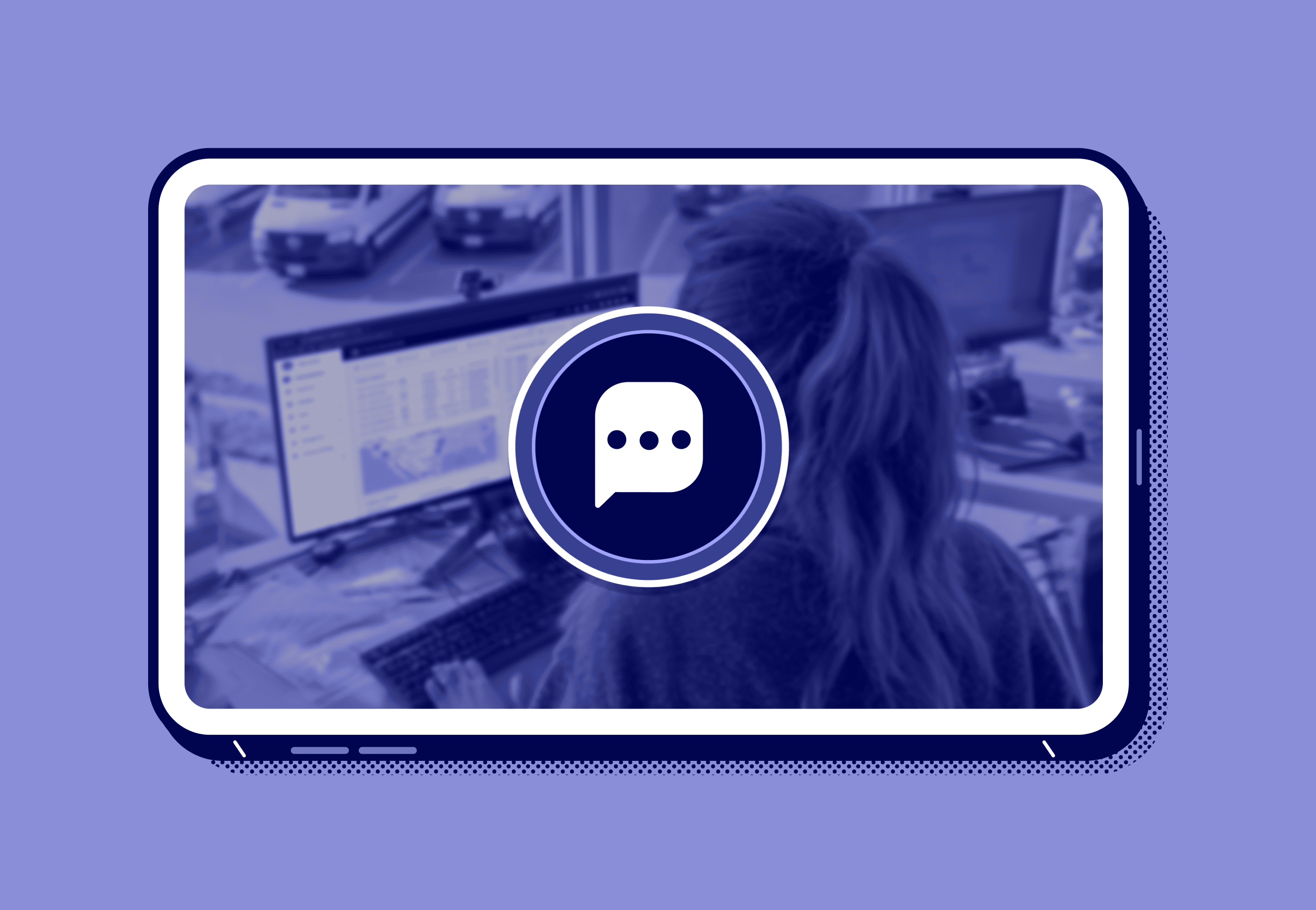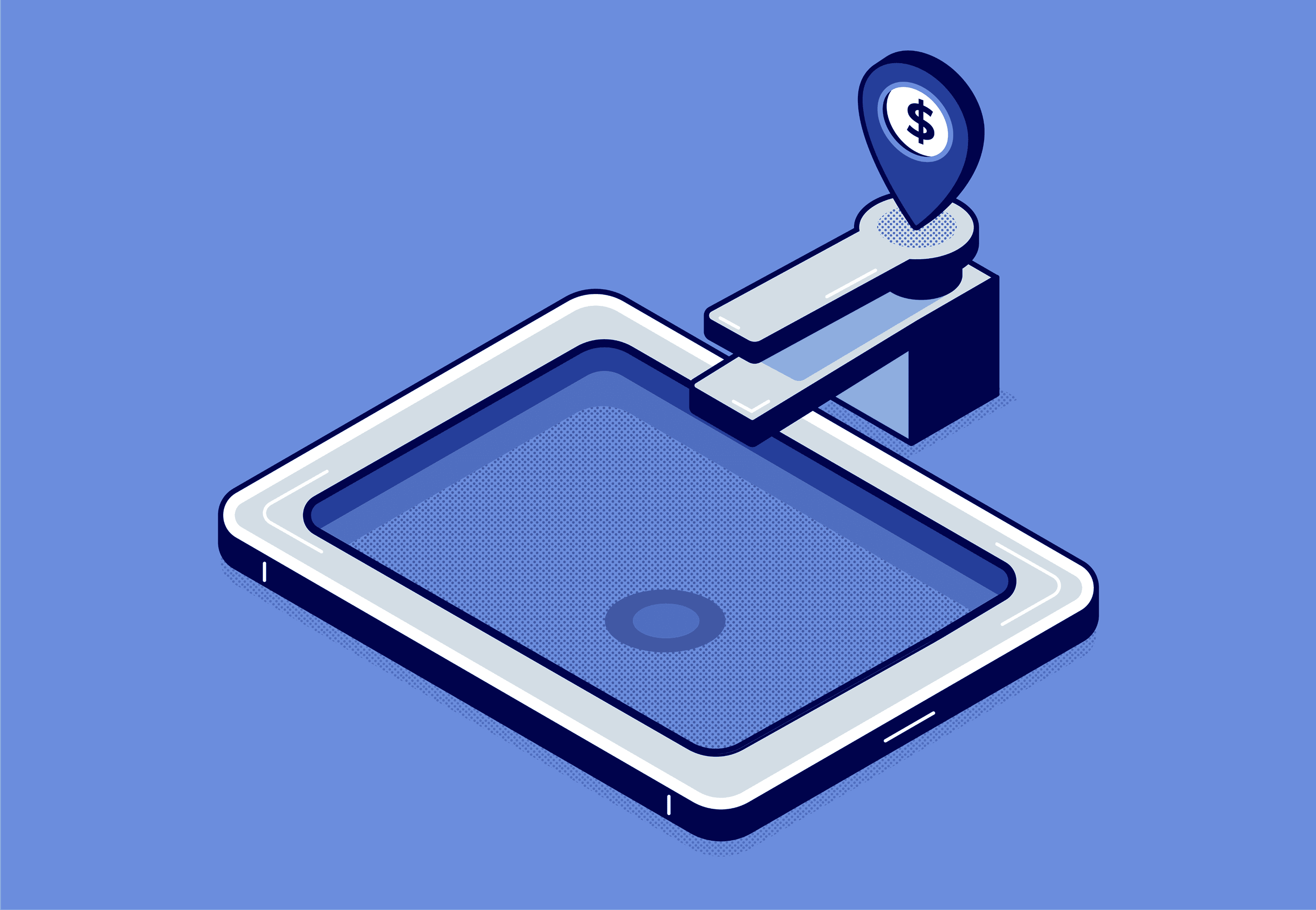7 Best Field Service Management Software for Small Businesses in 2026
Discover the best field service management software for small businesses. Compare key features, pricing, and user reviews to find the right solution.
Dec 15, 2025
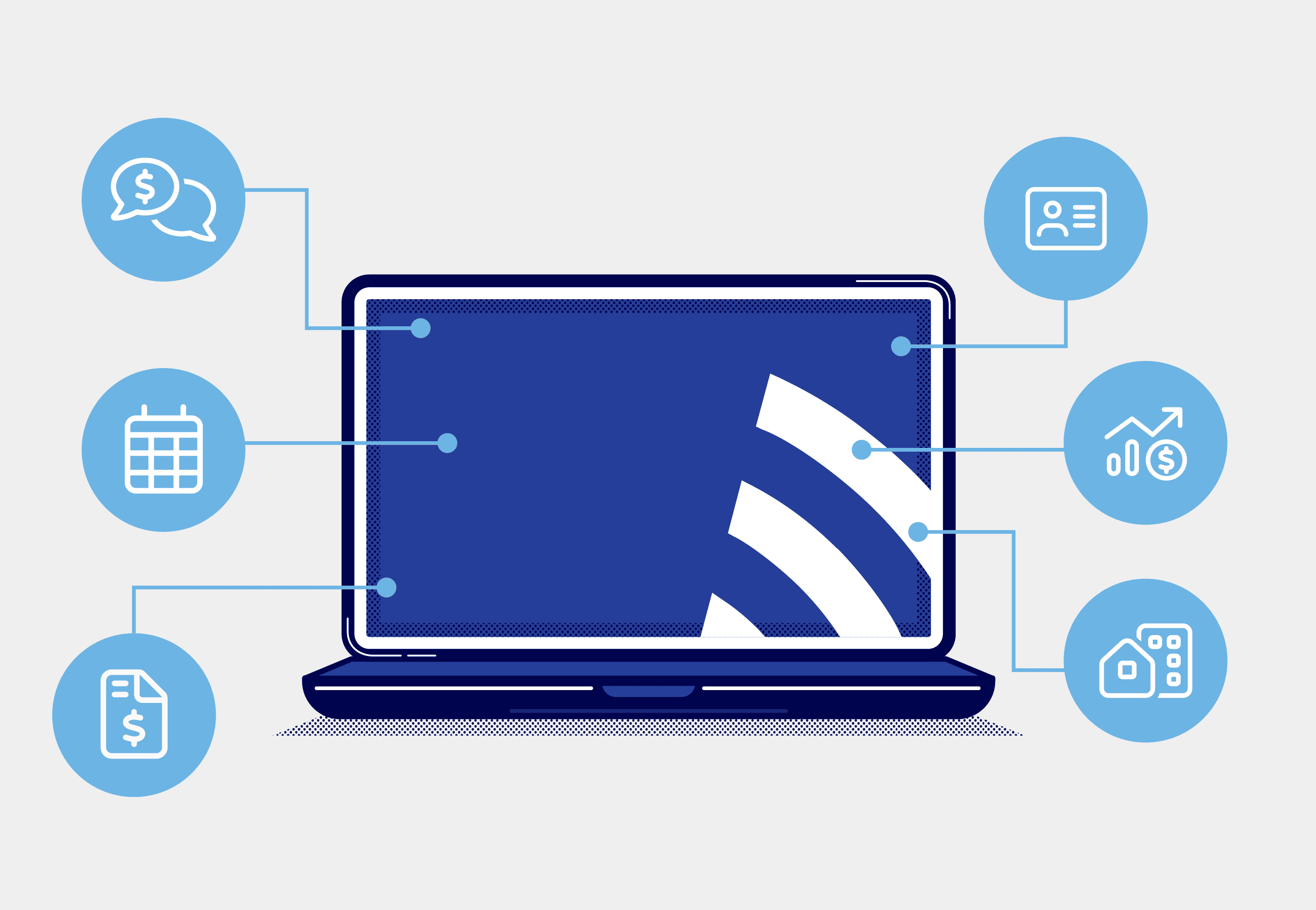
Let’s be clear about one thing: starting and growing a small field service business is hard. Owners and operators have to manage A LOT. Work orders. Technician schedules. Customer timelines. Supplier logistics. There’s no time to even list it all here. If your small business still relies on spreadsheets or manual processes, it’s easy to miss appointments, double-book jobs, get behind on quotes, or lose customer trust.
Field service management software brings everything together into one place. It gives you real-time visibility, automates scheduling, tracks technician availability, and keeps your team and customers in sync.
This article reviews the best field service management software for small businesses. We’ll compare each platform’s key features, pricing, and user feedback to help you choose the right tool for your company.
We built our own field service management software and every day small business owners tell us that it changed their lives. We’d love for you to try it. But at the end of the day we want you to pick the software that’s a good fit for your business. In this article we focused on providing fair and honest reviews of the software options available to help you in that decision.
7 Best Field Service Management Software for Small Businesses
Here are the 7 best field service management software for small businesses:
FieldPulse
Best for: Job Scheduling, Real-time Visibility, Invoicing, and Customer Relations
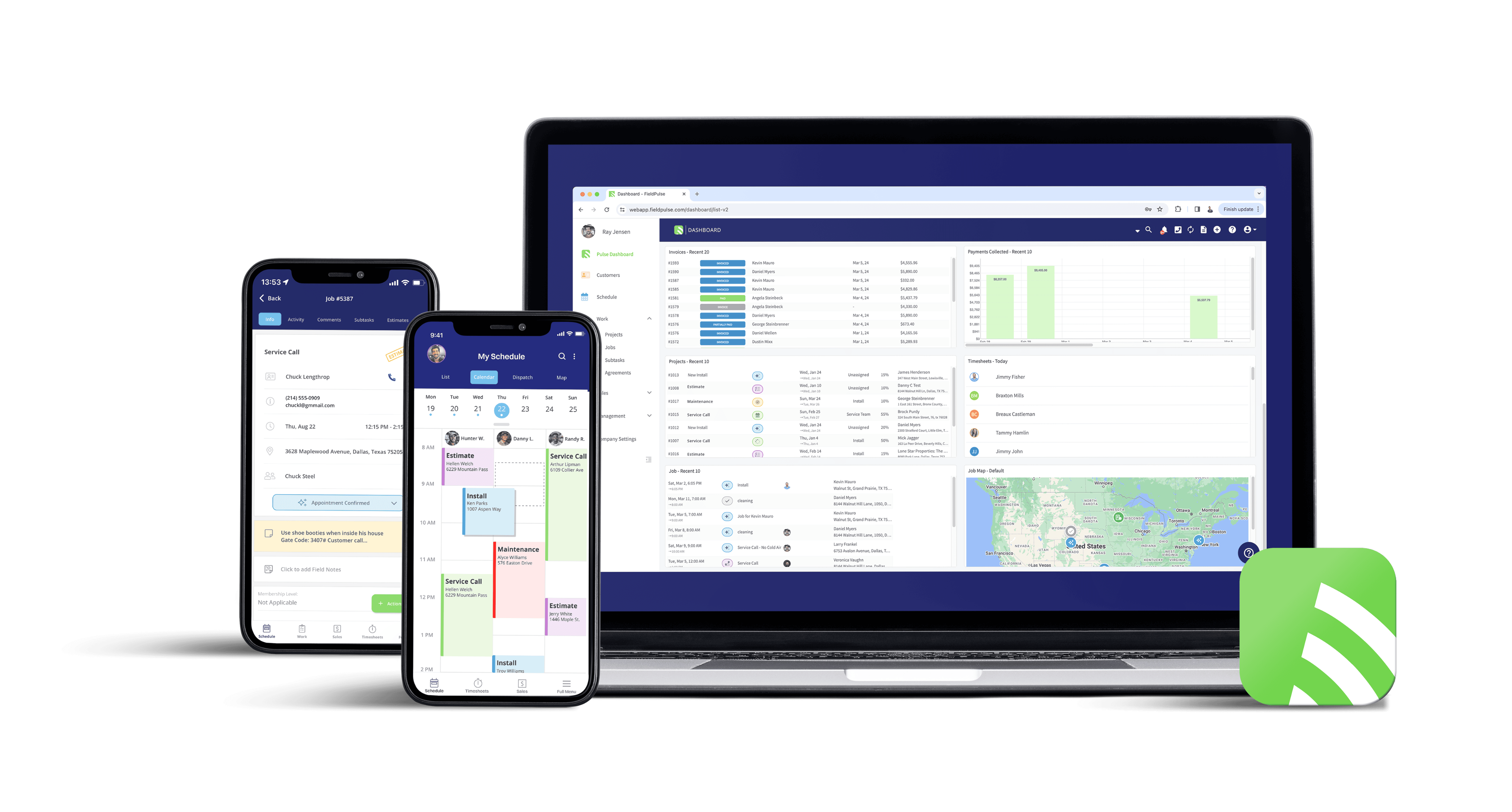
We built FieldPulse to be an all-in-one field service management software built for small to medium businesses (SMBs) with 5-200 employees.
It helps small residential, commercial, and franchise teams build, manage, and scale with tools for almost every part of day-to-day small business operations.
This allows field service teams and supervisors to improve their services, communicate better with customers, and maintain a quality standard.
Here’s how FieldPulse helps you run your field service business more efficiently:
Automated Scheduling and Dispatching for Faster Job Assignments
Most small field service teams don’t have the luxury of a full-time dispatcher. Instead, it’s often the owner or a technician, already stretched thin, trying to juggle everything. They manage job schedules, coordinate technician availability, and respond to last-minute changes, all while still doing the actual work. It’s a constant balancing act that leaves room for missed appointments, miscommunication, and frustrated customers.
FieldPulse automates scheduling and dispatching , allowing you to assign the right technicians, monitor real-time status, and avoid scheduling conflicts from a unified dashboard. The software connects every employee to a centralized system to track calendars and assign tasks quickly.
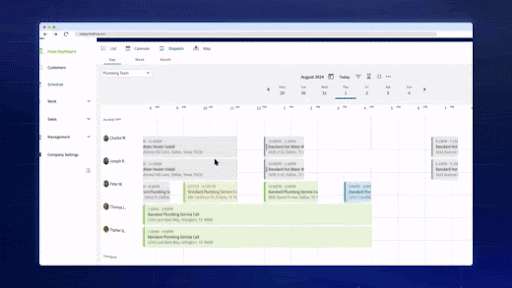
Instead of juggling spreadsheets or making endless phone calls, you can assign jobs through a drag-and-drop calendar that gives you full visibility into your team’s schedule.
Technicians can use FieldPulse to update job statuses, access work orders, and receive notifications from a single dashboard in the field. This helps you speed up services and response times with better coordination between teams.
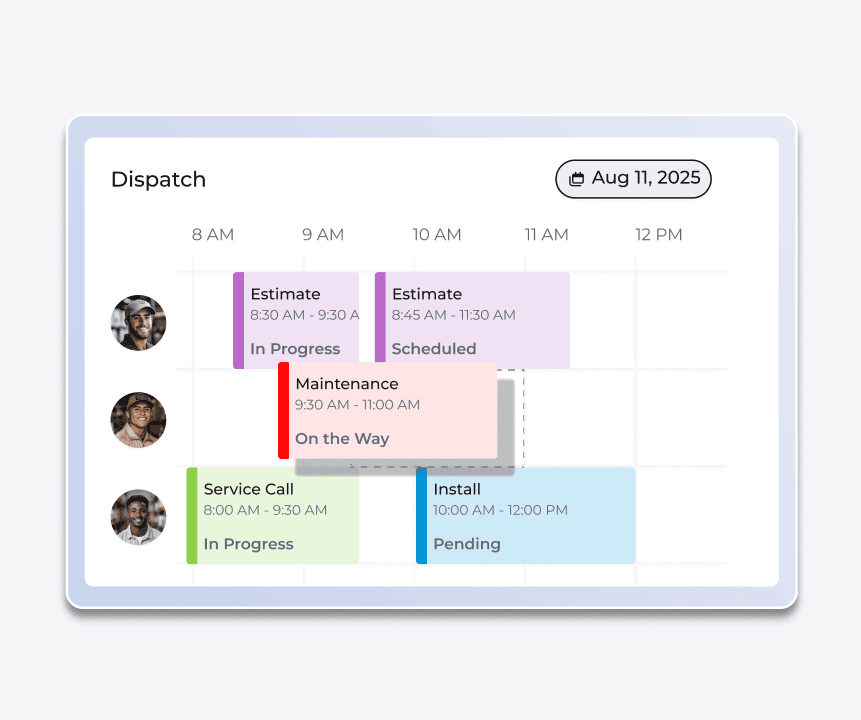
FieldPulse's color-coded view of all jobs
FieldPulse has calendar views that show your team’s schedules clearly. This helps you identify and resolve conflicts or overbookings.
The software supports real-time GPS tracking to see where each technician is, so you can dispatch the closest available worker to urgent jobs. You can also view jobs by each technician for a quick overview of status tags, dates, times, and progress percentages in color codes.
Custom Job Workflows to Standardize Every Task
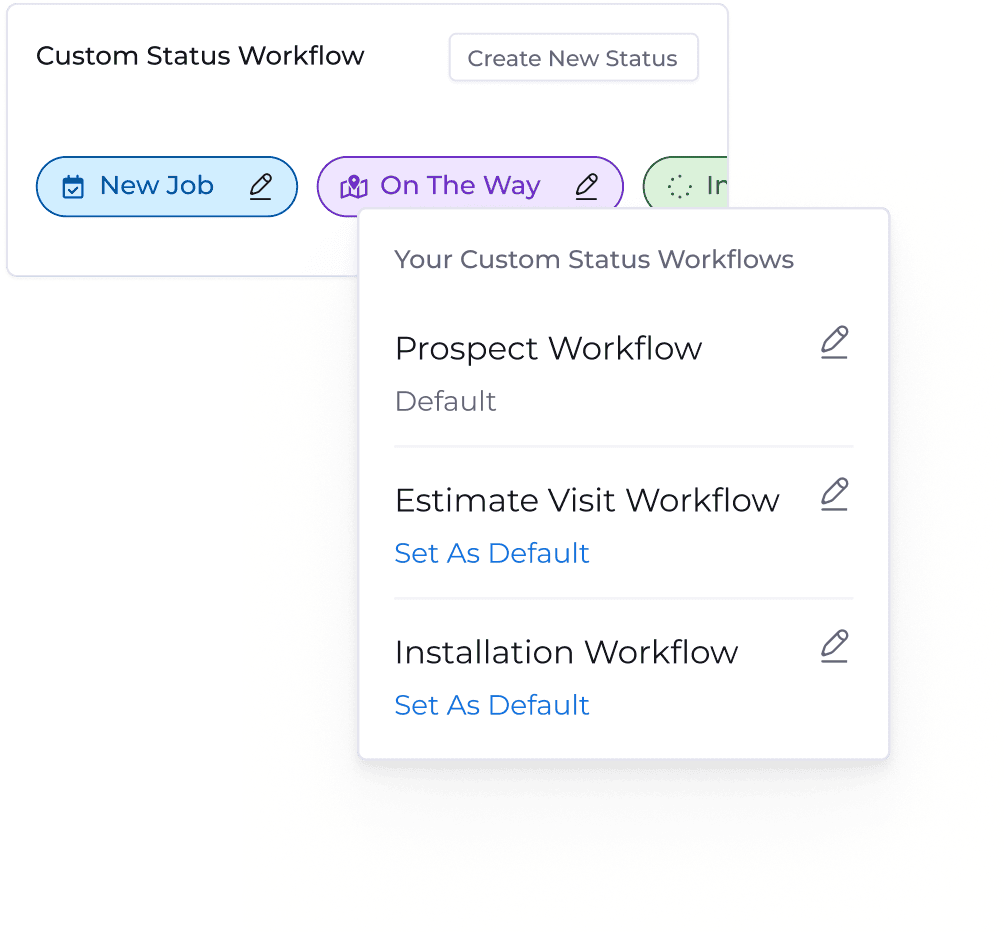
Many small businesses fail to provide consistent services. You know exactly what an ideal service job looks like and what you want the team to do. But it’s hard to maintain that consistency on every job. Standardized workflows fix that.
FieldPulse allows you to create custom workflows to map out your entire job processes step by step, from dispatching to invoicing. When you hire new technicians, the software makes sure they follow the job-specific workflow to complete their tasks on time.
These workflows are customizable, with options to set unique names, icons, colors, and types. With FieldPulse, you can:
- Define custom job statuses that match your business, like “On the Way,” “Parts Needed,” or “Repair Scheduled”
- Set triggers to automate customer notifications
- Organize job progress more clearly for both field and office teams
For example, if an AC repair business completes a “Diagnostic Visit,” they can set the status to “Repair Scheduled.” This update can trigger a notification to the customer, the assigned technician, and alert the office team to order the needed part.
To support these workflows, FieldPulse also lets you create custom forms such as repair checklists, internal documentation, customer feedback, or compliance requirements. You can attach these forms to jobs, estimates, or invoices, and they’ll automatically pull in relevant job and customer data.
For example, after completing a water heater installation, your technician can fill out a warranty registration form linked directly to the customer's invoice.
This helps your team capture the right information at the right time, stay compliant, and maintain the same standards for every job.
Real-Time Tracking for Complete Visibility
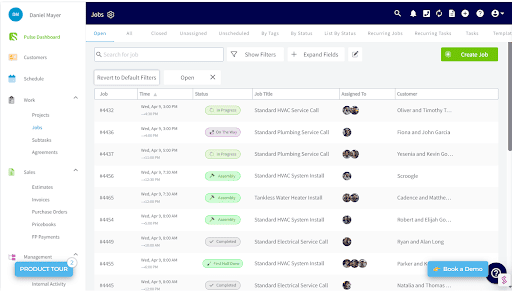
FieldPulse gives you and your field service teams real-time updates to track each task accurately.
With FieldPulse, you can track:
- Task updates: Get real-time task updates so you can quickly adjust schedules, reassign techs, and keep projects moving without missing a beat.
- Inventory updates: Track inventory levels and material locations across your job sites and warehouses.
- Work order tracking: Monitor job progress, assign new tasks, and communicate instantly with your team to avoid costly downtime and delays.
- Real-time customer communication: See emails, calls, and messages in real time so you can respond faster, deliver better service, and retain customers.
This gives you complete visibility over your field service jobs and saves valuable effort in manually updating statuses.
Field Service Management Mobile App for Small Business
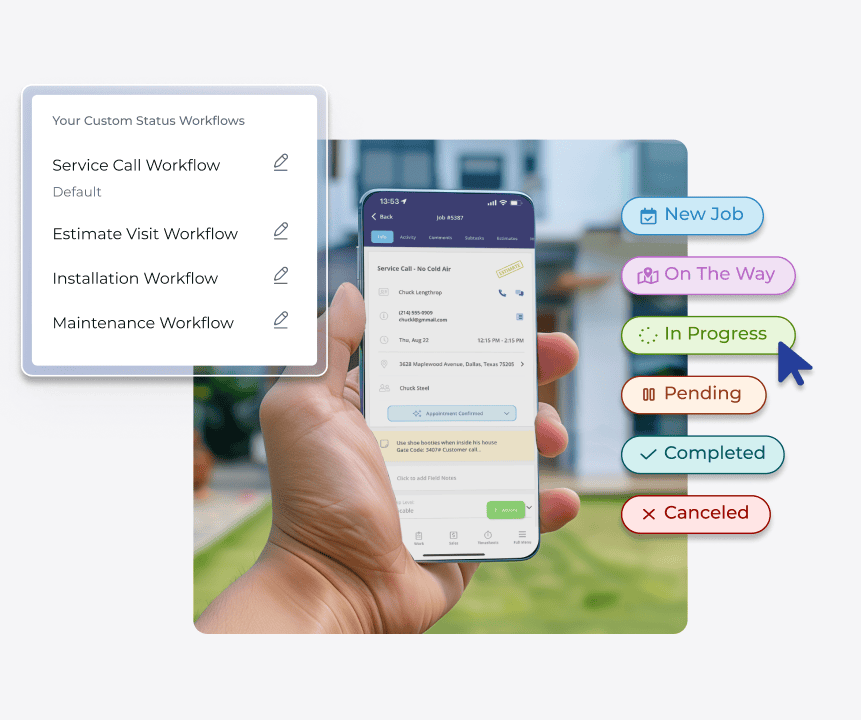
FieldPulse simplifies on-site reporting and tracking for technicians with our mobile app.
FieldPulse offers a field service management app built to send estimates, collect payments, and close out jobs faster, especially when your team is on-site. Technicians can also quickly access customer details, update work orders, and log job progress from a single app.
For example, if a technician finishes an HVAC diagnostic visit, they can immediately update the job status, send a repair estimate to the customer, and collect a deposit using the app.
As a small business service software, the FieldPulse app gives you complete job visibility. Your small team can also manage and update schedules, send automated notifications like "on the way" texts to customers, and create professional estimates and invoices directly from the field.
Estimates Tool and Automated Invoicing for Quick Payment Processes
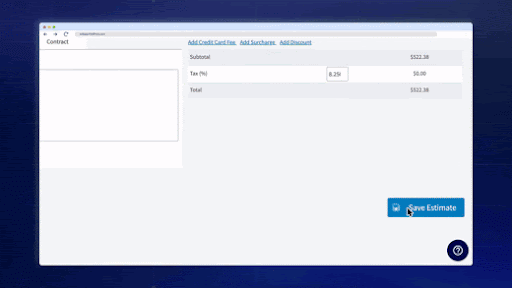
FieldPulse simplifies estimating and invoicing, making it easy to send professional quotes and invoices for quick customer approval
Managing estimates and invoices can be tedious. Most invoicing tools require too many steps just to create a simple estimate or invoice.
FieldPulse helps create, send, and manage professional estimates and invoices . This helps you reduce administrative workload, minimize errors, and speed up your payment processes.
Using FieldPulse’s estimate and invoice feature helps your technicians or office staff:
- Build estimates in seconds using pre-set or custom prices
- Deliver estimates via email or SMS for quick customer approvals
- Convert approved estimates into invoices with just one click
- Customize invoices with your branding, terms, and conditions for a professional finish
- Set up automated payment reminders to avoid missed or delayed payments
- Automate tax rates on estimates and invoices using customers' billing address zip codes.
- Sync estimates, invoices, and payments directly with QuickBooks or Xero to simplify bookkeeping
Our software also supports FieldPulse Payments , allowing your customers to pay via credit card or ACH payments directly on FieldPulse.
Customer Management (CRM) to Track Service History & Follow-Ups
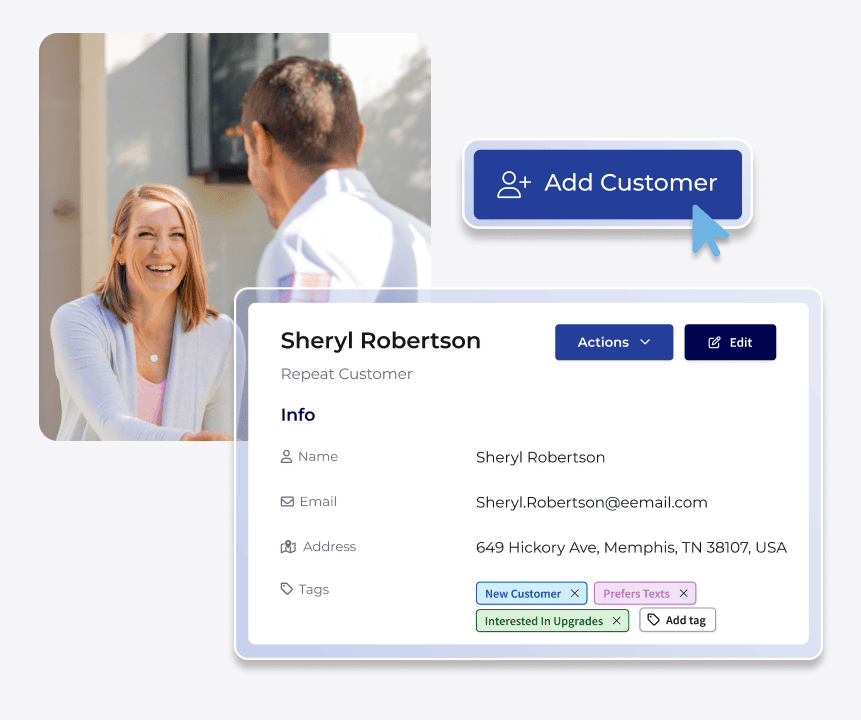
FieldPulse CRM helps you manage customer information, track service history, and improve communication
Many small service businesses use a separate CRM for customer information and a different tool for job scheduling and dispatch. This forces teams to copy and paste details between systems or manage a software integration that is prone to error.
FieldPulse includes a built-in CRM that helps you manage customer profiles, track service history, and send follow-ups. Instead of relying on a third app, you can easily access contact details, communication history, job records, and payment status on FieldPulse.
When creating a job, you can instantly pull up an existing customer profile. It shows their full history, internal notes, and contact information. This helps technicians and office staff deliver personalized service.
To streamline communication, FieldPulse includes multi-channel messaging right into the CRM. You can talk, text, and email through multiple phone lines, keeping business messages separate from personal ones.
FieldPulse also automates follow-ups after a job is done, sending maintenance reminders, review requests, or service check-ins. This proactive communication throughout the customer lifecycle helps you build brand value and retain customers.
Customer Portal for Personalized Experience
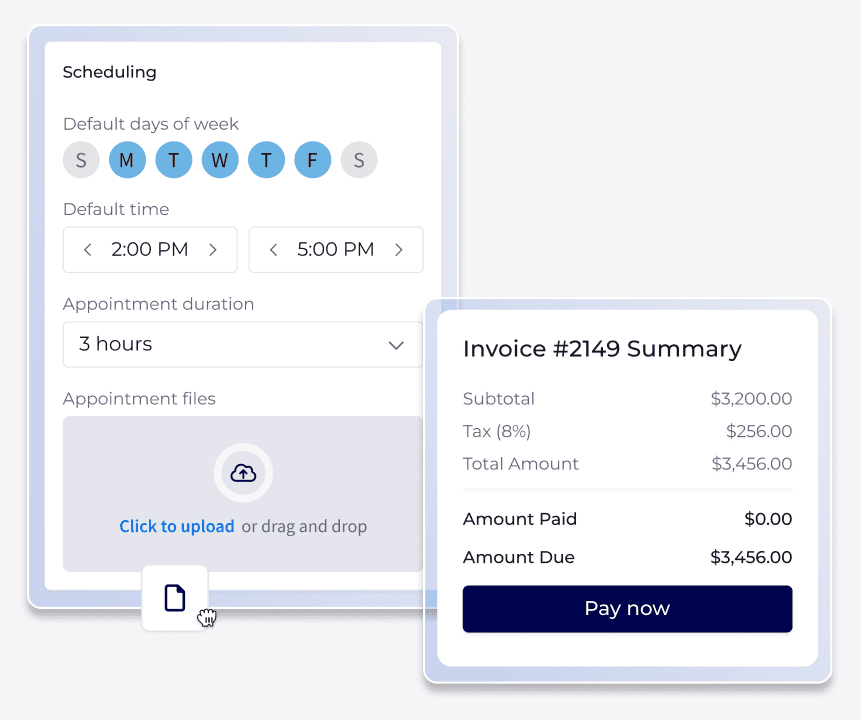
FieldPulse allows customers to request a job and track progress via a mobile app
Customers expect simple steps to book services, track their jobs, and make payments with zero contact. Small teams also need a system that allows them to track and update customers without calling them manually.
FieldPulse helps you offer a more customer-centric experience with a Customer Portal where your clients can book services, track job progress, and pay online.
This self-service option improves transparency and convenience while reducing the load on your office team.
Dashboards & Reporting for Team Performance
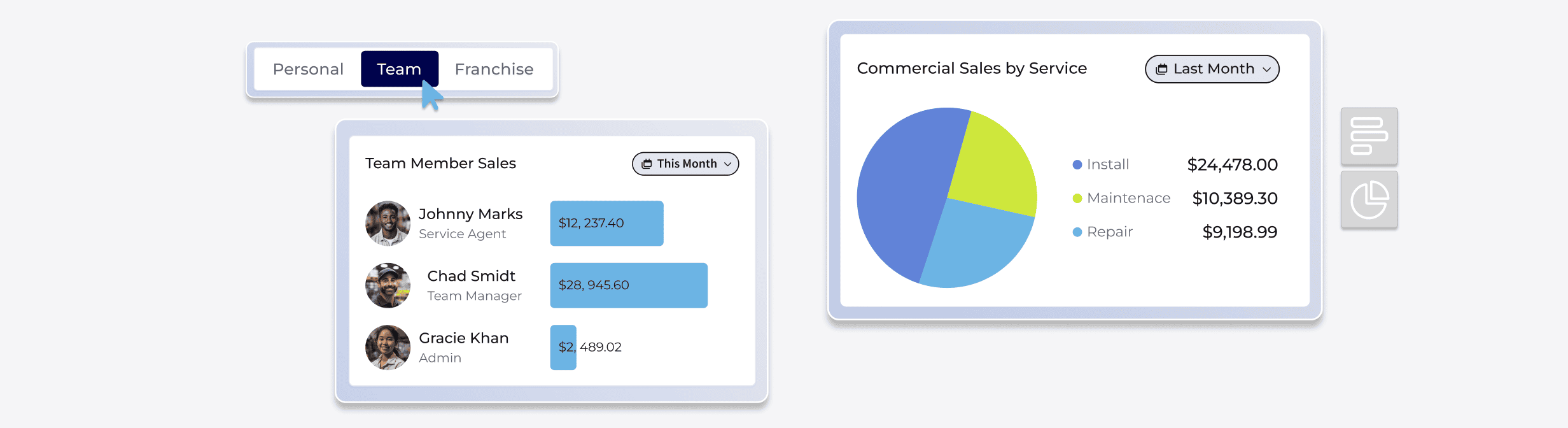
The FieldPulse Dashboard gives you a real-time overview of jobs, sales, and team performance
Many small teams rely on spreadsheets or notepads to track jobs, teams, and budgets. This scattered information can cause delays, mistakes, and overspending.
FieldPulse lets you track and analyze your field service operations with a real-time, customizable dashboard . You can use the drag-and-drop editor to personalize your dashboard layout and add key metrics that appear as soon as you sign in.
You can also customize widgets for your Pulse dashboard for daily tracking based on your company role:
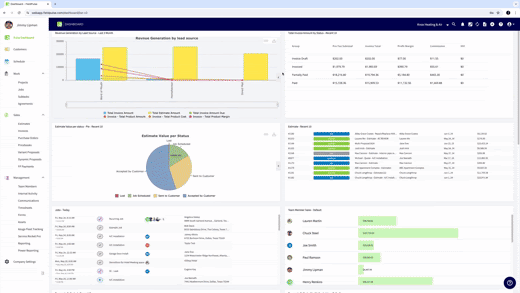
FieldPulse offers drag-and-drop widgets to customize dashboards
The dashboard also supports custom reporting so you can choose which key metrics to track in real-time, such as technician efficiency, team performance, and job costs.
For example, our software can generate individual technician reports to analyze their productivity, efficiency, and job completion rates.
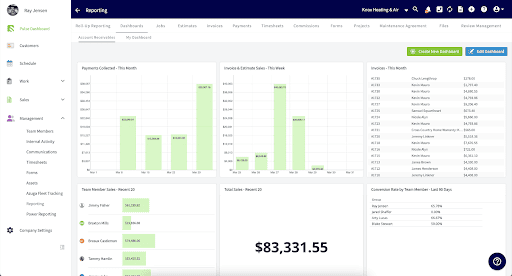
You can also track your finances, spending, and profitability to protect your profit margins and build better estimates for future services.
Integrations
FieldPulse connects with other platforms you use in your small business. Some of the integrations include QuickBooks, Acorn Finance, Company Cam , Nice Job, Million Dollar Plumber, and Wisetack.
Other Reasons Why SMBs Chose FieldPulse:
- Pricebook: FieldPulse helps keep service pricing consistent across your team and build accurate estimates faster. You can also track real-time margins to upsell profitably.
- Employee timesheets: Your team can clock in and out directly from the app, with geo-tagging, so you can track time accurately without chasing timesheets.
- Asset and equipment management: Keep records of company assets and equipment, tracking maintenance schedules and usage.
- Maintenance agreements: Manage recurring service contracts and schedule preventive maintenance visits accurately.
- Booking portal: Add FieldPulse’s booking portal to your website so customers can directly request an estimate or book a service.
- Project management tools: Track tasks, deadlines, and resources to manage bigger projects on time and on budget.
Schedule a free demo today and find out how FieldPulse helps small service businesses run smoother and scale smarter.
FieldPulse Pros and Cons
Here are the pros and cons of FieldPulse:
Pros
- Simple calendar-like interface with multiple views
- Automates invoicing to streamline payments
- Simplifies scheduling and routing
- Provides real-time visibility
- Offers work order management tools
- Supports a native field service management app
- Organizes and categorizes service data
- Automates service entry and follow-ups
- Has built-in pricebook for revenue growth
- Offers 24/7 customer support
- Provides custom reports for specific analysis
Cons
- Some advanced features might overwhelm users, but we have a help center with how-to guides and video tutorials
- The wide range of features can take time to fully customize to your business
FieldPulse Pricing
| Feature | Essentials | Professional | Enterprise |
|---|---|---|---|
| Customer Management | ✓ | ✓ | ✓ |
| Scheduling & Dispatching | ✓ | ✓ | ✓ |
| Work Order Management | ✓ | ✓ | ✓ |
| Estimates & Invoices | ✓ | ✓ | ✓ |
| Mobile App | ✓ | ✓ | ✓ |
| Workflow Automation | ✓ | ✓ | |
| Project Management | ✓ | ✓ | |
| QuickBooks Sync | ✓ | ✓ | ✓ |
| Multi-location Management | ✓ | ||
| Open API | ✓ |
FieldPulse has three pricing tiers: Essential, Professional, and Enterprise. You can contact our sales team to get a custom quote that fits your needs.
FieldPulse Customer Reviews
We dug through hundreds of real customer reviews of FieldPulse on third-party sites. Here’s what users love about FieldPulse:
- Real-time job tracking
- Better invoice management
- Full job visibility
- Team collaboration support
- Easy to use
- Responsive customer support
- Small business friendly
- Comprehensive solution
Here’s what features users have said they’d love to see next:
- More industry-specific templates, although FieldPulse is highly adaptable to different workflows
Review #1: “FieldPulse provides us with valuable insights, especially in tracking job costs, estimate amounts, and ensuring invoices are paid on time. As a small business, it's also helpful to have visibility over all jobs at once, allowing multiple team members to collaborate without constantly needing to check in with each other for details.” – Morgan K.
Review #2 : “I like most being able to do everything in one application…There are so many useful tools in this system, it's tough to list them all. Customer service is great.” – K H.
Customer Rating
- 4.7 stars on G2
- 4.6 stars on Capterra
Zuper
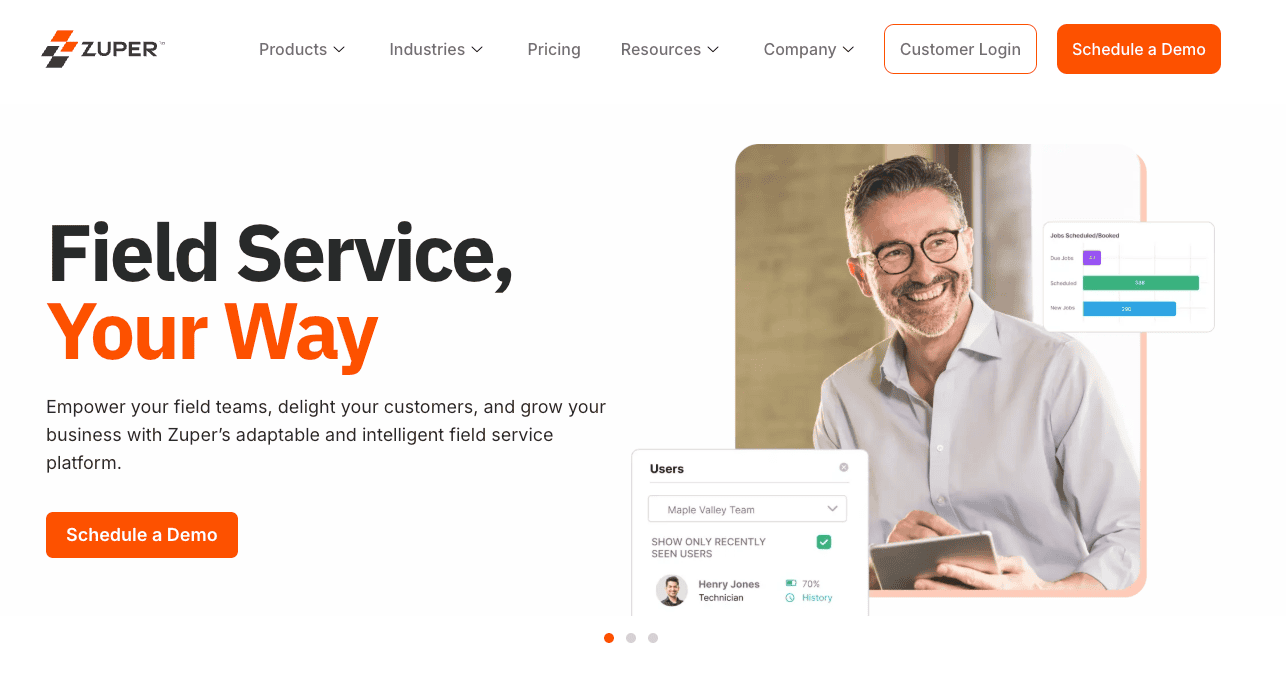
Zuper is a comprehensive field service software for small businesses that helps you optimize and streamline various aspects of field operations.
Zuper Key Features
- Allows creation, assignment, and tracking of work orders
- Supports automated scheduling and AI-powered dispatching
- Provides real-time tracking of field technicians
- Automates invoice creation
- Supports user-friendly mobile app
- Offers customized templates and workflows
- Supports Payment methods like Stripe
Zuper Pricing
Zuper has three pricing plans: Starter, Growth, and Enterprise with custom quotes.
Zuper Customer Reviews
Here’s what users like about Zuper:
- Quick job adding feature
- Intuitive dashboard
- Easy to use
- Customizable
Here's what users dislike about Zuper:
- Poor search and filter capabilities
- Lacks accounting module
- Expensive for small businesses
Review #1: “It is a strong platform with good web and mobile applications. Furthermore, the in-and-out access of data has been game-changing for our organization.” – Alex H.
Review #2: “My overall experience is positive however there are some features that I wish we had to avoid using other software to provide those features like customer portal and more in-depth project management features.” – Stephen F.
Customer Rating
- 4.6 stars on Capterra
- 4.7 stars on G2
Jobber
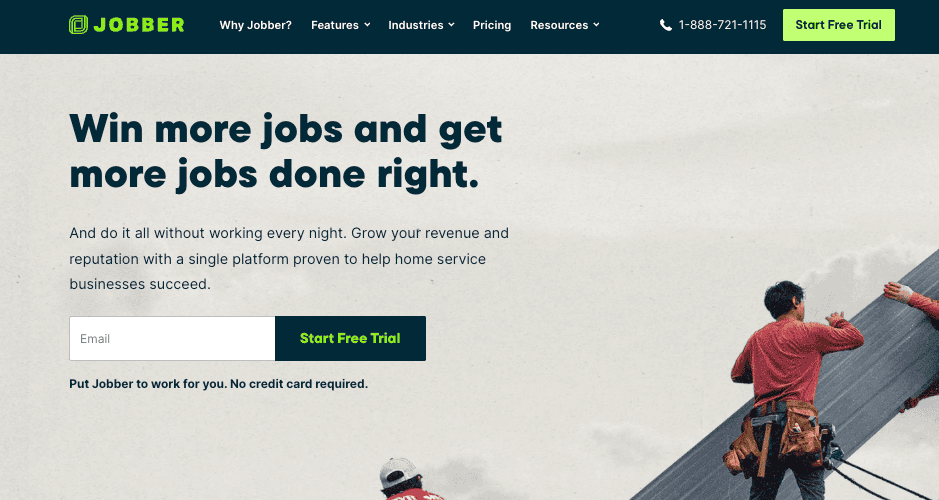
Jobber is designed for small businesses to manage scheduling, dispatching, invoicing, and customer communication. It brings everything together in one easy-to-use platform.
Jobber Key Features
Here are the key features of Jobber:
- Provides client manager
- Offers real-time scheduling and dispatching tools
- Includes automated batch invoicing with premade templates
- Automates follow-ups and reminders
- Provides customer hub and booking portal
- Has a native mobile app
- Includes 20 built-in reports
Jobber Pricing
Jobber has three pricing tiers: Grow, Connect, and Core, starting from $169 per month
Jobber Customer Reviews
Here's what users like about Jobber:
- Ease of tracking and scheduling jobs
- Simple interface
- Clean job workflow
- Custom permissions
- Solid CRM tools
Here's what users don't like about Jobber:
- No maintenance agreements
- Limited custom workflows
- Basic reporting tools
- Expensive pricing
Review #1: “Jobber runs smoothly, and does a great job of keeping everything centralized and efficient in our back end office as well as keeps the field well informed.” – Alicia C.
Review #2: “Overall, Jobber is an amazing product. A product I wouldn't run my business without!! However, there is some room for improvement within the system to give the business owner more control over their files and billing.” – Melody N.
Customer Rating
Simpro
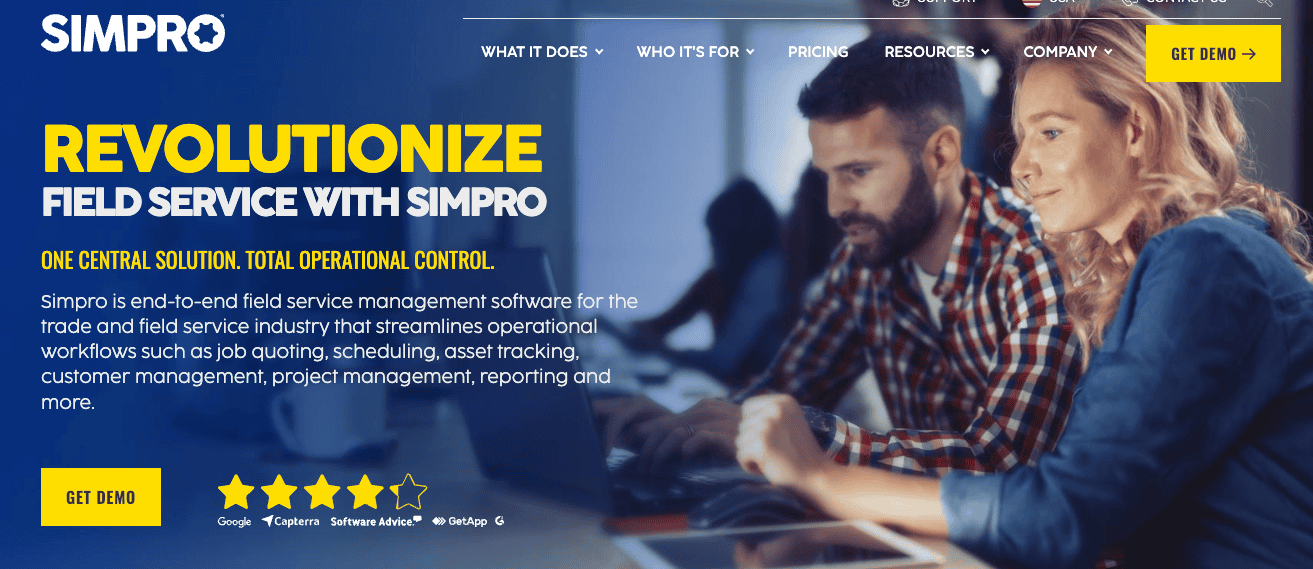
Simpro is an end-to-end field service management software that improves your operational workflows and workforce productivity.
Simpro Key Features
Here are Simpro’s key features:
- Offers scheduling and dispatching tools
- Generates accurate quotes and estimates
- Supports mobile app
- Provides inventory management
- Includes CRM capabilities and customer hub
- Offers Simpro Payments for cash flow
- Automates data collection and job updates
- Offers invoicing solutions
- Provides reporting and analytics
Simpro Pricing
Simpro has custom pricing plans
Simpro Customer Reviews
Here's what customers like about Simpro
- User-friendly
- Job costing visibility
- Excellent quote features
Here's what users don't like about Simpro:
- Poor customer service
- Lacks advanced job history features
- Difficult to customize
- Expensive pricing for small business
Review #1: “Simpro gives you full insight into your business operations. You can track all jobs, profit and losses, price list discrepancies, employee productivity, Workflows and the list goes on.” – David H.
Review #2: “Once you get the hang of it, it's very useful. There can be some setbacks like price, starting up, scaling and frequent software updates.” – Krystle H.
Customer Rating
Workiz
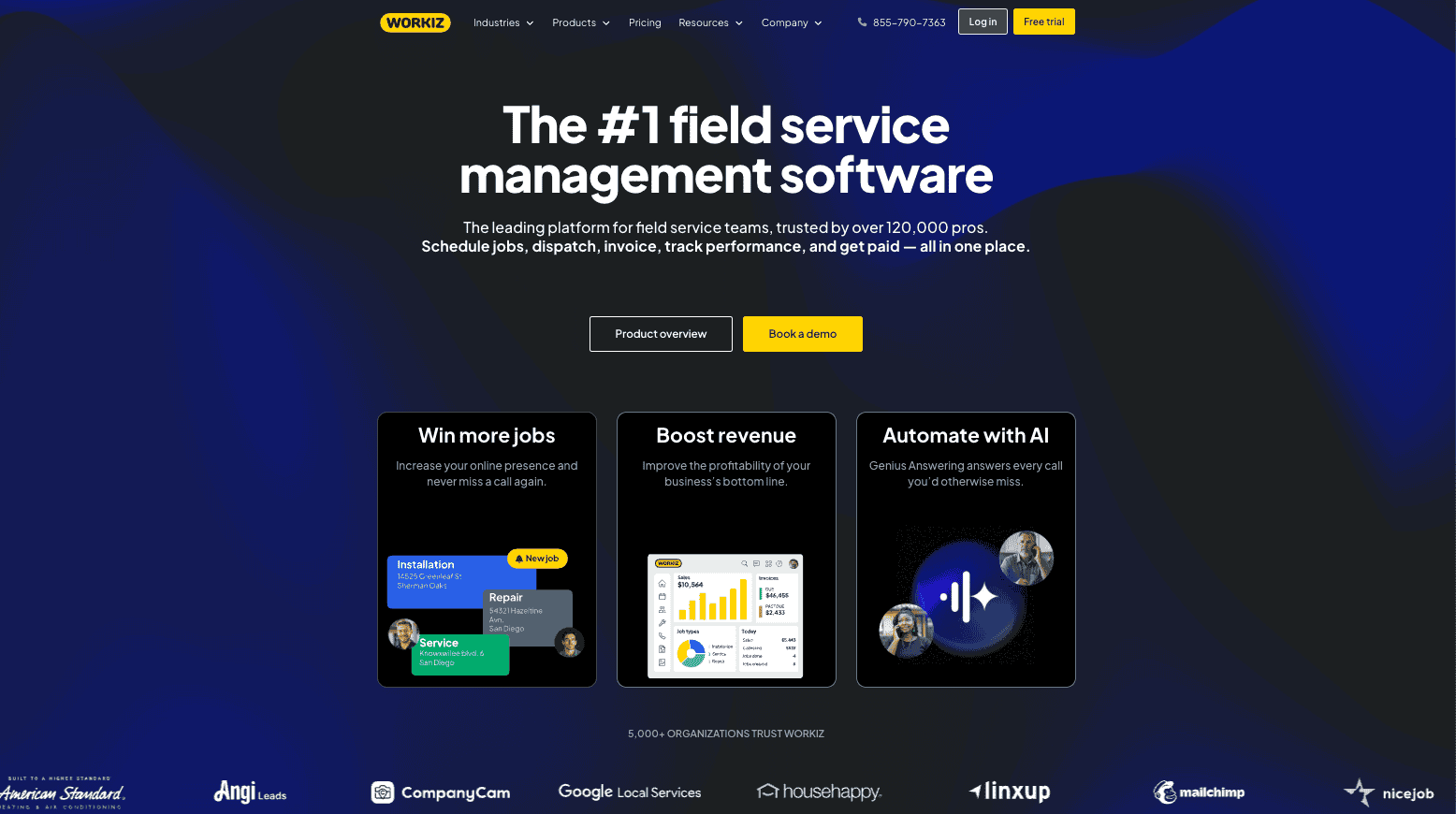
Workiz is a communications-first FSM software that helps you manage field service operations and improve customer satisfaction.
Workiz Key Features
Here are the key features of Workiz:
- Offers job management route planning tools
- Simplifies invoicing and estimates
- Automates online payment processes
- Supports online booking
- Has a mobile app
- Offers lead source integrations
- Provides automated workflows
- Offers equipment tracking tools
- Generates advanced business analytics reports
Workiz Pricing
Workiz pricing plans start from $225 per month for 1-3 members.
Workiz Customer Reviews
Here’s what customers like about Workiz:
- CRM features
- Built-in calling
- Easy to use
- Good customer service
Here's what users don't like about Workiz:
- Complex setup
- Lacks advanced customization options
- Limited history search
- Expensive pricing plans
Review #1: “Workiz makes it simple to run a business. From CRM, and scheduling, to invoicing and payment.” – James S.
Review #2: “I really like most of the features, I've explored many options for appointment scheduling and although I do think Workiz is quite expensive, it does get the job done.” – Melinda W.
Customer Rating
- 4.5 stars on G2
- 4.5 stars on Capterra
Zoho FSM
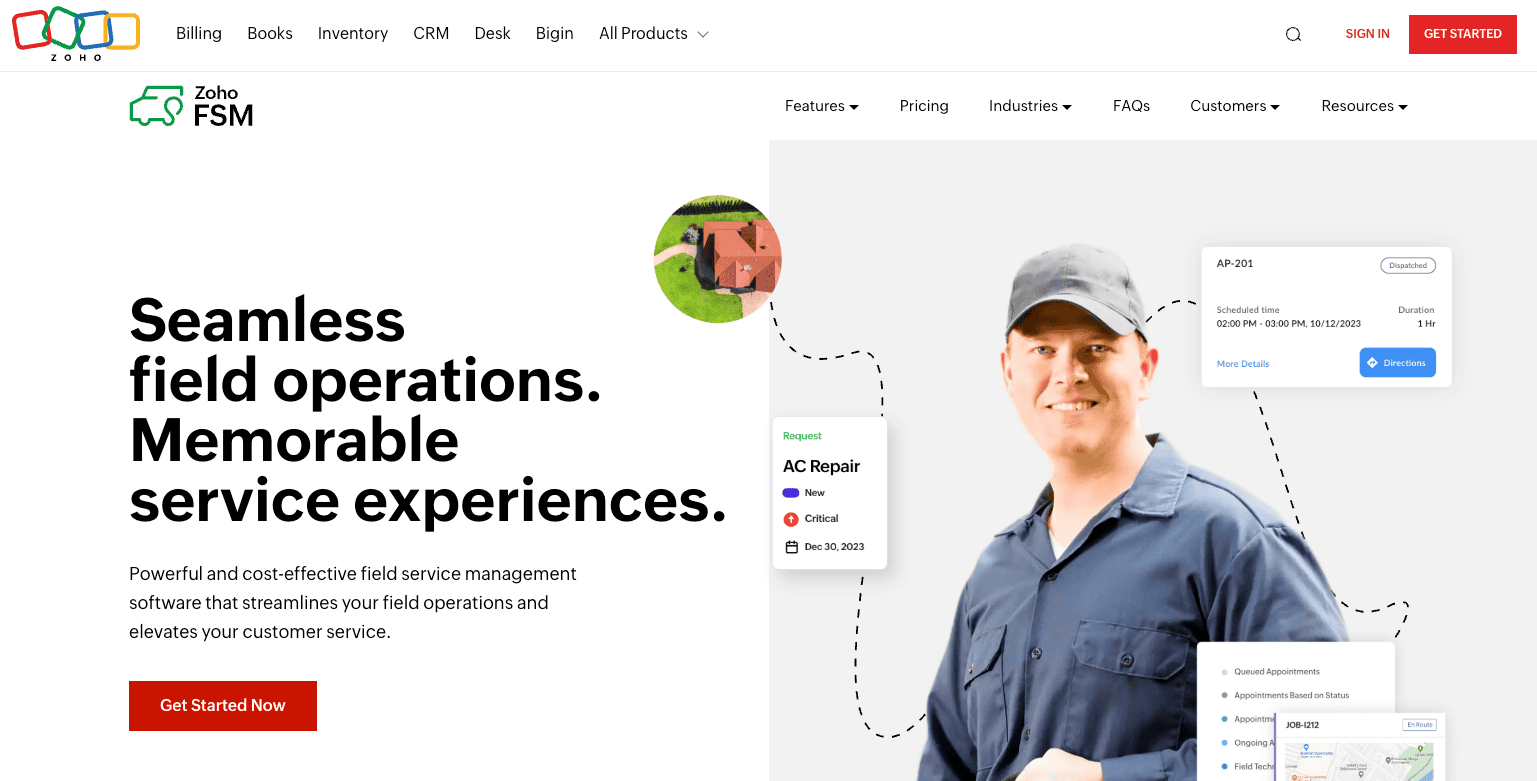
Zoho FSM lets you manage your field service operations with built-in customization and automation. Zoho isn’t entirely focused on helping field service businesses though. They build and operate dozens of different software products for all kinds of companies and industries.
Zoho FSM Key Features
Here are the Zoho FSM’s features:
- Real-time job scheduling and tracking
- Supports customer management
- Offers time and job sheets
- Streamlines work order management
- Automates invoicing and payments
- Allows communication in multiple channels
- Supports advanced reporting on key metrics
- Has a mobile app
- Includes Zoho products suite
Zoho FSM Pricing
Zoho FSM pricing ranges from $30 to $45, depending on your business size and features.
Zoho FSM Customer Reviews
Here’s what customers like about Zoho FSM:
- Easy to use
- Good customer support
- Advanced asset management tools
- Integrates with other Zoho products
Here’s what users don’t like about Zoho FSM:
- Poor interface design
- Limited workflow rules
- Fewer built-in reporting tools
Review #1: “Zoho FSM is a solid choice for businesses looking to automate and optimize their field service operations, particularly if they already use other Zoho products.” – Siagny O.
Review #2: “Zoho FSM has been a game-changer for our field service operations. The platform is intuitive, feature-rich, and perfectly tailored to streamline every aspect of managing a field workforce.” – Shuaib S.
Customer Rating
- 4.4 stars on G2
- 4.6 stars on Capterra
ServiceTitan
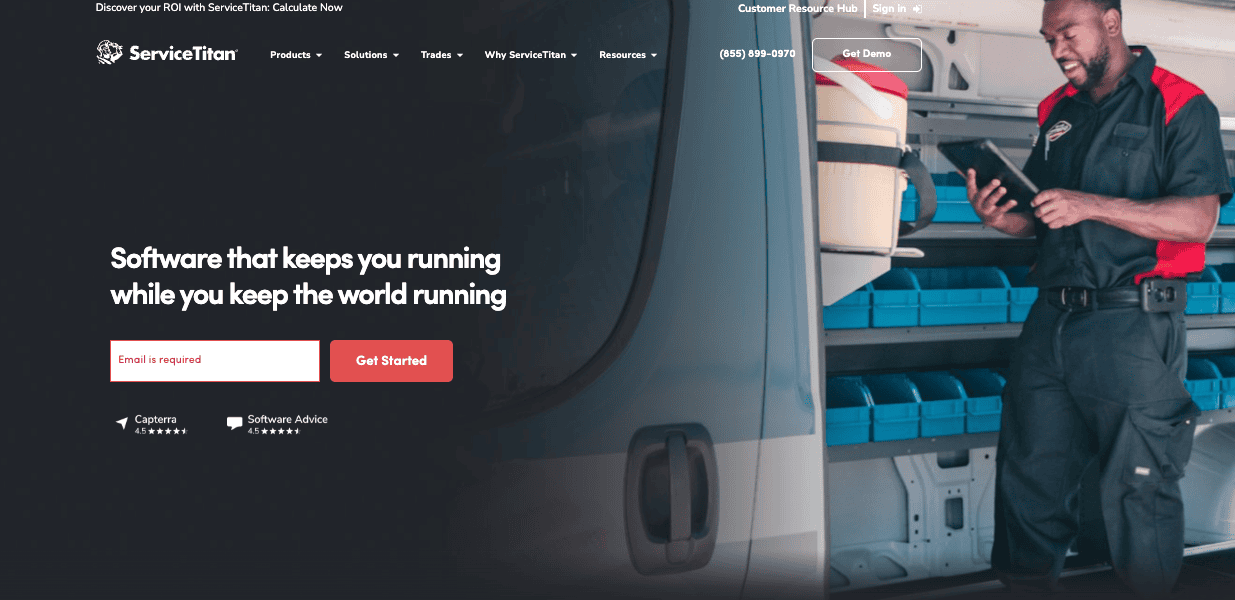
ServiceTitan helps you manage service visits, projects, and workflows with a modern interface and customer-focused tools.
ServiceTitan Key Features
Here are the key features of ServiceTitan:
- Offers advanced scheduling and dispatching tools
- Supports booking portal for customers
- Includes sales and marketing tools
- Maintains detailed customer histories
- Provides field technicians with real-time access
- Automates invoicing and integrated payment options
- Supports service agreements and call recording
- Reports real-time data on key metrics
ServiceTitan Pricing
ServiceTitan has three pricing plans: Starter, Essentials, and TheWorks
ServiceTtian Customer Reviews
Here's what customers like about ServiceTitan
- Powerful CRM tool
- Easy to navigate
- Wide range of FSM options
- Good analytics
Here's what users don't like about ServiceTitan
- Lengthy onboarding process
- Most expensive FSM software
Review #1: “ST has helped us to dispatch our electricians more efficiently, ensuring that we are sending the right people to the right job at the right time.” — Dawn J.
Review #2: “Though it is pricey and customer service is not great, Service Titan has really helped us maximize profit as we are able to free up time to use our team to their fullest potential.” – Mike L.
Customer Rating
- 4.5 stars on G2
- 4.4 stars on Capterra
Comparison Table: Best Field Service Management Software for Small Business
| Software | Key Features | Industry Use Case | Overall Rating |
|---|---|---|---|
| FieldPulse | Job scheduling, custom workflows, invoicing, CRM, reporting, mobile app | SMB field service teams in HVAC, plumbing, electrical, and property maintenance | ⭐ 4.7 |
| Zuper | AI dispatching, mobile app, custom templates, payment tracking | Large mobile service teams with complex routing | ⭐ 4.6 |
| Jobber | Scheduling, CRM, customer portal, batch invoicing, quoting | Cleaning, lawn care, and handyman services | ⭐ 4.5 |
| Simpro | Inventory, quoting, CRM, reporting, mobile app, invoicing | Commercial contractors & enterprises | ⭐ 4.1 |
| Workiz | Built-in calling, CRM, online booking, estimates, analytics | Home service businesses with call-driven bookings | ⭐ 4.5 |
| Zoho FSM | Job tracking, asset management, time/job sheets, Zoho integrations | Mixed-service businesses already using other Zoho tools | ⭐ 4.5 |
| ServiceTitan | Advanced CRM, booking portal, sales tools, call recording, analytics | High-volume, multi-location field service teams | ⭐ 4.5 |
The Benefits of Field Service Management Software for Small Business
Not convinced that your small business needs field service management software? Let's look at the benefits of field service software that your company could take advantage of.
Streamlined Scheduling and Dispatching
Field service software helps small teams assign jobs faster, track real-time availability, and prevent double bookings with automated scheduling tools.
Complete Job Visibility
You can track work orders, technician locations, job progress, and inventory from one central dashboard. This allows you to scale sustainably and have all your data in one place for future reference.
Personalized Customer Experience
With field service management software, small businesses can provide timely service with automated reminders and real-time updates. This helps you equally compete with large-scale field service teams by providing more personalized service.
The software lets you set up workflows to standardize your operations while customers can access a personalized portal to track their requests, invoices, and updates.
Improved Team Communication
Field service software allows your field and office staff to share job notes, provide instant updates, and access customer profiles for personalized services. Instead of relying on WhatsApp, service software simplifies communication for technicians on-site.
Faster Estimates and Invoicing
The software helps you build, send, and convert estimates into invoices on the spot. You don’t need to buy a separate accounting software or hire a professional to manage your cash flows since everything is automated.
Clear Audit Trails
The software automatically records every job detail for clear audit trails. Small teams can review past jobs, resolve disputes, and improve service quality over time without hiring external auditors or consultants.
How to Choose the Right Field Service Management Solution for Your Small Business?
When choosing the right small business field service software, it all comes down to your company’s workflows. Here’s how you can choose the right solution:
Easy to use
The software should have a simple interface with a quick onboarding process to speed up your setup and start selling. Many users praise FieldPulse’s beginner-friendly interface and easy-to-use features.
Scalable
The right software adjusts to your growing field service operations by offering scalability options. At FieldPulse, we’re proud that our software is able to scale as our customers grow their businesses.
Strong Integrations
Look for software with strong accounting integrations to help you track your expenses. FieldPulse integrates with tools like QuickBooks, RightWorks, Wisetack, and more to help you manage your expenses.
Customer Communication Tools
Look for built-in two-way texting, email alerts, and appointment reminders to reduce missed jobs and improve customer satisfaction. FieldPulse offers real-time messaging, automated email updates, and follow-up reminders to maintain transparency and build trust at every step.
Mobile Access
Your team is out in the field so your FSM solution has to have a mobile app. FieldPulse’s mobile app lets technicians view schedules and job details on the go. They can update statuses in real time and stay connected with the office from their phones.
Reliable Support
Opt for software that offers strong customer service, especially during setup and scaling. Users often praise FieldPulse for our responsive customer support. You can call us anytime. Our help center also offers detailed walk-throughs for each feature, making setup and usage easier.
Affordable
Look for affordable field service software that meets your budget. FieldPulse offers affordable pricing plans based for small businesses that suit their feature needs.
The Best FSM Software Choice for Growing Small Businesses
FieldPulse offers versatile FSM solutions with advanced scheduling, dispatching, job tracking, invoicing, custom workflows, and custom reporting. The software connects field and office teams with real-time visibility, allowing you to automate operations, speed up servicing, and improve customer relations.
Zuper, Jobber, Simpro, Workiz, Zoho FSM, and ServiceTitan are also great service management software options. But we think FieldPulse is the best option for small and medium sized businesses in particular.
You can book a demo with us to learn more and see the platform in action.
FAQs
Who needs field service management software?
Field service management software is crucial for companies like HVAC, plumbing, property maintenance, appliance repair, cleaning, and home services. It helps you manage scheduling, dispatching, invoicing, and customer communication.
How does field service management software support dispatching?
Field service management software supports dispatching by allowing you to assign jobs to the right technicians based on availability, location, and skillset. It lets you drag and drop jobs into schedules, auto-notifies field workers, and reduces delays by updating assignments instantly when emergencies or cancellations come up.
How much does field service management software cost?
The cost of field service management software ranges from $10 to $2,500 per user per month, depending on the software you choose, your business size, and the features you need. Some platforms offer tiered pricing with basic plans for small teams and advanced plans for larger businesses with automation, reporting, and integrations.
What is the difference between CRM and FSM?
CRM (customer relationship management) helps manage customer interactions and relationships. FSM (field service management) manages field operations, such as job scheduling, dispatching technicians, and handling invoices for on-site services. FSM platforms like FieldPulse include a built-in CRM.