10 Best BuildOps Alternatives in 2026: Compare Features & Pricing
Compare the 10 best BuildOps alternatives, including key features and pricing plans, to find the right platform for your field service business size and needs.
Oct 13, 2025

Many HVAC, electrical, and plumbing (MEP) contractors use BuildOps to manage their daily field service operations. But BuildOps isn’t suitable for all teams due to:
- Limited integrations: Many users complain that the platform lacks wider integration options and more API architecture tools to meet their unique business needs.
- Support availability issues: Users say there isn’t enough overall customer support, with slow response times and overworked support staff.
- Expensive pricing for small and mid-size companies: BuildOps pricing plans might be too costly for small to mid-sized businesses that have a limited budget.
In this article, we’ll discuss the 10 best BuildOps alternatives. We’ll compare each tool’s key features and pricing to help you find the right platform for your business size, team needs, and budget.
FieldPulse

FieldPulse is an all-in-one field service management software built for residential and commercial repair & installation businesses that manage 5–200+ people. It serves industries such as MEP (Mechanical, Electrical, and Plumbing), equipment service and repair, and other specialized services.
The software offers customizable workflows to help you run your business, earn maximum profit, and scale with ease.
Here’s how FieldPulse features automate your field service processes:
Scheduling and Dispatching for Control
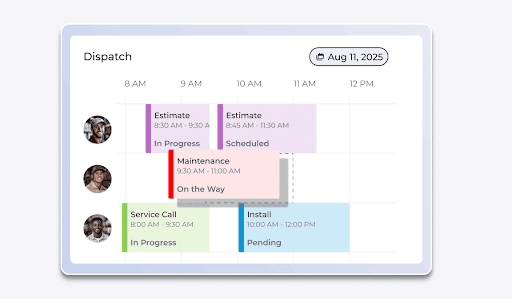
Many small teams use spreadsheets to schedule jobs and dispatch technicians, leading to double bookings, missed appointments, or unbalanced workloads.
FieldPulse offers scheduling and dispatching tools with real-time visibility. It allows you to plan, manage, and track jobs from a single platform, keeping your office staff, technicians, and customers on the same page.
You can assign technicians to specific jobs based on skillset, availability, and location. Simply use the drag-and-drop editor to schedule jobs directly on the calendar.
FieldPulse supports multiple calendar views that match your unique needs:
- List view: Shows jobs in a simple list format that can be filtered by day, week, or month for a quick overview of assignments and statuses.
- Dispatch view: Displays technician schedules side-by-side, allowing drag-and-drop job assignment and workload balancing.
- Calendar view: Traditional calendar layout with color-coded job statuses and drag-and-drop scheduling for day, week, or month planning.
- Map view: Visualizes job locations on a map for efficient route planning.
- Gantt / agenda view: Timeline or agenda-style layout for managing job durations and sequencing throughout the day.
- Team member view: Filters schedules by individual team members or specific teams for role-based assignment and visibility.
This helps office teams prioritize tasks and lets technicians see their routes and workload at a glance.
As a BuildOps alternative, FieldPulse also offers a smart availability tool that automatically suggests the best open time slots and technicians for each job.
This reduces travel time, lowers fuel costs, and helps maximize the number of jobs completed each day.
Custom Job Workflows to Standardize Your Services
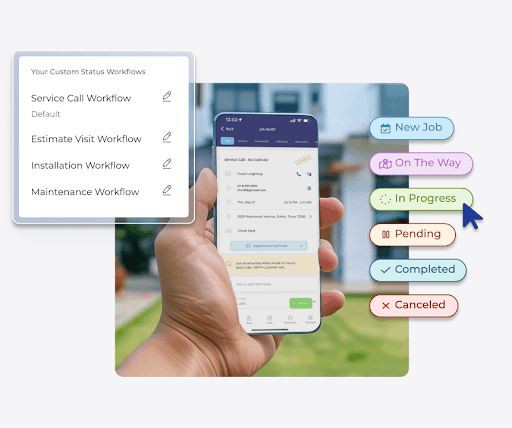
Many users complain that BuildOps offers limited customization for specific workflows. This leads to poor service quality, rigid processes, and compliance risks.
FieldPulse lets you set custom workflows to standardize service steps. This allows every technician to follow the same steps, from scheduling to follow-up, creating a predictable and professional experience.
You can build different workflows for various job types, such as installs, repairs, inspections, or warranty replacements. FieldPulse also lets you update and modify workflows as your business grows, keeping your operations flexible and scalable.
For example, you can create a workflow for refrigerator compressor replacements. It can guide technicians from diagnostics and warranty verification to part ordering, safety checks, and customer sign-off, so technicians follow each step consistently.
This reduces errors and delivers a reliable and professional service experience.
Inventory Management to Track Stock Levels and Material Usage
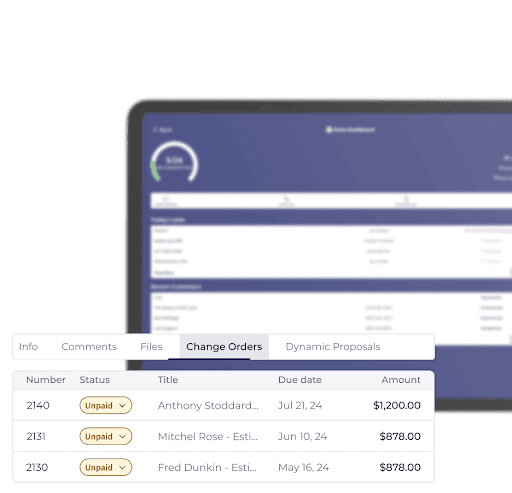
BuildOps users complain that the inventory management system is difficult to use and lacks proper functionality for tracking and managing items.
FieldPulse's inventory management module offers real-time visibility over stock levels, usage, and costs across all trucks and warehouses. Our platform centralizes all your inventory data, so you can assign and track your materials in real-time.
With FieldPulse inventory management software, you can:
- Equip technicians with the right parts: Make sure every tech leaves for a job fully stocked with the materials they need to complete work faster.
- Prevent costly delays: Receive low-stock alerts and reorder parts automatically before you run out, avoiding stalled jobs and unhappy customers.
- Control material costs: Track usage trends and spending to order only what’s needed, reducing waste and protecting your bottom line.
- Bill accurately for materials: Link inventory directly to estimates and invoices so every part used is tracked and billed correctly.
- Track high-value equipment: Use serialized tracking to monitor individual units, maintain warranty records, and prevent losses.
- Update inventory from the field: Technicians can scan barcodes, log usage, and create purchase orders on-site, even when offline.
Automated Estimates and Invoicing to Speed Up Payments

BuildOps users find the platform’s invoicing module too limited.
FieldPulse’s estimates and invoice software allow your technicians to build accurate quotes, send invoices, and collect payments instantly. You can set prices for services and materials using our built-in pricebook . This keeps pricing consistent across your team and helps avoid errors.
When a customer asks for a quote, technicians can simply select standardized prices from the pricebook and build a professional estimate with labor, materials, or services. Multiple estimate options, like Good, Better, Best, packages or add-on services, can be included in one quote. This helps you upsell services and increase revenue.
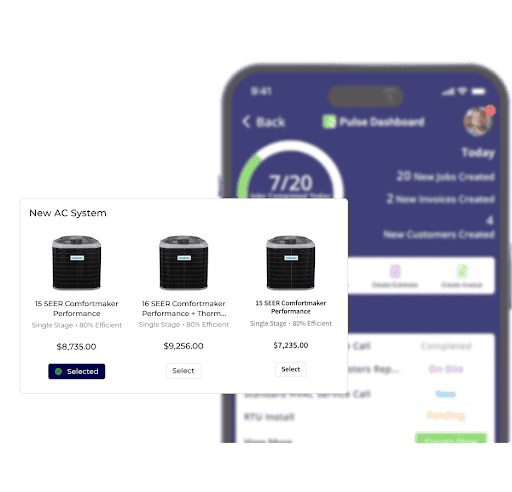
Once customers approve, these estimates can be converted into invoices with a single click. FieldPulse lets you create a branded invoice template with terms, branding, and notes so every invoice looks professional.
Technicians can send invoices directly from the job site via email or SMS, while customers can review, sign, and pay instantly, right from their phone or computer.
FieldPulse also tracks the status of every estimate and invoice. You can see which quotes were approved or rejected, and which invoices are paid or overdue. This clear view helps you stay organized, follow up on late payments, and keep cash flowing smoothly.
Built-in CRM to Manage Customer Relationships
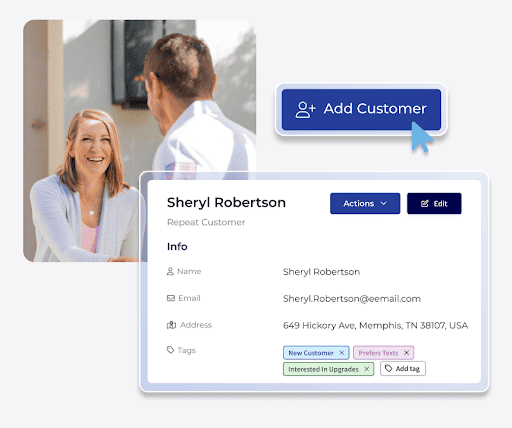
Without a centralized CRM, customer details are scattered across spreadsheets, notebooks, and text messages. This lack of history results in wasted time re-diagnosing problems and frustrates customers who expect you to “remember” their situation.
FieldPulse offers built-in CRM that consolidates your entire customer data, giving your team full visibility and context.
Here’s how our CRM software helps you improve your customer relationships:
- Track complete service history: View past jobs, equipment details, and notes so technicians and office staff always have the full picture before a visit.
- Automate follow-ups and reminders: Set up automatic alerts for upcoming maintenance, renewals, and overdue invoices to stay connected with customers.
- Organize communication: Link texts, emails, and calls to customer profiles, giving your team a clear record of every conversation.
- Segment your customers: Use custom tags and fields to group customers by type, location, or service needs for targeted communication and offers.
- Improve customer experience: Give clients access to a self-service portal where they can approve proposals, pay invoices, and track job updates.
For example, if a customer books a maintenance service, FieldPulse automatically logs the job under the customer's profile and sends a reminder before the appointment. After the work is completed, it updates their service history for future reference.
Customer Communication to Keep Them Updated
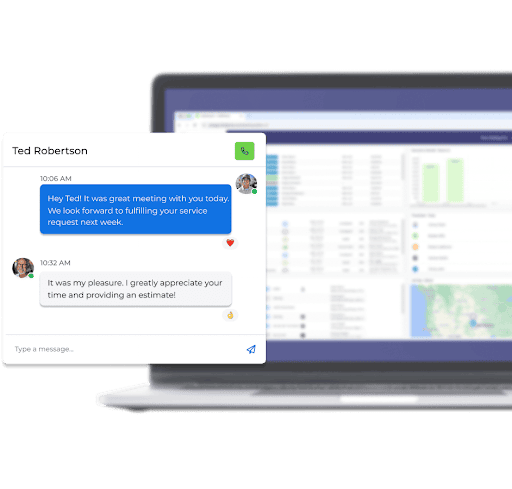
Using emails or messaging apps to keep customers informed causes data silos. Teams spend too much time on phone calls and follow-ups, and important details get missed.
FieldPulse simplifies customer communication with built-in tools for messaging and notifications, so you don’t have to switch between tools.
As soon as a customer schedules an appointment through the booking portal , FieldPulse sends confirmation notifications to both your team and the customer.
When a technician updates their status to show they’re on the way, FieldPulse automatically sends a real-time SMS with an ETA and even a live tracking link. This keeps customers informed without requiring extra calls from your office staff.
All messages, emails, texts, and notifications are stored in the communication tab, giving your team a complete record of customer interactions. Once the job is in progress or completed, customers get another update so they know exactly what’s happening every step of the way.
This reduces missed updates, saves your staff time, and provides a more professional experience that builds trust and loyalty.
Reporting and Dashboards for Field Service Visibility
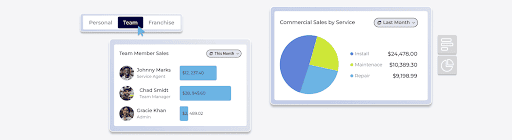
Without a centralized dashboard, it’s hard to track job costs, technician performance, and profit margin. This prevents you from growing your business more sustainably.
FieldPulse offers a real-time dashboard to track schedules, job progress, invoices, payments, and technician performance.
You can customize the layout using our drag-and-drop editor to place widgets that matter most to you, such as tracking invoices, monitoring daily sales, or reviewing completed jobs.
Quick action buttons also let you create new jobs, estimates, or invoices right from the dashboard, saving valuable time during your busy day. This gives you better control and faster decision-making.
Many users complain that BuildOps reporting is too basic for their business. FieldPulse provides advanced reporting tools to help you understand every part of your operations and make smarter business decisions.
- Custom report building: Filter and group data to create reports that focus on the information most important to your business.
- Pre-built report library: Access ready-made reports for areas like timesheets, maintenance agreements, tasks, site visits, and inventory to save time.
- Job and project tracking reports: Review team productivity, job timelines, and project performance in detail to identify areas for improvement.
- Export and share reports: Easily export reports or share them with your team to keep everyone informed and aligned.
- Financial and trend insights: Track revenue patterns, customer trends, and material usage to plan for growth and reduce costs.
FieldPulse Mobile App for Field Teams
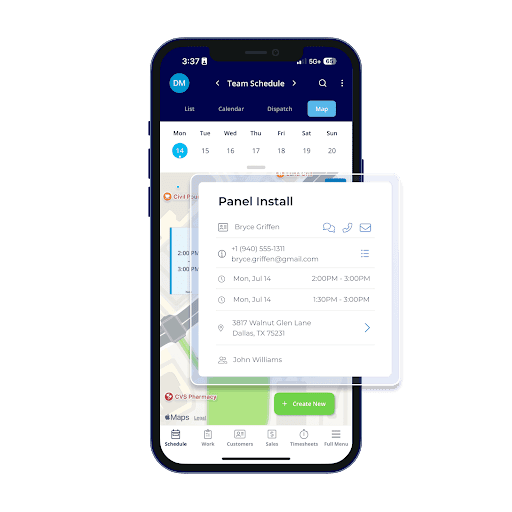
BuildOps users find its mobile app too complex to use. This causes frustration and inefficiency during dispatch operations on the go.
FieldPulse mobile app gives technicians and managers a true field-to-office experience on the go. You can schedule jobs, collect payments, record time, update customers, and even work offline. All information stays synced, giving you full visibility and operational control.
With the FieldPulse mobile app, you can:
- View and manage jobs, schedules, and customer details
- Switch between list, calendar, dispatch, and map views
- Create estimates, invoices, proposals, and collect payments
- Clock in/out and track timesheets in real time
- Access and update data offline with auto-sync later
- Send SMS with technician photo, ETA, and tracking link
- Upload photos, notes, and forms directly from the field
FieldPulse Integrations

Many BuildOps users complain about the platform’s slow implementation, limited integration options, and sync issues.
FieldPulse integrates with your existing systems to sync your payments, customer communication, and job data into a single dashboard.
The platform offers the following integrations :
- Accounting integrations: QuickBooks Online, QuickBooks Desktop, Xero, and MYOB.
- Payment processing: FieldPulse Payments (credit card and ACH payments).
- Supplier and materials management: The Granite Group, City Electric Supply, Reece (US & ANZ), Winsupply, and Costbook.
- Marketing and customer engagement: Mailchimp, HighLevel, and Marketing 360.
If you need custom data connections, FieldPulse’s Open API with webhooks allows you to integrate your unique workflows without disrupting your operations.
Book a demo to learn how FieldPulse integrates with your existing systems.
FieldPulse Pros and Cons
Pros
- User-friendly interface
- Quick onboarding setup
- 24/7 customer support
- Customizable job-specific workflows
- Real-time scheduling and dispatch
- Drag and drop calendar views
- Built-in CRM for customer management
- Automated notifications and alerts
- Built-in pricebook
- Project management module
- Inventory management tools
- Automated invoicing and estimates
- GPS tracking and route optimization
- Strong reporting and analytics
- Mobile app for field updates
- Offline backup support
- Wide range of integration options, including open API
- Centralized customer communication
- Real-time configurable dashboard
Cons
- Learning curve for advanced features, but the support team can help you onboard faster
- Some integrations may require extra setup or workarounds
FieldPulse Pricing
FieldPulse offers three pricing plans, depending on your business size and feature needs.
- Essentials: Includes core features like customer management, scheduling and dispatching, work order management, estimates and invoices, and mobile app access.
- Professional: Everything in Essentials plus workflow automation, project management, and QuickBooks sync for growing businesses.
- Enterprise: Everything in Professional plus multi-location management and open API access for larger, more complex operations.
Get a custom quote today.
FieldPulse Reviews
Review #1: “It is amazing to create a service and utilize that for invoicing. Onboarding process was very thorough, we had to port over all of our previous invoice history with clients and FieldPulse assisted us with that portion very well.” – Dena G.
Review #2: “We've been using FieldPulse for several months now, and it has completely transformed how we manage our field service operations. The scheduling feature is intuitive, making it easy to assign jobs and track technician availability.” – User.
FieldPulse Rating
- 4.7 stars on G2
- 4.6 stars on Capterra
ServiceTitan
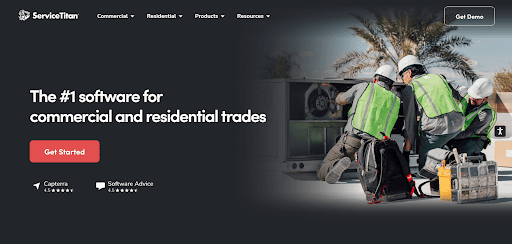
ServiceTitan is a commercial and residential field service software for mid-sized to large businesses. It serves in trades like HVAC , plumbing , electrical, water treatment, landscaping, and pest control.
As a BuildOps alternative, ServiceTitan is best suited for teams that require extensive features and are ready for a premium investment.
Read more: ServiceTitan Alternatives
ServiceTitan Key Features
- Here are the key features of ServiceTitan:
- Offers scheduling and dispatching
- Provides CRM tools for customer data and job history
- Supports mobile field operations
- Offers Pricebook Pro to manage service pricing
- Automates marketing campaigns
- Provides call management through Contact Center Pro
- Offers invoicing and payments in the field or online
- Supports inventory tracking across multiple locations
- Provides fleet management
- Delivers analytics to track revenue and job performance
- Supports service agreements
- Integrates with accounting and ERP systems
ServiceTitan Pricing
ServiceTitan offers custom pricing plans, depending on your business goals and feature needs. According to Reddit users , the pricing may range from around $259 per managed technician per month.
Jobber
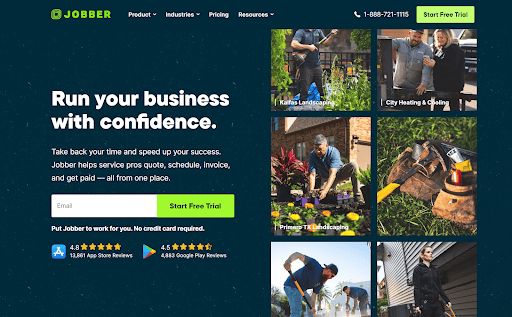
Jobber is built for small to mid-sized home and field service businesses to streamline quoting, scheduling, invoicing, and customer communications.
See also: Jobber Alternatives
Jobber Key Features
Here are the key features of Jobber:
- Offers professional quotes
- Provides a drag-and-drop calendar with online client booking
- Offers route optimization for team travel routes
- Automates invoicing and online or in-person payments
- Supports client communication with reminders and on-the-way texts
- Provides reporting dashboards
- Supports mobile operations for technicians
- Offers accounting integration
- Supports client self-service through a customer portal for payments
Jobber Pricing
Jobber offers three pricing plans:
- Grow: $199/month for 1 user
- Connect: $119/month for 1 user
- Core: $39/month for 1 user
Procore
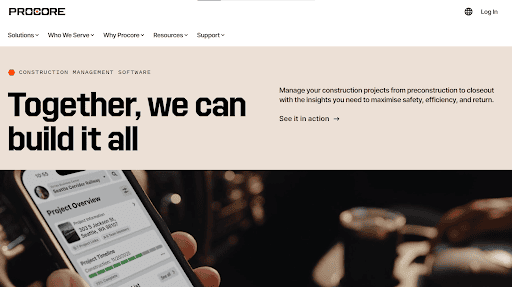
Procore is a cloud-based construction management software that helps businesses manage complex projects from the office to the field.
It’s designed for general contractors, construction managers, and specialty contractors working on office buildings, retail spaces, warehouses, and hospitality projects.
Procore Key Features
Here are the key features of Procore:
- Offers real-time labor tracking and crew productivity insights
- Provides mobile field management with offline access
- Supports digital inspections, punch lists, and site documentation
- Automates timesheets and daily logs
- Integrates field data with billing and invoicing systems
- Allows scheduling of labor, equipment, and materials
- Tracks equipment and inventory across multiple job sites
- Centralizes project documents, drawings, and revisions
- Supports AI-powered Copilot for faster project insights
- Integrates with ERP, CRM, and accounting tools
Procore Pricing
Procore offers custom pricing plans, depending on your annual revenue and business model. According to the online sources , Procore pricing may range from $375 per month.
Housecall Pro
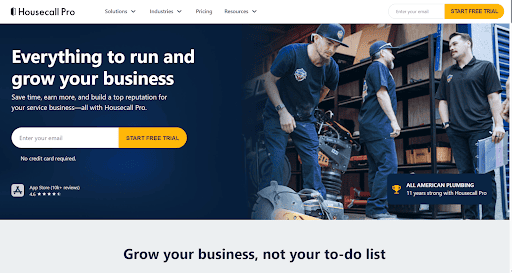
Housecall Pro is a home service business management platform designed for small to mid-sized businesses. It serves several trades, including plumbing, HVAC, electrical , cleaning, appliance repair, and pest control.
Read more: Housecall Pro vs. Jobber
Housecall Pro Key Features
Here are the key features of Housecall Pro:
- Offers one-click invoicing with QuickBooks sync
- Provides drag-and-drop scheduling and dispatch
- Supports fast credit, debit, and ACH payments
- Offers mobile invoicing and signature capture
- Automates customer follow-ups via SMS and email
- Offers GPS-based technician tracking
- Allows online booking with payment options
- Includes review requests and management
- Offers a VoIP phone system with call routing
- Introduces AI tools for calls and support
- Automates marketing campaigns with ROI tracking
Housecall Pro Pricing
Housecall Pro pricing plans start at $79 per month for basic features.
FieldEdge
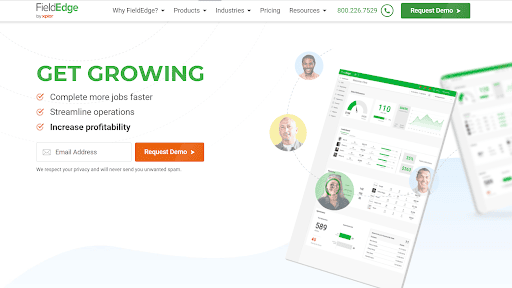
FieldEdge is a field service management software designed for HVAC, plumbing, electrical, locksmith , and appliance repair contractors.
As a BuildOps alternative, FieldEdge is best suited for teams that need a real-time, all-in-one platform to manage scheduling, dispatch, payments, and growth.
Read more: FieldEdge Alternatives
FieldEdge Key Features
Here are the key features of FieldEdge:
- Provides real-time scheduling with drag-and-drop calendar tools
- Offers map-based routing for optimized technician dispatch
- Offers performance dashboards for sales, profitability, and technician metrics
- Stores complete customer history with past jobs and notes
- Manages equipment details and service records for each customer
- Integrates QuickBooks for accounting sync
- Supports customizable pricebooks for quotes
- Offers a native mobile app
- Processes payments directly from the field or office
- Sends paperless invoices with mobile card reader support
- Manages service agreements with automated renewals and billing
FieldEdge Pricing
FieldEdge offers custom pricing plans based on your business size and feature needs.
simPRO
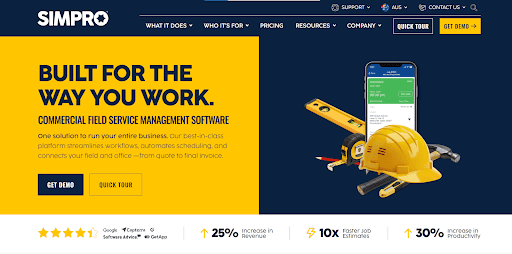
simPRO is a commercial field service management software built for trade contractors in industries like electrical, plumbing, HVAC, security, and landscaping.
As a BuildOps alternative, simPRO offers inventory management, preventive maintenance, and on-site payment collection.
simPRO Key Features
Here are the key features of simPRO:
- Delivers full job tracking and preventive maintenance scheduling
- Automates email-to-job or quote conversion with Data Feed
- Manages recurring asset maintenance
- Speeds estimating with Takeoffs and symbol recognition
- Tracks vehicles in real time with GPS fleet management
- Allows two-way SMS messaging between field and office teams
- Integrates estimating, invoicing, and payments
- Integrates with accounting systems and supplier integrations
- Provides 70+ pre-built reports with auto-scheduling
- Offers a mobile app
- Includes customer portal for quotes, invoices, and job history
simPRO Pricing
simPRO offers custom pricing plans, depending on your business goals and feature needs. According to online sources , simPRO pricing may start at $30 per user per month.
Service Fusion
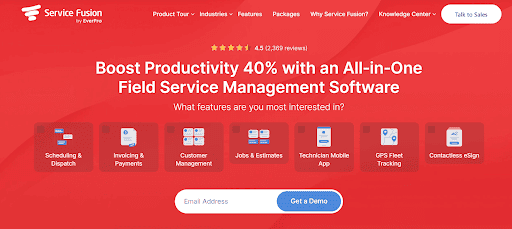
Service Fusion is a field service management software for small to mid-sized contractors. It specifically operates in HVAC, plumbing, electrical, garage door, locksmith, and appliance repair industries.
Service Fusion Key Features
Here are the key features of Service Fusion:
- Allows scheduling and dispatch from one platform
- Tracks vehicles in real time with GPS
- Converts estimates into jobs and invoices instantly
- Includes call tracking for better communication
- Manages customers and jobs across locations
- Sends SMS notifications to technicians and customers
- Integrates directly with QuickBooks for accounting
- Supports e-signatures for paperless approvals
- Provides a customer portal for quotes and invoices
- Offers real-time reporting and performance analytics
Service Fusion Pricing
Service Fusion pricing plans start at $208 per month.
ServiceMax
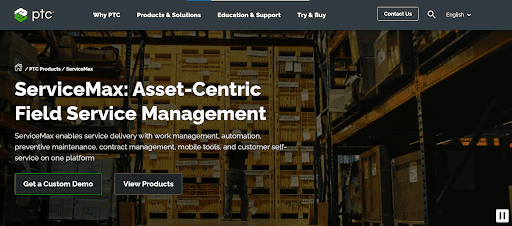
ServiceMax is an asset-centric field service management software built on the Salesforce platform. ServiceMax is a BuildOps alternative for teams that manage highly complex, asset-intensive service workflows.
ServiceMax Key Features
Here are the key features of ServiceMax:
- Optimizes technician productivity with mobile and offline tools
- Supports preventive and predictive maintenance
- Uses advanced scheduling for resource allocation
- Provides customer self-service portals
- Manages assets, work orders, inventory, and service contracts
- Streamlines workflows with entitlement and dispatch modules
- Integrates IoT data for proactive maintenance
- Automates processes with guided wizards and workflows
- Delivers reporting and dashboards for service performance insights
ServiceMax Pricing
ServiceMax doesn’t list pricing on its official site. According to online sources , ServiceMax pricing may start at $59 per month.
Workiz
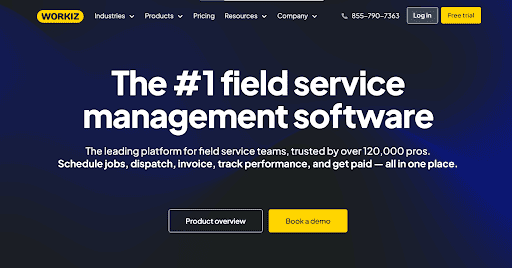
Workiz is a field service management and CRM platform for small to mid-sized on-demand service businesses. It targets home-service trades such as plumbing, HVAC, electrical, locksmiths, garage doors, appliance repair, junk removal, and carpet cleaning.
See also: Workiz Alternatives
Workiz Key Features
Here are the key features of Workiz:
- Offers drag-and-drop scheduling and technician dispatch
- Provides branded estimates and tiered job proposals
- Supports online booking through a website widget
- Allows mobile access
- Tracks inventory across offices, vehicles, and warehouses
- Automates lead capture, reminders, and notifications
- Includes built-in phone, SMS, and call tracking
- Stores detailed customer history and job notes
- Generates reports and performance dashboards
- Monitors ad performance and campaign ROI
- Allows subcontractors limited job-only access
Workiz Pricing
Workiz pricing plans start from $225 per month for up to 3 users.
Comparison Table: Top 10 BuildOps Alternatives
Software Key Features Pricing Best For Overall Rating FieldPulse Drag-and-drop scheduling, dispatch with GPS tracking, custom job workflows, inventory management, CRM, automated invoicing, on-site payments, and a mobile app Custom Small to mid-sized service teams needing flexibility 4.8/5⭐ ServiceTitan Scheduling and dispatching, CRM tools for job history, pricebook, and field invoicing and payments Custom Mid to large teams needing advanced, premium features 4.5/5⭐ Jobber Drag-and-drop scheduling and online booking, route optimization, automated invoicing and payments, and client communication Core plan starts at $39/mo for 1 user Small to mid-sized home service businesses 4.6/5⭐ Procore Real-time labor tracking, mobile field management, AI-powered Copilot, and equipment and inventory tracking Custom Construction companies and large contractors 4.6/5⭐ Housecall Pro QuickBooks sync, GPS-based technician tracking, online booking with payments, and a VoIP phone system with call routing Starts at $79/mo Small to mid-sized home service businesses 4.3/5⭐ FieldEdge Real-time scheduling and dispatch, performance dashboards, QuickBooks integration, and service agreements automation Custom HVAC, plumbing, and electrical contractors 4.1/5⭐ simPRO Job tracking and preventive maintenance, GPS fleet tracking, mobile app and customer portal, and integrates estimating, invoicing, and payments Custom Trade contractors needing robust job and asset management 4.1/5⭐ Service Fusion Scheduling and dispatch, real-time GPS tracking, QuickBooks sync, and real-time reporting and analytics Starts at $208/mo Small to mid-sized contractors needing unified tools 4.1/5⭐ ServiceMax Mobile and offline technician tools, preventive and predictive maintenance, IoT integration for proactive service, and advanced scheduling Custom Enterprise teams managing complex, asset-intensive workflows 4.2/5⭐ Workiz Drag-and-drop scheduling, online booking widget, built-in phone and SMS, and inventory tracking Starts at $225/mo (up to 3 users) Small to mid-sized home service and on-demand businesses 4.4/5⭐
What Features to Look for in a BuildOps Alternative
Here are the features you need to look for in a BuildOps alternative:
Scheduling
Look for BuildOps alternatives that provide scheduling software with a drag-and-drop interface and multiple calendar views, such as list, map, and Gantt. The right tool should allow you to assign jobs based on availability, skillset, and location without extra clicks.
Dispatching
Choose a platform that streamlines your dispatch operations with real-time tracking on technician locations, workload, and job statuses. Features like GPS tracking and route optimization help assign the closest tech, reduce travel time, and lower fuel costs.
Real-Time Job Status
Look for software that gives live updates on every job’s progress, from start to completion. This includes status changes, technician check-ins, photos, and notes visible to both office staff and customers.
Custom Workflows
Choose a platform that allows you to create and customize workflows for different job types like installs, repairs, or inspections. This allows every technician to follow the same standardized steps, improving service quality and compliance.
Inventory Management
Look for software that supports real-time inventory tracking and syncs with your accounting tools. It should send low-stock alerts and allow field technicians to check parts availability live.
Quoting and Invoicing
Look for software that offers tiered quotes, branded templates, and auto-conversion of estimates to invoices. This speeds up payment collection, creates a professional customer experience, and helps maintain healthy cash flow.
Payment Collection
Choose a software that supports on-site payment options, instant payment capture, digital receipts, and secure processing. This reduces outstanding invoices and builds professional trust among customers.
Reporting & Analytics
Look for a platform with custom dashboards, scheduled reports, and deep data insights. Tracking KPIs like job margins and technician performance helps you make data-driven decisions and plan strategies to serve better and grow.
Mobile & Offline Field Access
Opt for a solution that’s fast, intuitive, and fully functional offline. Field teams should be able to view jobs, update progress, and collect data without connectivity issues. This improves productivity and reduces delays in the field.
Integration
Choose software that integrates with your existing accounting, ERP, sales, or tax planning systems. This helps you with accurate financial data, reduces manual entry, and streamlines reconciliation processes for better financial control.
Bottom Line: FieldPulse is the Best BuildOps Alternative for Flexible Workflows and Fast Deployment
Choosing the right BuildOps alternative depends on your team size, business goals, annual revenue, and feature needs.
FieldPulse is the best BuildOps alternative for field service businesses managing 5–200+ employees. It offers features like scheduling, dispatching, real-time job statuses, custom workflows, on-site payments, inventory management, invoicing, pricebook, and custom dashboards.
Our platform is flexible and adapts to your daily field service processes, allowing you to manage your jobs, schedules, invoices, and payments from a single dashboard.
Book a demo to learn how FieldPulse optimizes your field service operations.
